How to organise WhatsApp chats with custom lists: A step-by-step guide
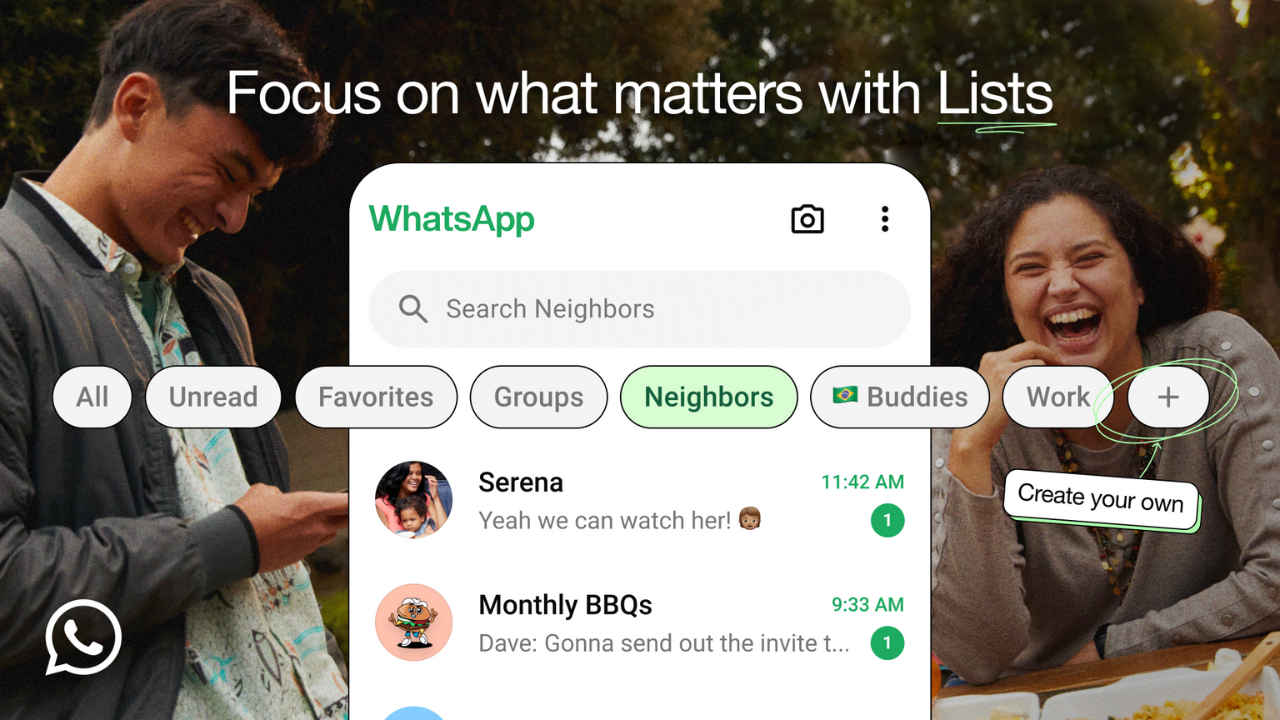
WhatsApp has become an essential app for keeping us connected—whether it’s chatting with friends, staying in touch with family, or coordinating with colleagues. But with so many conversations happening at once, managing all those messages can quickly get overwhelming.
 Survey
SurveyIf you find yourself missing important chats because of too much clutter, WhatsApp’s new “Custom Lists” feature could be just what you need. This feature lets you organise your chats into personalised filters. Ready to get organised? Here’s a step-by-step guide to setting up custom lists on WhatsApp.
Also read: How to backup WhatsApp chats: Step-by-step guide
How to create custom lists on WhatsApp
Step 1: Open WhatsApp on your phone.
Step 2: Swipe down to see the filter bar.
Step 3: Tap the “+” button.
Step 4: Now, type the list name such as “Friends”.
Step 5: You can now add both groups and one-on-one chats to that list.
You can follow the same process and create other custom lists such as for family, workspace and anything you want. And, you are done with organising your WhatsApp chats.
Also read: How to use Meta AI on WhatsApp: A complete guide
Things you should know:
- As this feature has rolled out very recently, you may not have received this update but WhatsApp claims that it’ll be available for every user within a few weeks.
- You can add both groups and one-on-one chats to your custom lists.
- For renaming and deleting any list, you just have to just tap and hold the list.
In our opinion, WhatsApp’s new “Custom Lists” feature is a game changer for anyone who finds it challenging to keep track of their messages amidst the constant flow of notifications. By allowing users to create personalised filters, this feature not only enhances organisation but also ensures that important conversations don’t get lost in the shuffle. For those of us juggling multiple roles—friend, family member, colleague—having the ability to categorise chats into groups like “Friends,” “Family,” or “Work” makes it easier to prioritise communication based on context and urgency.
Team Digit
Team Digit is made up of some of the most experienced and geekiest technology editors in India! View Full Profile