How to hide your WhatsApp status from specific people: Step-by-step guide for Android & iOS
WhatsApp allows you to choose who can see your status updates.
This guide will help you to hide your WhatsApp status from specific people.
By default, your status updates are shared with all your contacts.

In a world where staying connected is easier than ever, privacy has become very important. One popular instant messaging platform that has become an integral part of our daily communication is WhatsApp. While it allows us to share our lives with friends and family through status updates, there are times when we might want to keep certain updates private from specific individuals.
 Survey
SurveyHave you ever wished for a way to selectively share your WhatsApp status, ensuring that only those you choose can see it? The good news is WhatsApp allows you to choose who can see your WhatsApp status updates.
In this step-by-step guide, we’ll tell you how you can hide your WhatsApp status from specific people.
Also read: How to create and send a status update on WhatsApp: Step-by-step guide for Android & iOS
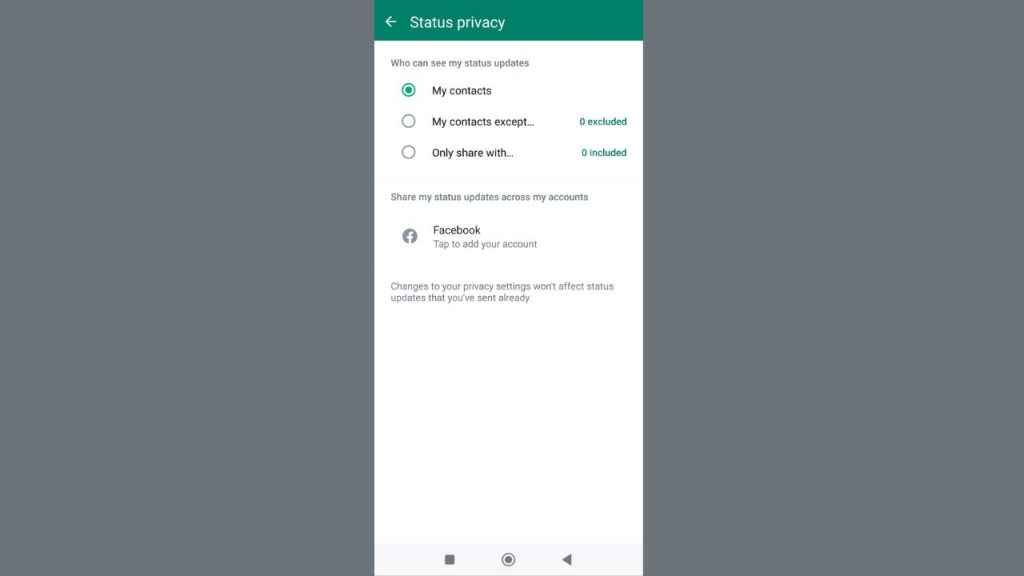
How to hide your WhatsApp status from specific people
How to hide your WhatsApp status from specific people on Android
Step 1: Open the WhatsApp app.
Step 2: Tap the Updates tab.
Step 3: On the Status header, tap the three vertical dots.
Step 4: Select the Status privacy option.
Step 5: Now, select one of the given options: My contacts, My contacts except…, and Only share with….
- My contacts: All your contacts will see your status.
- My contacts except…: Only contacts in your phone’s contact book, except those you exclude, will see your status.
- Only share with…: Only the contacts you select will see your status.
Also read: Manage your WhatsApp media: Easy guide to stop saving photos & videos to your phone’s gallery

How to hide your WhatsApp status from specific people on iOS
Step 1: Open WhatsApp.
Step 2: Tap the Updates tab.
Step 3: Now, tap the three horizontal dots.
Step 4:Select the Status Privacy option.
Step 5: Choose one of the following options: My contacts, My contacts except…, and Only share with….
- My contacts: All your contacts will see your status.
- My contacts except…: Only contacts in your phone’s contact book, except those you exclude, will see your status.
- Only share with…: Only the contacts you select will see your status.
It’s important to note that changes to your privacy settings won’t affect the status updates you’ve sent already. If you’ve disabled read receipts, you won’t be able to see who’s viewed your status updates. Also, if a contact has disabled read receipts, you won’t be able to see if they’ve viewed your status updates.
Your status can only be seen by someone if you have their phone number in your phone’s address book, and they have your phone number in their phone’s address book. By default, your status updates are shared with all your contacts.
Ayushi Jain
Tech news writer by day, BGMI player by night. Combining my passion for tech and gaming to bring you the latest in both worlds. View Full Profile