How to download Jio TV app on PC- Follow our step by step guide
Here's how to install Jio TV app on your PC or laptop.
How to watch Jio Tv on laptop using Android Emulator.
Check out the system requirements for watching JioTv on pc.
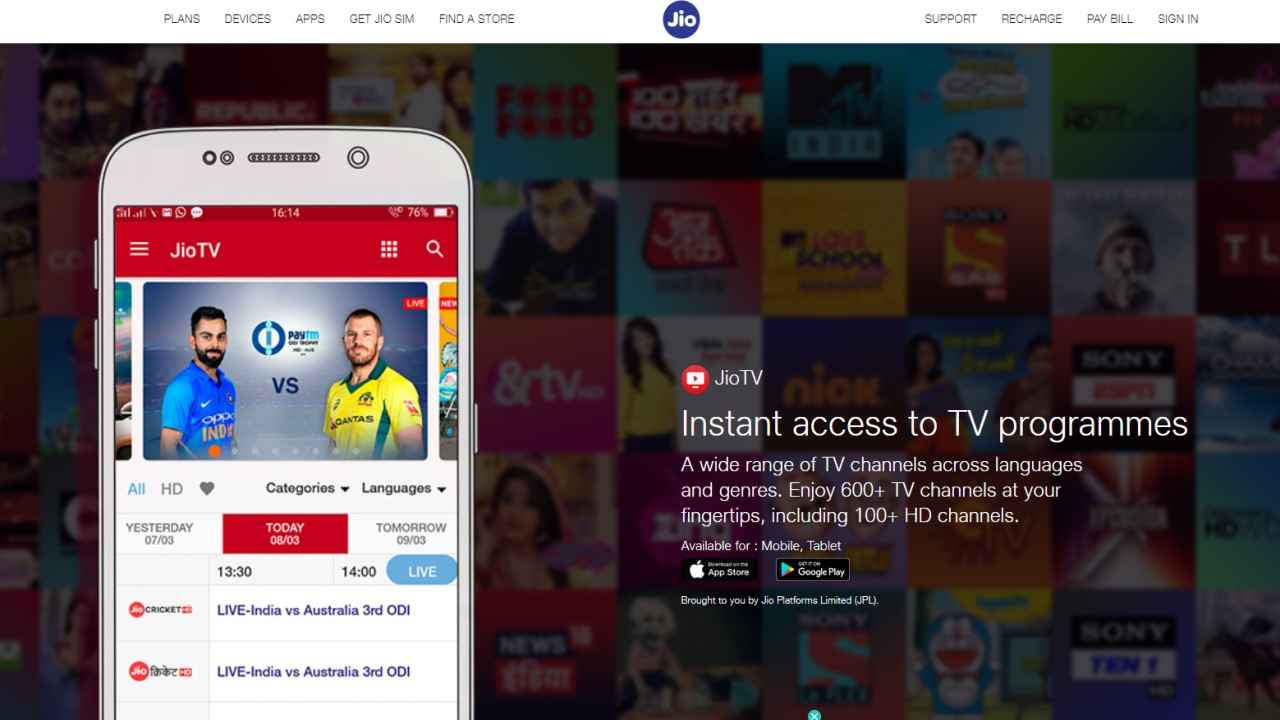
Telecom provider Jio offers its customers access to JioTV app and Jio cinema apps for viewing movies, shows, Live Tv, etc. absolutely free. The Jio TV app allows Jio subscribers to view their favourite TV shows on smartphones and tablets. The app allows customers to pause & play a live programme or catch-up shows telecast over the last seven days. JioTV is an excellent option for watching live TV anywhere, anytime. Currently, the JioTV app offers access to over 822 channels and has a multilingual user interface that is available in over 15 regional languages. Here’s how you can watch JioTV on a PC or laptop.
 Survey
SurveyIs JioTV available for all the platforms?
The JioCinema app can work on your Smart TV and PC, however, the JioTV app is only available for smartphones and tablets. The Jio TV app is not available on the Microsoft store or your Android TV, however, you can still use the JioTV app on Pc.
Jio smart TV can be downloaded via the APK of Jio TV on your PC. Then you can install it on your Android TV by copy-pasting the APK from a pen drive. However, the navigating experience may not be as good as on a smartphone.
Can I watch live Jio TV on a PC?
Yes, you can watch JioTv on PC.
How do I watch Jio TV on laptops and computers?
Watching Jio TV channels on a laptop is very easy. You can use any android emulator like Bluestack and install the app using the Google play store.
Is it possible to download Jio TV for PC, MAC, or Windows?
Yes, you can view JioTV on Windows, pc, and Mac devices as well.
Benefits of Jio tv installation on PC
Jio TV app extension offers several benefits to users. You can enjoy your favourite TV channels on a bigger screen. The app is completely free, and you can use any Jio connection to log in to the app. It allows users to enjoy 575+ TV shows, including 60+ HD channels, pause & play live TV channels, and more with your Jio TV.
Table of Contents
How to Play / Install JioTV on PC
In order to use JioTV on your Computer, you need to make sure that some basic requirements are fulfilled.
-You need to have a Jio SIM user to get a Jio Account Login ID & Password.
-You will need a Windows PC, Mac Computer with a basic graphics card.
-Enable the "virtualization" option in the BIOS setting.
-The app needs 2 GB of RAM.
-Download an Android Emulator to watch Jio Tv on pc.
How to watch JioTV on a laptop?
JioTV app on pc using Android Emulator
The JioTV app works on a laptop or PC. Simply move your cursor on any channel and you can start viewing. Bluestacks is one of the best Android Emulators for using Android apps on your laptop. The app offers a good user interface and controls.
Follow the below mentioned steps to watch JioTv on pc.
1. Install Bluestacks Android Emulator on your laptop.
2. Then open the Google Play Store.
3. Search the JioTV app and install it.
4. Once you download it, the app will appear on the home screen of Bluestacks.
5. Now you can open it to view it whenever you want to.
The JioTV app appears in portrait mode, but once you open a channel or episode, you will be able to see them in landscape mode. You can also use the rotate button to watch a video in landscape. The button will be on the right side of the screen, where all the controls are situated.
You can minimise any video by clicking and dragging it down, the same way as that on your smartphone. The minimized video can be closed by sliding it to the left. If you are not satisfied with the default full-screen mode, you can also use Bluestacks’ full-screen mode.
To exit the full screen mode press ESC on the keyboard and click on the back button (in Bluestacks). You will find the button at the bottom right corner of the screen.
You can look through different channels while watching videos. However, you will not have the option to record videos that you have on smartphones. In case you accidentally close the app, then you can access it again from the Recent Apps section, which is located on the top bar.
JioTV for PC App on MEmu Emulator
MEmu emulator is another famous Android emulator. The app helps in running Android apps like Jio TV on Laptop. This is the best alternative if you don’t want to use Bluestacks.
Follow the below mentioned steps to install Jio TV on the MEmu emulator -
1. First, you will need to download the MEmu emulator from their official website. You can use an online or offline installer.
2. Next, open the MEmu emulator and click on the APK button present on the right side or download from Google Play.
3. A window will pop up asking you to choose the Jio TV apk file.
4. Press open to install apk on the emulator.
5. The final step is to open the Jio TV app and log in to your account via Jio id and password.
6. Once logged in you will be redirected to the Jio TV interface.
7. This interface is meant for Tablet phones but can adjust with any screen size.
8. Now select your favourite channel and enjoy it.
Digit NewsDesk
Digit News Desk writes news stories across a range of topics. Getting you news updates on the latest in the world of tech. View Full Profile