How to disable comments on your Instagram posts: Easy guide

You can turn off commenting to prevent people from commenting on your Instagram posts.
When you turn off commenting, any comments that are currently on your post will be hidden.
If you turn commenting back on for a post, all the previous comments will be restored and people will be able to comment again.
In the bustling world of social media, Instagram stands out as one of the most used social networking platforms where individuals share their moments, thoughts, and creativity with the world. However, sometimes you might want a bit more control over your space.
While connecting with others through comments can be a great way to engage, there are times when you might want a little peace. Whether you’re sharing a personal moment, a work of art, or simply prefer a comment-free zone, disabling comments on your Instagram posts can be a handy tool.
In this easy guide, we’ll tell you how you can disable comments on your Instagram posts.
Also read: Mastering Instagram: Easy guide to share a post with multiple photos or videos
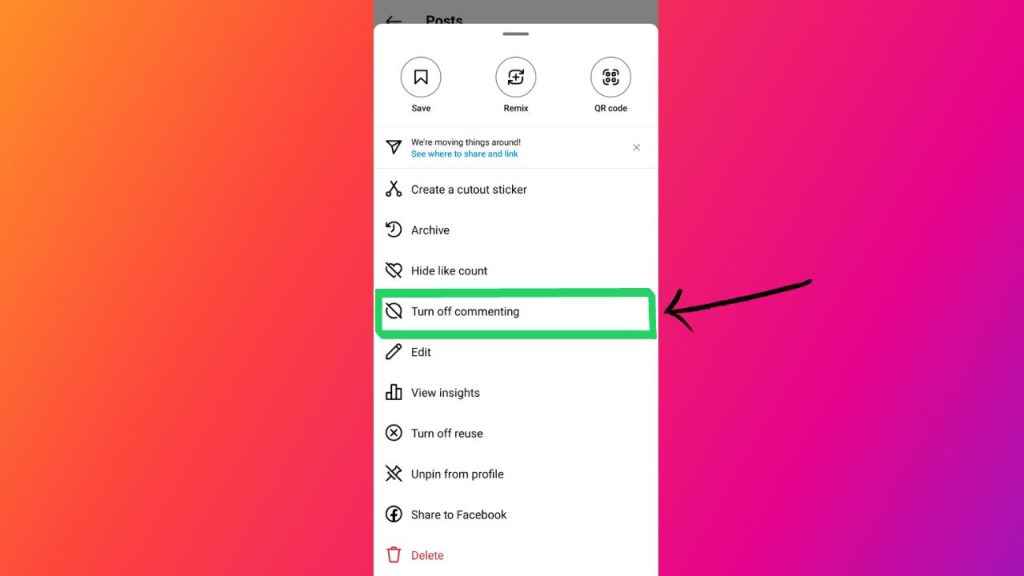
How to disable comments on your Instagram posts
You can turn off commenting to prevent people from commenting on your Instagram posts. When you turn off commenting, any comments that are currently on your post will be hidden.
Note: If you turn commenting back on for a post, all the previous comments will be restored and people will be able to comment again.
How to disable comments on your Instagram posts from mobile app
Step 1: Open the Instagram app on your Android device or iPhone.
Step 2: Tap your profile picture present at the bottom right corner to go to your profile.
Step 3: Tap the post for which you want to disable comments.
Step 4: Tap the three dots present at the top right.
Step 5: Select the Turn off commenting option.
How to disable comments on your Instagram posts from computer
Step 1: Open Instagram on any web browser. Or click here.
Step 2: Login into your Instagram account.
Step 3: Click your username present at the top right corner to go to your profile.
Step 4: Click on the post for which you want to disable comments.
Step 5: Click the three dots present at the top right.
Step 6: Select the Turn off commenting option
Also read: How to share your Instagram posts, stories & reels with only close friends: Easy guide
How to disable comments on your Instagram posts before publishing
You can turn off commenting for an Instagram post before you share it. On the screen where you add a caption or location to your post, tap or click the Advanced settings option, then select Turn off commenting.
Ayushi Jain
Tech news writer by day, BGMI player by night. Combining my passion for tech and gaming to bring you the latest in both worlds. View Full Profile




