How to block or unblock someone on Snapchat: Step-by-step guide
In this article, we’ll guide you through the simple steps to block or unblock someone on Snapchat.
When you block someone on Snapchat, they won’t be able to view your stories or Charms, or send you snaps or chats.
You can always go back and unblock your friends.
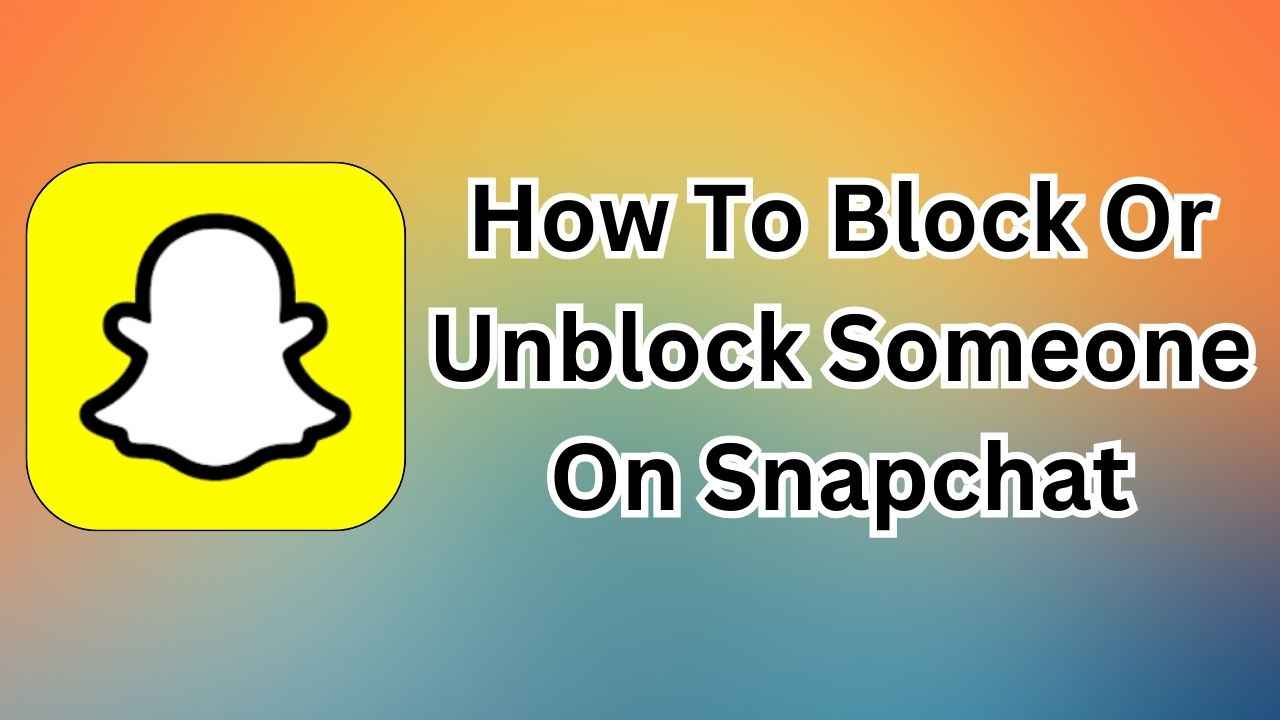
In today’s world of social media, staying connected with friends is more crucial than ever. Snapchat, known for its disappearing messages and filters, stands out as one of the most popular instant messaging platforms among Gen Zs and millennials.
 Survey
SurveySometimes we encounter situations where we need to take control of our online experience by blocking or unblocking someone. Blocking and unblocking someone is like setting boundaries in your virtual space.
In this article, we’ll guide you through the simple steps to block or unblock someone on Snapchat.
Also read: How to set up two-factor authentication on Snapchat for added security: Step-by-step guide
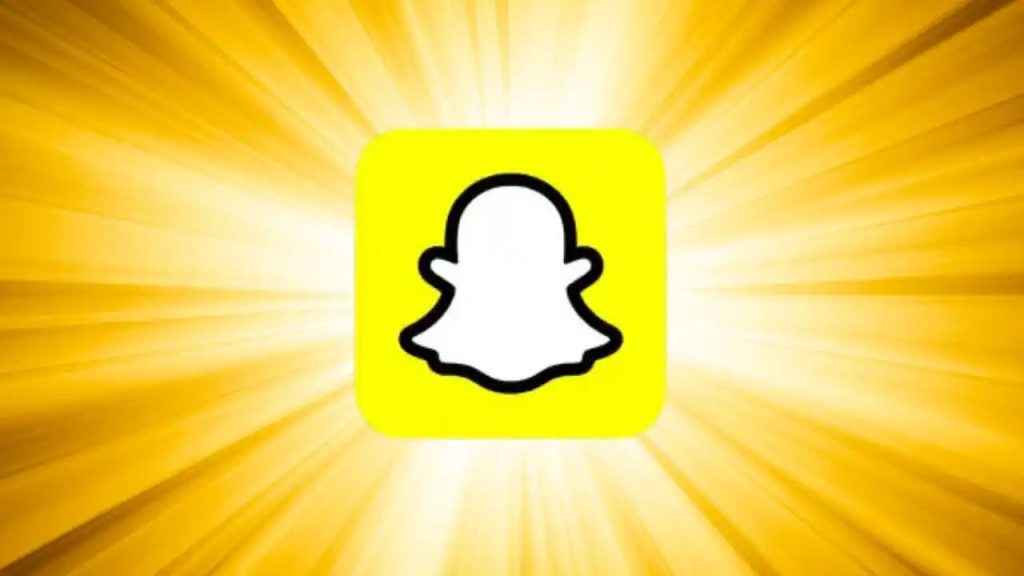
How to block someone on Snapchat
When you block someone on Snapchat, they won’t be able to view your stories or Charms, or send you snaps or chats.
Step 1: Open the Snapchat app on your Android device or iPhone.
Step 2: Swipe right to go to the Chat screen or tap the message icon present at the bottom.
Step 3: Tap and hold the friend’s name who you want to block.
Step 4: Tap the Manage Friendship option.
Step 5: Select the Block option.
Step 6: Hit Block to confirm.
Or,
Step 1: Open the Snapchat app.
Step 2: Swipe right to go to the Chat screen
Step 3: Open the chat of the person who you want to block.
Step 4: Tap the person’s name at the top.
Step 5: Tap the three dots present at the top right corner.
Step 6: Tap Manage Friendship.
Step 7: Select the Block option.
Step 8: Tap Block to confirm.
Also read: Hiding your private snaps: Learn how to set up & use ‘My Eyes Only’ on Snapchat

How to unblock someone on Snapchat
You can always go back and unblock your friends, but remember that they will then be able to send you snaps and messages, and will also be able to view your stories and Charms.
Step 1: Open the Snapchat app on your Android device or iPhone.
Step 2: Tap your profile icon or Bitmoji present in the top left corner.
Step 3: Tap the settings icon present at the top right corner.
Step 4: Scroll down and tap the Blocked or Block users option.
Step 5: Tap the cross icon next to a name that you want to unblock.
Step 6: Tap Yes or Unblock to confirm.
Ayushi Jain
Ayushi works as Chief Copy Editor at Digit, covering everything from breaking tech news to in-depth smartphone reviews. Prior to Digit, she was part of the editorial team at IANS. View Full Profile