How to block and unblock someone on WhatsApp: Quick guide
If you change your phone number and use the same WhatsApp account, your blocked contacts will stay blocked.
If you set up a new WhatsApp account, you’ll need to manually block those contacts again.
Blocked contacts can’t call you or send you messages.

In the fast-paced world of instant messaging, WhatsApp has become a go-to platform for connecting with friends and family. However, sometimes we find ourselves in situations where blocking or unblocking someone becomes necessary.
 Survey
SurveyBlocking someone on WhatsApp is like putting up a digital boundary, preventing someone from sending you messages, seeing your online status or viewing your updates. It’s a tool that can be useful for maintaining privacy or dealing with unwanted communication. On the other hand, unblocking someone is a way to reopen the lines of communication, allowing them to reach out to you once again.
This step-by-guide will help you to easily block and unblock someone on WhatsApp.
Also read: How to check if someone blocked you on WhatsApp
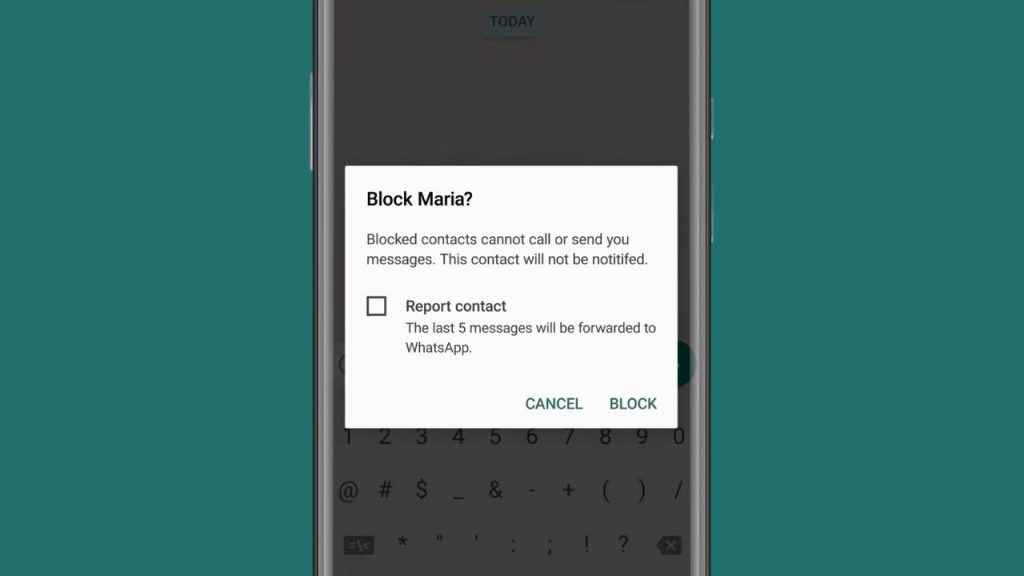
How to block someone on WhatsApp
How to block someone on WhatsApp from Android
Step 1: Open WhatsApp.
Step 2: Tap More options (three dots present at the top right corner).
Step 3: Tap Settings
Step 4: Select the Privacy option.
Step 5: Now, tap Blocked contacts.
Step 6: Select the add contact icon present at the top right corner.
Step 7: Select the contact you want to block.
How to block someone on WhatsApp from iOS
Step 1: Open the WhatsApp app.
Step 2. Open Settings.
Step 3: Select the Privacy option.
Step 4: Tap Blocked > Add New…
Step 5: Find the contact you want to block, then tap the contact.
Alternatively, there is one more simple and easy way to block a contact. Open the chat with the contact who you want to block, then tap the name of the contact and navigate to the Block option. This way works on both Android and iOS.
It’s important to note that if you change your phone number and use the same WhatsApp account, your blocked contacts will stay blocked. And, if you set up a new WhatsApp account, you’ll need to manually block those contacts again.
Blocked contacts can’t call you or send you messages. Your last seen, online, status updates and any changes made to your profile photo will no longer be visible to contacts you’ve blocked. Also, blocking a contact won’t remove them from your contacts list, nor will it remove you from the list on the contact’s phone.
Also read: WhatsApp’s disappearing messages feature: What it is & how to use it

How to unblock someone on WhatsApp
How to unblock someone on WhatsApp from Android
Step 1: Open WhatsApp.
Step 2: Tap the three vertical dots present at the top right corner.
Step 3: Select the Settings option.
Step 4: Tap Privacy.
Step 5: Now, select the Blocked contacts option.
Step 6: Select the contact you want to unblock.
Step 7: Finally, tap Unblock (contact).
How to unblock someone on WhatsApp from iOS
Step 1: Open the WhatsApp app.
Step 2: Tap Settings.
Step 3: Select the Privacy option.
Step 4: Tap Blocked.
Step 5: Swipe left on the contact’s name that you want to unblock
Step 6: Now, tap the Unblock option.
Alternatively, you can easily unblock a contact by opening the chat with the person who you want to unblock, then tapping the name of the contact and navigating to the Unblock option. This way works on both Android and iOS.
Ayushi Jain
Tech news writer by day, BGMI player by night. Combining my passion for tech and gaming to bring you the latest in both worlds. View Full Profile