Google Maps Shows Toll Prices In India: How It Works
Google Maps for iOS and Android will soon start showing toll road prices of routes.
You can check out time of arrival and departure as well as suggested routes on the new Google Maps widget on iOS.
You can begin navigation using Apple Watch and Siri Shortcuts too.
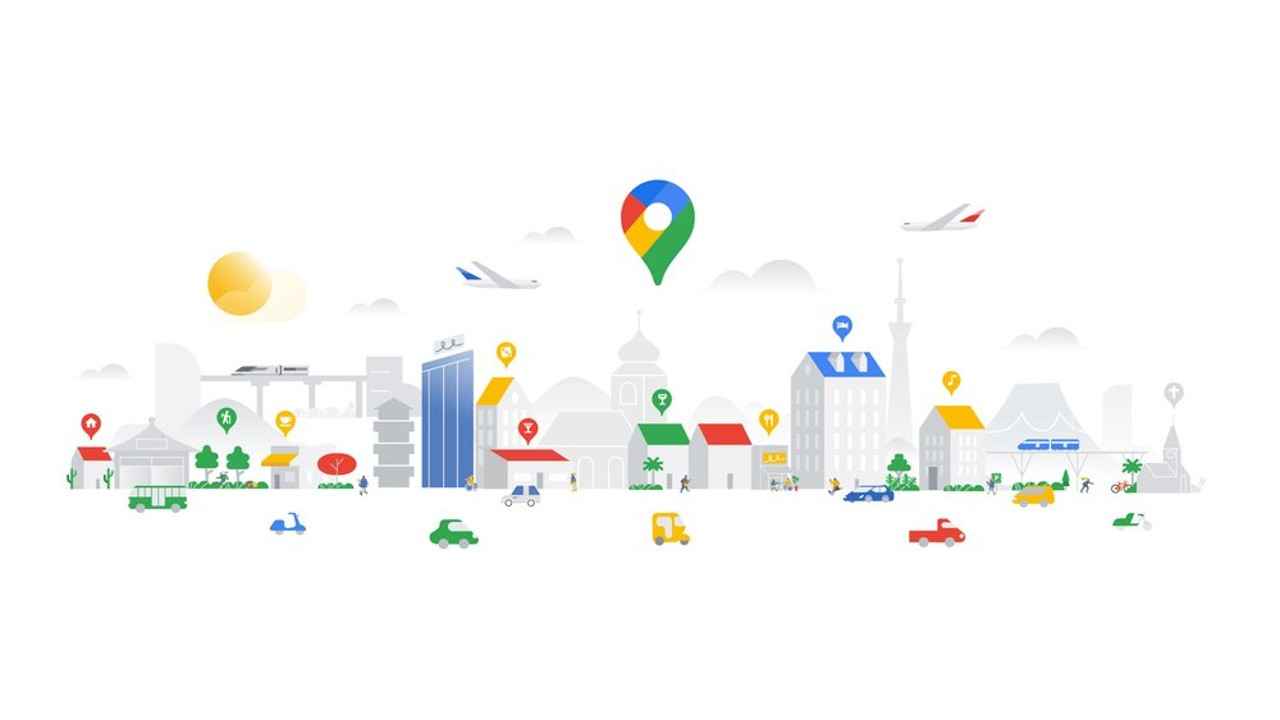
Update: Toll prices on Google Maps is currently rolling out to users in India, Indonesia, Japan, and the US.
 Survey
SurveyFor the planner friend: this new feature is for you.
Now when you’re planning trips big and small, you can check estimated toll prices before you pick a route—and spend what you save on road snacks. pic.twitter.com/Lfy8s2TXQU
— Google Maps (@googlemaps) June 13, 2022
Google Maps in India will show the likely toll pass prices on a route so that you can take that into consideration while calculating the cost of travel. This is among the few other features that Google has freshly added to its map application. Especially on Apple devices, the navigation app is becoming more accessible.
Common, let us walk you through the new Google Maps update.
How to check Toll Prices on Google Maps
Google Maps India shows toll prices on a route. It covers nearly 2,000 toll roads in India. This is an estimate based on the trusted toll pass information from local authorities. It also depends on the standard cost of using a toll, other payment options as well as the time and day of the week you would be travelling on. However, if you don’t want to take the toll road, just tap on the three dots at the top right corner of the ‘Directions’ screen on Google Maps, then hit on ‘Change Toll Settings’ and within the ‘Route Options’, toggle off the ‘Avoid Tolls’ option. That’s it. This feature is being rolled out to both Android and iOS users.
Other New Google Maps features
Google Maps on iPhones are becoming smaller but will show details of a trip like “arrival time, the next departure for your public transport trip, and even a suggested route if you’re driving”.
- If you don't have the phone handy, you can access Google Maps directly from Apple Watch shortcut and begin navigation. There's even an option called ‘Take me home’ for navigation guide on that particular route.
- Making things even convenient could be the new Siri shortcuts like “Hey Siri, get directions” or “Hey Siri, search in Google Maps” to trigger navigation on Google Maps.
Now all you got to do is ensure that you are having the latest Google Maps version on your device and soon you should be getting these new features.
In the meantime, for other news, reviews, feature stories, buying guides, and everything else tech-related, keep reading Digit.in.
G. S. Vasan
G.S. Vasan is the chief copy editor at Digit, where he leads coverage of TVs and audio. His work spans reviews, news, features, and maintaining key content pages. Before joining Digit, he worked with publications like Smartprix and 91mobiles, bringing over six years of experience in tech journalism. His articles reflect both his expertise and passion for technology. View Full Profile
