

How to enable dark mode on Snapchat
In the vibrant world of social media, Snapchat stands out as one of the most popular instant messaging platforms among Gen Zs and millennials. While the app has always been a visual feast with its filters and stories, there’s a hidden gem that can take your Snapchat experience to a whole new level – Dark mode. Dark mode has become increasingly popular across various applications, offering users a visually pleasing experience.
Imagine a sleek makeover for your Snapchat interface, where the bright whites transform into soothing dark hues, providing a more comfortable viewing experience, especially in low-light conditions.
In this article, we’ll guide you through the simple steps to activate dark mode on Snapchat for a more aesthetic appearance.
Also read: How to set up two-factor authentication on Snapchat for added security: Step-by-step guide
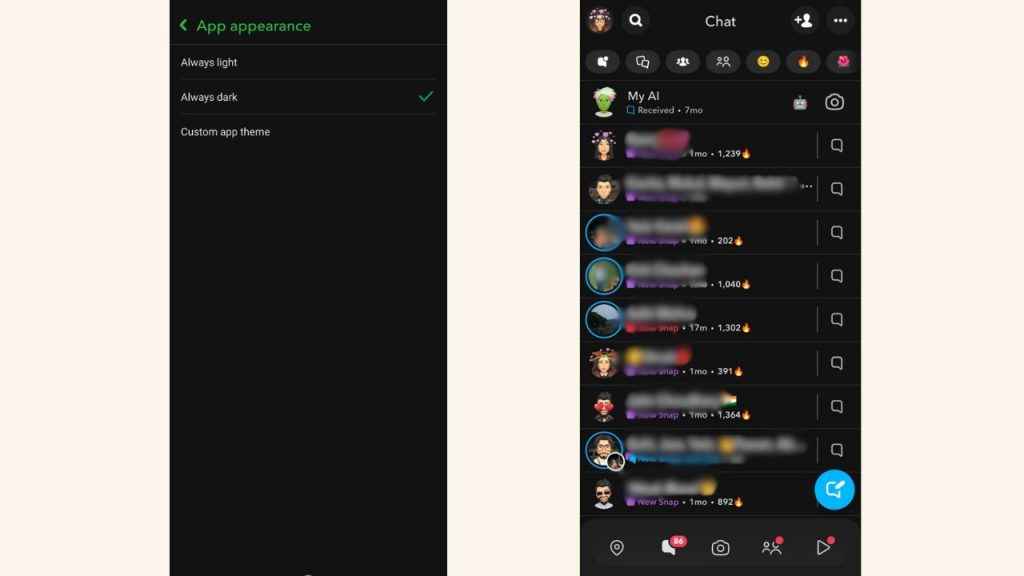
Step 1: Open the Instagram app on your Android device or iPhone.
Step 2: Tap your Bitmoji present at the top left corner to go to your profile.
Step 3: Scroll down and tap the App appearance option.
Step 4: Now, select the Always dark option, then tap Restart now.
Also read: Snapchat releases new safety features aimed to protect teens online: Here’s how
Step 1: Open the Instagram app on your Android device or iPhone.
Step 2: Tap your Bitmoji present at the top left corner to go to your profile.
Step 3: Scroll down and tap the App appearance option.
Step 4: Now, select the Always light option, then tap Restart now.
For Snapchat+ members, there is also a Custom app theme option. For those who are unaware, Snapchat+ is a subscription offered by Snapchat. As a Snapchat+ subscriber, you can get exclusive, experimental, and pre-release features. Speaking of price, the Snapchat+ subscription costs ₹49 per month and ₹499 annually.