Do you clear your Facebook watch history? Here’s how you can do
Your watch history essentially describes your interests, preferences, habits, and opinions.
Even Facebook analyses your watch history to recommend content to you.
Meta offers you the option to clear your watch history on any device you use.

We spend a lot of time on social media, often watching reels and videos, be it on Instagram or Facebook. We watch our videos and never turn around to check our watch history. Do we?
 Survey
SurveyMost of us are guilty of not deleting our Watch history on Facebook. Now you would ask me why is it even important. Today I am going to tell you why it is important to erase your Facebook Watch history and how you can do it.
Why is it important to delete Facebook watch history?
Your watch history essentially describes your interests, preferences, habits, and opinions. If you do not delete your watch history from time to time then it can be checked by anyone who ends up checking your watch history on your device. Deleting history allows you to keep a check on your carbon footprint.
Not only this, even Facebook analyses your watch history to recommend content to you. If you have ever watched something that you do not like, Facebook could keep recommending similar stuff.
Now let me tell you how you can delete your watch history.
Also read: Here’s how you can have multiple personal profiles on Facebook
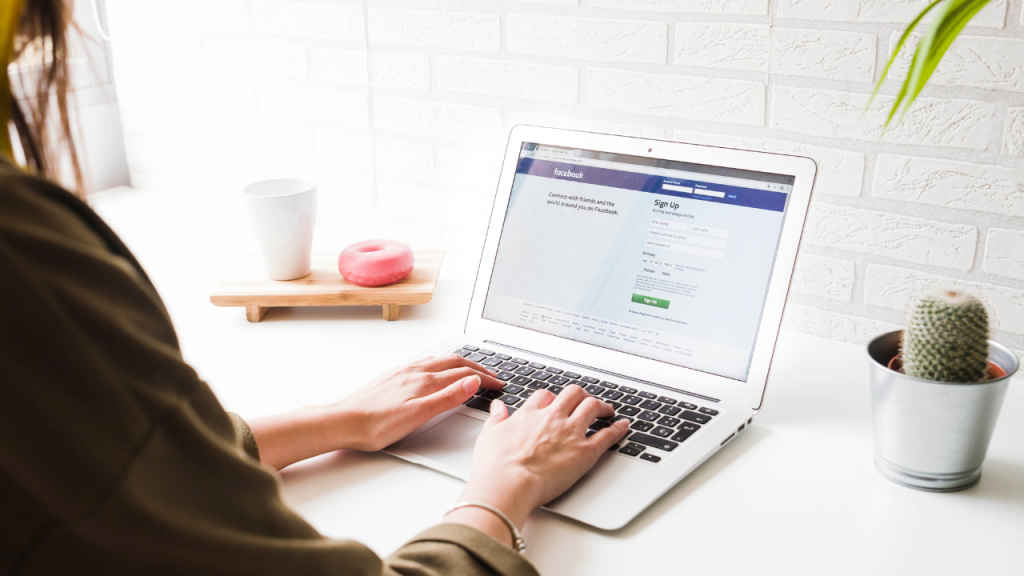
How to delete watch history on Facebook?
Meta offers you the option to clear your watch history on any device you use, be it your PC or your smartphone.
How to delete Facebook Watch history on the app?
Step 1: Open the Facebook app and go to your profile section.
Step 2: Click on the three-dot icon.
Step 3: Click on ‘Activity Log.’
Step 4: Swipe left and click on ‘Videos Watched.’
Step 5: Now clear your watch history and tap on ‘Clear.’

Also read: Meta announces broadcast channels on Facebook & Messenger: Know more
How to delete Facebook Watch history on the web?
Step 1: Open the Facebook website.
Step 2: Go to your profile and click on the three dots to open the menu.
Step 3: Then go to the ‘Activity Log.’
Step 4: Find the ‘Videos Watched’ section and clear your history.
That’s it, you can easily clear your watch history on Facebook.
Mustafa Khan
Mustafa is a young tech journalist who tells it like it is, cutting through buzzwords to deliver straightforward smartphone reviews. He’s the office go-to for insider tips and quick demos, and his video content doesn’t waste anyone’s time. When he’s off the clock, he geeks out over cars, photography, and hunting down the best spot for Indian food. View Full Profile