Customise your Snapchat experience: Easy guide to change how your friend’s name appears on app
Snapchat allows you to customise how your friends' names appear on the app.
This guide will walk you through the simple steps to change your friend’s display name on Snapchat.
There are two ways to change your friend’s display name on Snapchat.
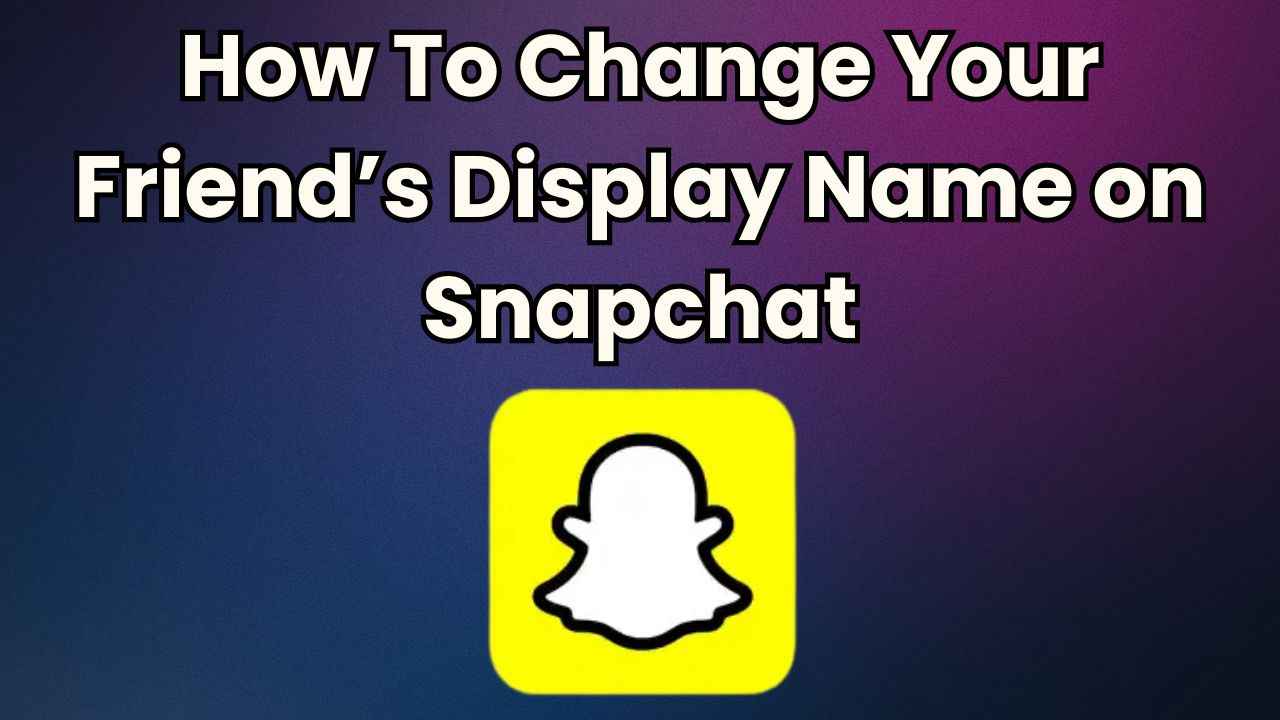
In the vibrant world of social media, Snapchat stands out as one of the most popular instant messaging platforms among Gen Zs and millennials. If you want to add a splash of personal touch to your Snapchat experience, you’ve come to the right place.
 Survey
SurveyOne of the coolest features that Snapchat offers is the ability to customise how your friends’ names appear on the app. Whether you want to spice things up with emojis, assign special names, or simply want to add a personal touch to each contact, we’ve got you covered.
This easy-to-follow guide will walk you through the simple steps to change your friend’s display name on Snapchat.
Also read: How to change chat wallpaper on Snapchat: Step-by-step guide

How to change your friend’s display name on Snapchat
There are two ways to change your friend’s display name on Snapchat.
First way
Step 1: Open the Snapchat app on your Android device or iPhone.
Step 2: Tap the chat of your friend whose display name you want to change.
Step 3: Tap your friend’s name on the top.
Step 4: Again, tap their name.
Step 5: Now, enter the name that you want to assign them.
Step 6: Hit Save.
Also read: Enhance your Snapchat experience: Here’s how to activate dark mode

Second Way
Step 1: Open the Snapchat app.
Step 2: Tap and hold the chat of your friend whose display name you want to change.
Step 3: Select the Manage Friendship option.
Step 4: Tap the Edit display name.
Step 5: Edit the name.
Step 6: Hit Save.
In our opinion, changing display names of your friends allows you to personalise your Snapchat experience. Instead of generic usernames, you can use nicknames or inside jokes, making your interactions more fun and unique. Also, with a customised display name, it becomes easier to identify your friends quickly.
Ayushi Jain
Tech news writer by day, BGMI player by night. Combining my passion for tech and gaming to bring you the latest in both worlds. View Full Profile