Create own stickers on Instagram: Easy guide to turn your photos into stickers

Instagram allows you to create custom stickers from your own photos with the cutouts feature
You can use those stickers in your reels and stories.
All your stickers will be saved at the top of the sticker tray for you to use again.
In today’s digital world of social media, connecting with friends and staying in the loop has become an essential part of our daily lives. Meta-owned Instagram is one of the most used social networking platforms which helps us to stay connected with friends.
If you’ve ever wished to transform your favourite photos into fun and personalised stickers on Instagram, you’re at the right place.
You can create custom stickers from your own photos on Instagram with the cutouts feature. You can use those stickers in your reels and stories.
In this user-friendly guide, we will tell you how you can create custom stickers from your own photos on Instagram. Note: This feature might not be currently available on your account.
Also read: How to share your Instagram posts, stories & reels with only close friends: Easy guide
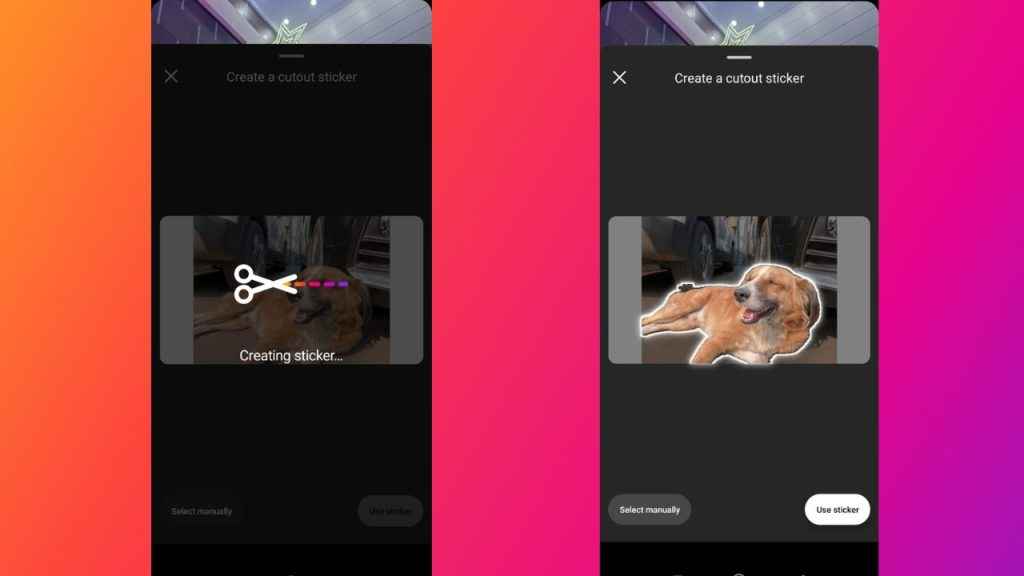
How to create your own stickers on Instagram
Step 1: Open the Instagram app.
Step 2: When creating a reel or story, tap the stickers icon.
Step 3: Tap the Cutouts option.
Step 4: Select a photo with a clear subject.
Step 5: A sticker will be automatically created from the photo that you choose. If it’s not what you wanted, you can manually select the object that you want for your sticker. Remember: You can only pick one object at a time for the sticker.
All your stickers will be saved at the top of the sticker tray for you to use again.
Also read: How to control who can respond to your Instagram story: Step-by-step guide
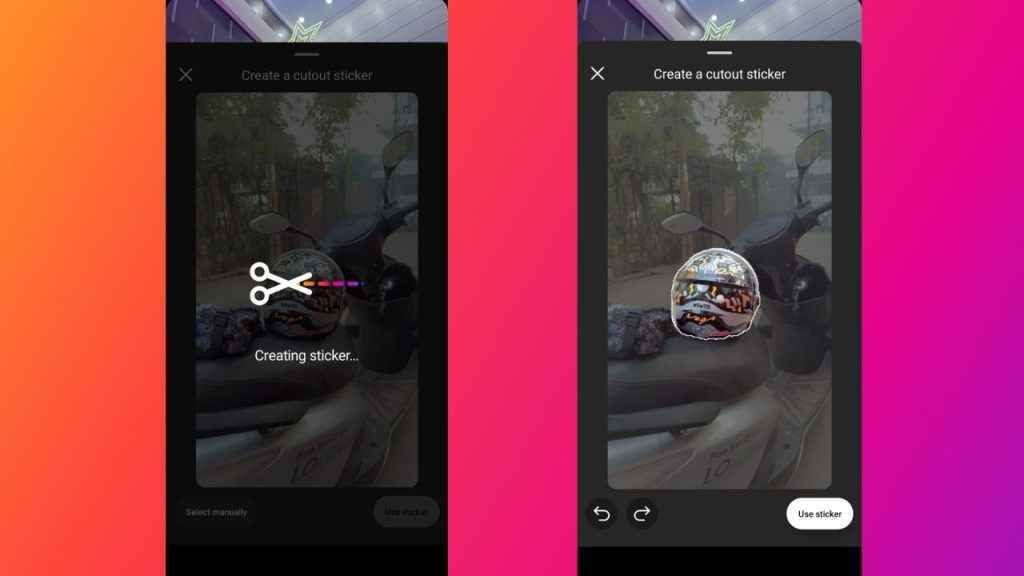
How to create a sticker from someone else’s post on Instagram
Step 1: Navigate to the photo from which you want to create a sticker.
Step 2: Tap the three dots present at the top right of the post.
Step 3: Now, tap the Create sticker/Create a cutout sticker option.
It’s important to note that you will only be able to create a sticker from someone else’s post on Instagram if the person who shared the photo has a public account and has enabled permissions for you to do so. If that post has been deleted, your content using that sticker will also be deleted.

How to delete stickers that you’ve created on Instagram
Step 1: Open the Instagram app.
Step 2: Create a new reel or story.
Step 3: Tap the stickers icon.
Step 4: Now, tap and hold on a sticker that you’ve created.
Step 5: Hit the Delete option.
Remember that any reels or stories that you’ve created on Instagram with that sticker will still be visible, but you won’t be able to access or use the sticker again.
In our opinion, the feature to turn photos into custom stickers on Instagram allows users to express themselves in a more creative and personalised way. Instead of using generic stickers, users can create their own unique visuals, enhancing the originality of their reels and stories.
Ayushi Jain
Tech news writer by day, BGMI player by night. Combining my passion for tech and gaming to bring you the latest in both worlds. View Full Profile




