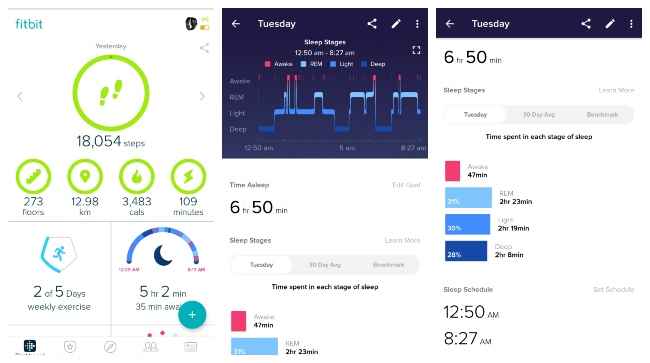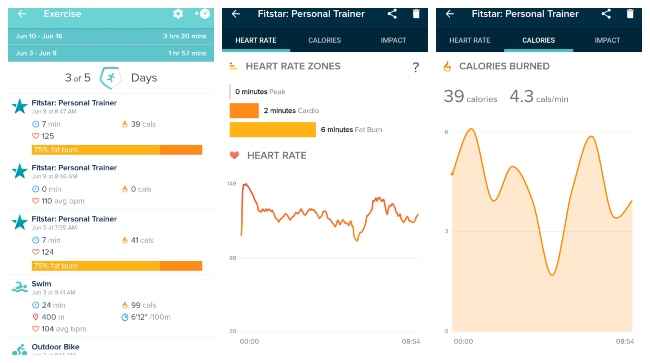Fitbit Versa review: Does its job, while looking good
While it isn’t without its faults, the Fitbit Versa is possibly the best fitness tracker I have reviewed till now.

When I got the Fitbit Versa for review, I was a little skeptical. The device looked like just another smartwatch. My mind went back to the Misfit Vapor (review), a wearable from another fitness centric manufacturer, that was more smartwatch than a fitness tracker. However, we found the Fitbit Ionic (review) to be pretty good, and at just under Rs 20,000, the Fitbit Versa is cheaper as well. Going through the specs makes for a good read too. Ability to take it swimming? Check. Can track runs? Check. Track workouts? Check. Ability to check my period? Che… wait what?
 Survey
SurveyBuild and design
You would be forgiven for thinking that the Fitbit Versa looks a lot like the Apple Watch. In fact, a lot of my friends did think that I was wearing an Apple Watch. Like it's Cupertino-made counterpart, it too sports a metallic build and a squarish display. However, the main visual difference between the two are the buttons. The Versa sports three buttons, one of the left and two on the right, just like on the Versa.
Turn the watch over, and you get the optical heart rate tracker. You’ll also see the two latches that are used to attach the strap. At first, I thought these latches would dig into the skin, similar to what I had seen in the Misfit Vapor. However, that wasn't the case as the wearable is smartly designed so that the latches don't even touch the skin when worn. In fact, watch is lightweight and comfortable enough to be worn for days with little discomfort.
The Versa uses a standard buckle to keep the device in place, and that's a very good thing. I went hiking with the wearable, and despite plenty of clambering around, the watch stayed snug on my wrist.
I got a fibre strap that came with the wearable, and while there was slight fray on the end of one strap, it did not increase in length and could be easily yanked off. As for the central module, I accidentally hit the watch on a wall a couple of times and it came out with nary a scratch.
Display and UI
The display on the Fitbit Versa is bright and easily legible, even under the harsh Delhi sun. You also have the option of manually, adjusting the brightness, but I never found the need for it. At night, I could still look at the time easily without the glare hurting my eyes.
The UI of the wearable is functional enough. Swipe down to access notifications, swipe left to access the apps. Swiping up gives you a quite summary of the day. This includes things like steps taken, during the hour, heart rate and more. Pressing the button on the left takes you back to the phone screen, while pressing and holding the button while on the home screen lets you access the quick settings. The two buttons on the right are generally contextual, but the one on top can be used to bring up notifications when pressed on the home screen. One thing quite interesting I found was then with using a certain app within the Versa, you have the option of either pressing the button, or tapping the same area of the display to input the same command. While this may sound pointless at first glance, it is quite handy if you are swimming or wearing gloves as you won't be able to interact with the display at that particular time.
While the Fitbit Versa does come with a number of 'smart’ features, I am hesitant to call it a smartwatch. First off, the watch does not have a speaker or a microphone. So you cannot make or take calls from it. The Versa will only let you know who is calling. While the wearable can display messages from WhatsApp, you only have preset responses or a limited number of emojis to choose from. You do not get the option to type your own responses or uses a speech-to-text keyboard.
Another niggling little issue for me was how you change the watchface. The Versa does not come with any preloaded watchfaces save for the default one. The only way you get get new ones is by heading into the Fitbit app on your smartphone, then tapping account, selecting the device and then choosing clock faces. The faces you download are not stored on the wearable, and have to be changed like this every time.
App and fitness tracking
The Versa lets you track a number of activities such as running, cycling, swimming, treadmill, weights and general workout tracking. There is also an interval timer. The wearable also comes with the Fitbit Coach app, the comes with a few built in exercises that it can guide you through. This includes the a seven minute workout, 10-minute abs and treasure chest. These guides come in the form of a short visual guide as well as a colour code, to they you know how any particular effects you. This could be something like cardio, chest, biceps and so forth. The Versa gives you a short vibration to let you know when it’s time to switch between exercises.
The Fitbit App looked a little daunting the first time I looked at it. However, once you understand its nuances, it becomes quite simple to use. The day’s stats are shown right on top, while other details like current heart rate, sleep, weight, and more are shown via cards. These cards can be rearranged or removed as per your convenience and preference. There is also an option for female health tracking
Tapping on a specific card gives you more details about that particular activity. For example, steps are broken down into days, and tapping a specific day will break it down into specific hours. That's quite handy because as a runner, you would want to know the steps you took during a particular run, not the entire day.
Similarly, sleep is also broken down into hours and are divided into awake, REM, light and deep sleep. On top of that, you also get a chart that shows you the sleep you should be getting based on your age as well as the time you should be in each sleep cycle.
Since I am no runner or a gym enthusiast, I mostly focused on workouts. Particularly, the seven minute workout. I noticed that the app and wearable were able to offer me a chart tracking my heart rate as well as how long I was in a particular zone, be it fat burn, peak or cardio zone. Swiping to the right gave me details about the number of calories burned during a particular workout, while another swipe told me the impact that it had on my day. I also noted that the tracker was quiet accurate when it came to tracking excercises. For example, the seven minute work out starts with a cardio excercise, which gets your heart rate going and there is another cardio excercise towards the middle. When looking at the graph, one can make out the rise in heart rate during those time periods.
If you used the built in Fitbit Coach for doing a workout, it is reflected separately in the app as it will be under the name 'Fitstar: Personal Trainer'. So you can make those out when you are scrolling through your exercises. But you still get the same stats regardless.
I also tried swimming with the Fitbit Versa. However, the tracker didn't seem to be very accurate. When swimming, the Versa doesn't track heart rate, but it does show you the calories you burned and the distance you swam. However, the wearable seemed to be recording distance even when I was treading water. Also, it should be noted that you need to feed in the length of your pool manually to get accurate readouts. By default, it takes the length of the pool to be 25 meters.
Another place where the Fitbit Versa stumbled a little bit was with automatic exercise detection. This is a pretty nifty little addition, especially when you forget to turn on a particular exercise. For example, when I was hiking up a mountain, the tracker automatically detected that I was on a lenghty walk, and started tracking it. However, there have also been times when I am in a car and it assumed that I was riding a bike. So while automatic tracking is pretty handy, don't expect it to do all the work for you.
Another interesting little tidbit is the fact there is a Fitbit Skill on Alexa. So if you have an Echo smart device, you can ask it to give you details about your activities. For example, the phrase “Alexa, ask Fitbit about my sleep” or “Alexa, ask Fitbit about the steps I took yesterday.”
Female Heath Tracking
When the Fitbit Versa was unveiled a few months back, Female Heath Tracking was touted as being a key feature. However, since I am male, testing this feature turned out to be tricky. As Rachel Green said on Friends, “no uterus, no opinion.”
My first step was to have a very awkward conversation with my colleague and ask her to check the feature instead of me. However, after hearing what the wearable could track, she told me that an app could also do the same.
So I decided to turn on the feature, and surprisingly, the Fitbit app allowed me to go ahead and log my details. This included details like when I last had my period, the length of time it usually lasts, and if I'm using any contraceptives. Again, I am MALE, and I DO NOT get periods. The app and the wearable should have already known this as I had entered my gender when I was setting up the Versa. I also double checked the settings to ensure that it still had me registered as male. But there I was, getting updates about my periods and when I will most likely start ovulating. It would have been nice to at least get a pop-up window saying something like “dude! This feature isn’t for you. Maybe you would like to change something in the settings.” This also makes it pretty clear that the Female Health Tracking feature has nothing to do with the Fitbit Versa, it’s something that the app calculates independently.
Coming back to the feature itself. Female Health Tracking gives you information like when you will most likely get your periods and when you will ovulate. It also marks the date which you will most probably be the most fertile. It also lets you log in details about your periods like the type of discharge, moods, flow intensity and more. This information is then used to calculate your next period and ovulation cycle.
As… ermmm… how can I put this? As I lack the necessary testing equipment for this particular feature, I downloaded a separate app for trying out the accuracy of the Versa. This app in particular was called Flo, and since it had a 4.9 rating on the app store, I figured this was my best bet. I fed in the same information in Flo. So I noticed a slight discrepancy of two days in the prediction of my ovulation. However, after consulting with my college, I was told that this is possible and a lot can depend on the previous periods. Considering the fact that my last log was pretty much guess work, it’s possible that that’s what caused the discrepancy. So, you need to be pretty active with your logs in order for the predictions to be accurate.
Battery
The battery life of the Fitbit Versa really impressed me. Usually, a device like the Fitbit Versa lasts for a couple of days at the most. However, the Versa managed to last for four days easily and could be pushed all the way to five. By comparison, devices like the Samsung Gear Fit 2 Pro (review) manage only about two to three days. While it is no match for the week-long battery life offered by most budget fitness trackers, it can do so much more and comes so close to matching them.
However, once the battery runs low, Fitbit really wants you to recharge the Versa back to capacity. Not only do you get a notification from your app, informing you that the device is low on power, but you also get an email telling you that the wearable is low on power. It really made want to tell the watch, “dude, I get it!”
Coming to the charger, it is quite big and bulky. It uses a clamp type of a system to keep the Versa in place while charging. There are no magnets, but the clamp ensures that the device stays securely in place. However, for a device that costs nearly 20K, it seems like a very cheap way to charge your device, especially considering that the Gear Fit 2 Pro offers a magnetic cradle
Bottomline
While it isn’t without its faults, the Fitbit Versa is possibly the best fitness tracker I have reviewed till now. It offers options to track multiple different types of workouts as well as sleep. The watch is also well built and looks pretty good as well. While the Fitbit Ionic may be more accurate thanks to its built in GPS, the Versa looks better and is a few grand cheaper as well. If you are looking for a very good fitness tracker, and aren’t that keen on many ‘smart’ features like the Apple Watch, then you will not go wrong with the Fitbit Versa.