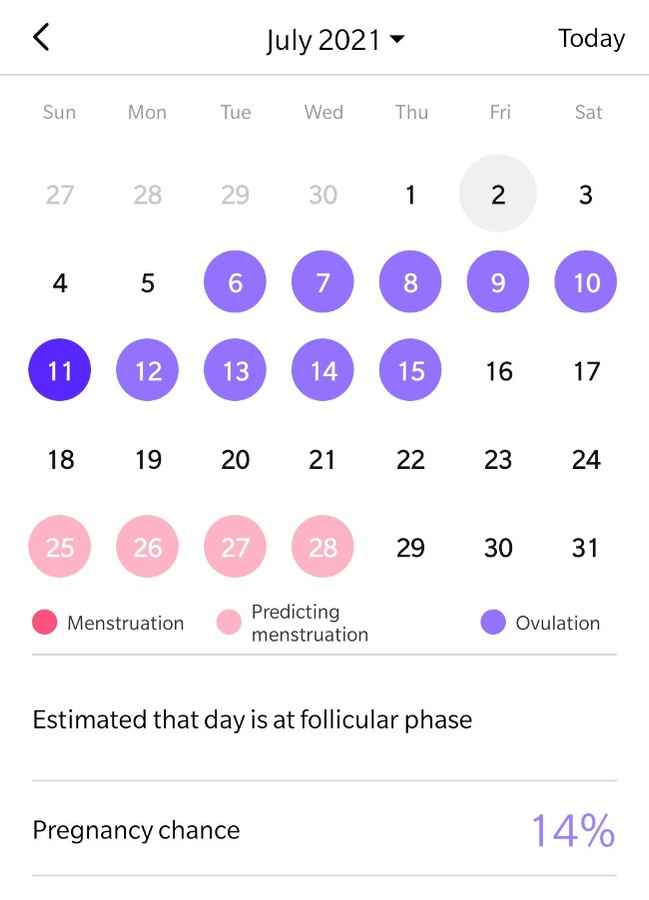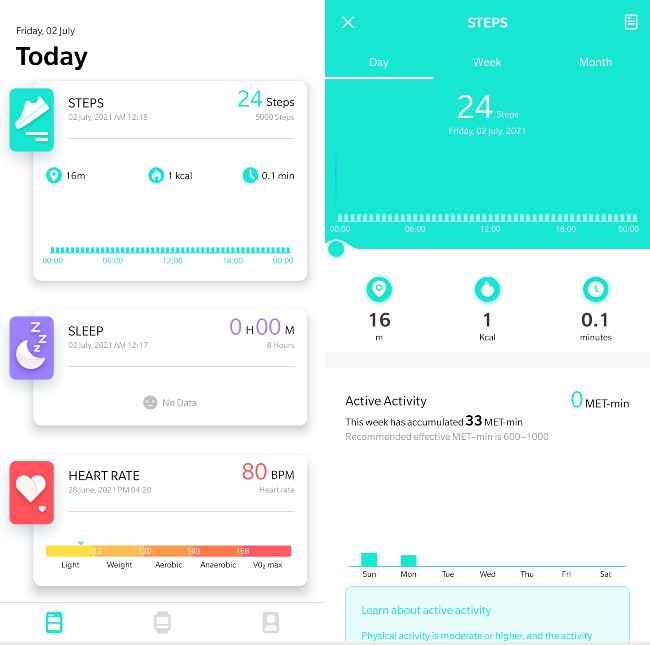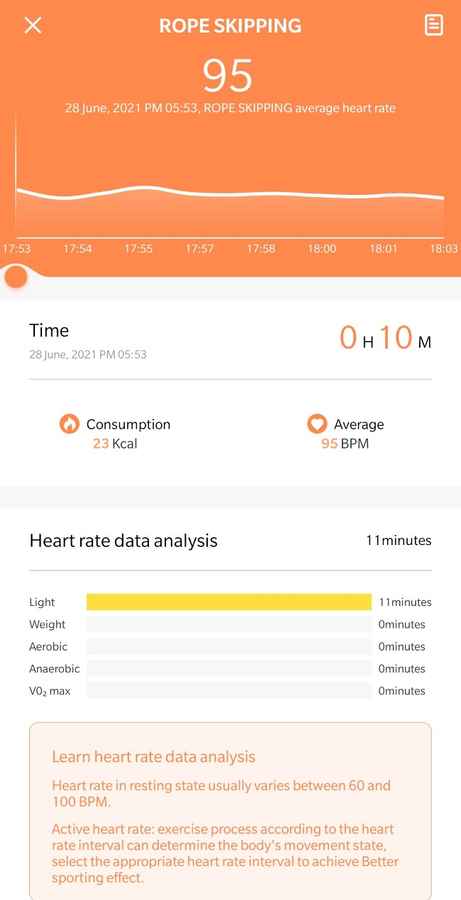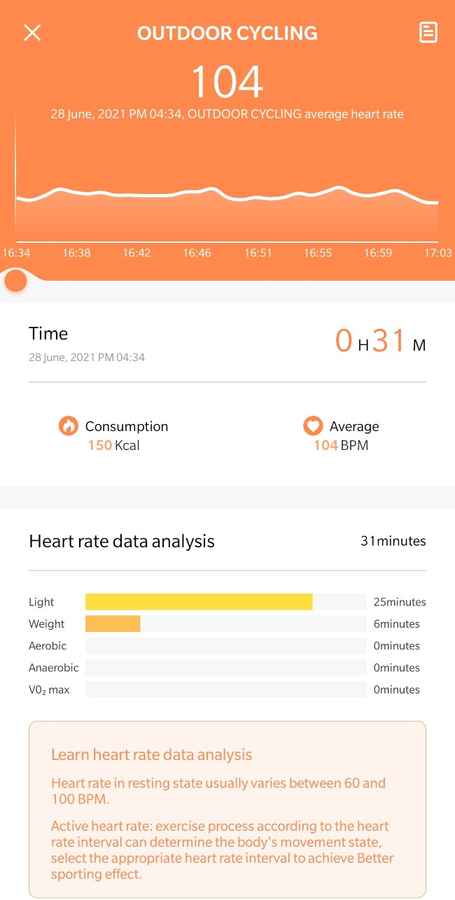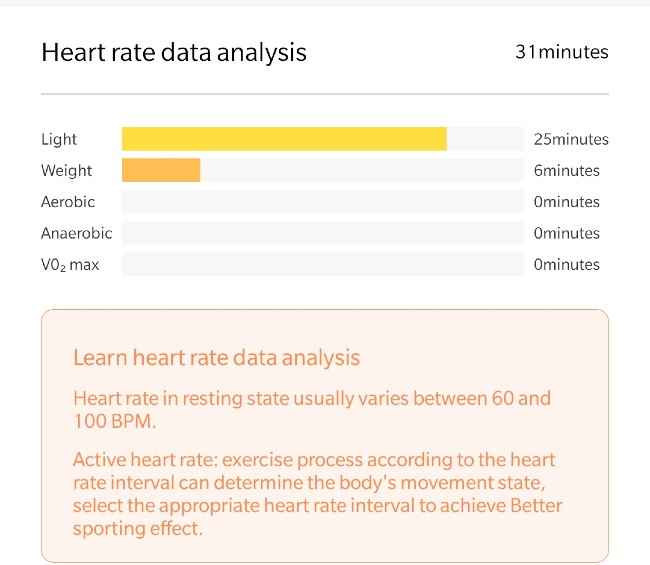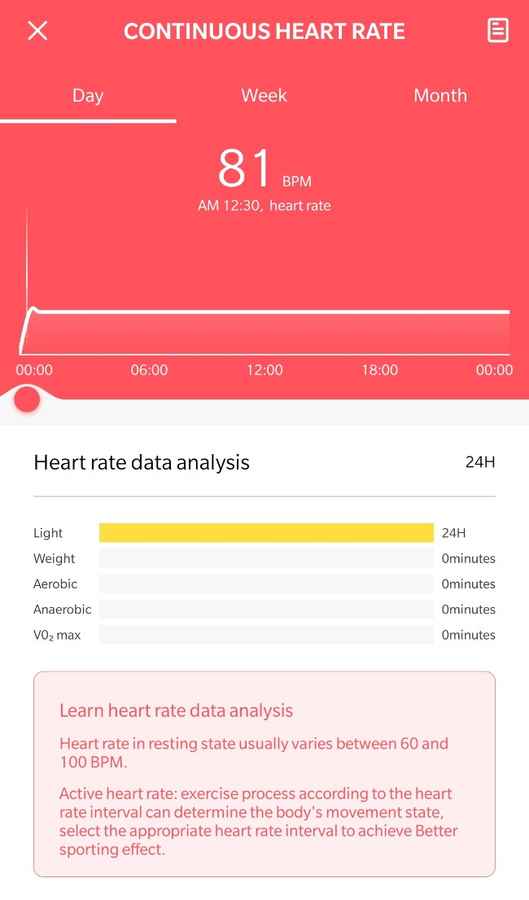Fire-Boltt 360 Review: Stylish design, but not for the fitness enthusiast
Fire-Boltt 360 is priced at Rs 3,999.
The device features a metallic build and is packed with features like SpO2 monitoring, BP monitor, heart rate sensor, and more.
Here's our review of the new Fire-Boltt 360.

Fire-Boltt has been steadily cementing its place in the world of smartphone accessories. The company has built up a sizable portfolio of audio and wearables and what we have with us is the Fire-Boltt 360, a new wearable that wishes to straddle the line between a fitness tracker and a smartwatch. At Rs 3,990, it’s certainly priced very attractively. We’ve been using the wearable for a few days now and here’s what we think of it.
 Survey
SurveyFire-Boltt 360: Design and build
Upon first impression, the Fire-Boltt 360 looks quite premium thanks to the liberal use of metal in the watch casing. The rear panel is made from plastic and houses the optical sensors as well as the charging pins. back You also get a silicone strap with a traditional buckle in place. If need be, the straps can be replaced pretty easily. There is a single button on the side which is also made from metal and adds to its premium looks. To put things bluntly, it's probably the most premium-looking sub-5000 wearable I’ve tested.
Fire-Boltt claims that the wearable is IP68 certified and although I would love to test that out by jumping into a pool, I’m not a Covidiot. So I had to do with dunking the wearable in a bucket of water. Needless to say, it passed with no problems whatsoever. The build of the watch is also pretty solid. I accidentally bumped the watch on door frames and latches multiple times and it had nary a scratch on it. Pretty impressive.
As far as comfort is concerned, the silicon straps are quite comfortable and overall, the watch is pretty light for its metal build. However, it is still reasonably thick. Especially when compared to Amazfit’s Bip series of wearables. This means that sleeping with the Fire-Boltt 360 can be a bit of a problem. While it is possible to do so, it’s not exactly ideal for that.
Fire-Boltt 360: Display and UI
The Fire-Boltt 360 packs a 1.3-inch colour display which is pretty big, especially at this price range. The screen is quite colourful and the text is easily legible too. However, the screen itself is glossy and sunlight legibility can be a bit of an issue. Further, it is also quite a fingerprint magnet. So prepare to wipe the screen pretty often. As a bonus though, you can download new watch faces or use a custom photo for the watch face via the Da Fit app. But, we’ll talk about the app later.
Another small, but insignificant feature is the fact that I cannot slap the display with my palm to turn off the screen. I’m quite used to almost all devices offering this feature and using it gave me the same feeling of satisfaction I got when I slammed down the receiver of an old telephone. Maybe I'm just getting old.
Navigating the interface is pretty straightforward. Pressing the physical button wakes up or turns off the display while Swiping right on any screen takes you a step back. Swiping left on the watch face shows you a rough summary of the day while swiping down gives you the quick access menu. It should be noted that the watch comes with two very handy features. The Theatre mode turns on vibrations and dims the brightness all the way down. The other is Flashlight that turns the wearable into a tiny torch which can be quite handy in the dark.
Swiping left from the watch face gives users access to the ‘Rotating Dial’ which arranges all of the menu items in a neat little circle. This is very reminiscent of what Samsung offers in its own lineup of wearables. However, while this is quite neat and pretty intuitive, its execution isn’t that good. For starters, you can only access the menu by swiping left on the watch and the rotating motion is only valid on this screen. For everything else, you still have to swipe and tap. It would have been better if users could access it from any screen or use the rotating gesture for other menus. Maybe the crown could have been used for this. Another issue is that swiping up from the watch face gives users access to the same menu options, but in a vertical format, which negates the point of it all.
Finally, the watch also offers two built-in games. As one might imagine, the games are quite straightforward and simple. One is a clone of Flappy Bird, while the other is a version of 2048. These games are fine for whiling away a few minutes and are well suited to the limitations of a wearable. It should be noted that no new games can be installed on these devices.
It should also be noted that while the device can show smartphone notifications such as WhatsApp messages and caller ID, these need to be activated manually via the Da Fit app. However, users do not get the option to respond to these messages via the wearable itself.
Fire-Boltt 360: Da Fit App
As mentioned earlier, the Fire-Boltt pairs with your smartphone via the Da Fit app. The app is where users can add new watch faces, set goals, add alarms, turn on notifications and more. The app can also be used to pair with Google Fit if need be.
A neat little feature in the app is the Physiological Cycle Reminder. This is aimed at females and helps them track their menstrual cycles. It is very similar to what we saw with the Fitbit app. This aims at informing women about menstruation dates, ovulation and pregnancy chances. However, I was surprised to see that I could turn it on, even though I had already specified that I am male. Another disappointment was the fact that I had put in some random dates, I never got any notifications regarding anything related to ovulation, cycles and more. While one could argue that as a male and i’m not supposed to get any. I don’t think that’s the case here. Another thing to note is that the app did not take into account things such as medication, stress, birth control, sleep and more when predicting cycles.
The homepage of the app is pretty simple as information is presented to you in the form of cards. Tapping on any of the cards opens up the respective information.
When a card is opened, the last measurement is offered to the user. For a more detailed breakdown, users will have to click the icon on the top right corner for a more detailed breakdown. It would have been much easier to scroll through the measurements and tap any particular day.
Fire-Boltt 360: Fitness
The Fire-Boltt 360 is quite feature-rich, especially for its asking price. Aside from the now-ubiquitous heart rate tracker, it also offers SpO2 monitoring and BP monitoring too. Of course, it can also track a bunch of sports activities to choose from. This includes running, walking, cycling, swimming, skipping, badminton, football, and basketball.
With the world the way it is, going to the gym is definitely not an option. (Not that I went to the gym anyway). I used the 7-minute workout and cycling to see the capabilities of the Fire-Boltt 360 and see how it fares as a fitness tracker.
If you are looking for a way to track your gym workouts, you will be disappointed to learn that the Fire-Boltt 360 does not offer a dedicated mode to track workouts. Instead, the wearable is more geared towards sports activities like badminton, football, etc. So I picked ‘Skipping’ as it was the only mode aimed at tracking when the user is mostly working out in one place. Not only that, but I also figured it would do well in tracking the Cardiovascular training associated with the 7-minute workout.
The results were pretty straightforward. While the watch is limited to basic information such as steps, calories burned and so forth. For additional information, users will have to check out the Da Fit app. There, besides all that information, users can also see a chart showing their heart rate all through the activity as well as the intensity of the exercise.
The information relayed via the wearable when cycling is the same. So users will have to open the app for detailed information. This is pretty much what every other device tends to do. However, cycling information was pretty bare-bones and is similar to what you get with skipping. However, do remember to turn on GPS tracking via the app, as I had forgotten to do so. This will use the GPS on your smartphone to track your route.
While this was fine, I really could do with a little bit more information. Especially considering that the device is aimed at new buyers. For example, while having heart rate data analysis is good, users may not know what terms like Light, Weight, Aerobic, Anaerobic or VO2 Max may mean. A bit more information about them and how it can help can really help ensure a holistic service. To be honest, very few (if any) manufacturers offer this information at this price range. So it’s tough to point fingers at Fire-Boltt in particular.
Fire-Boltt 360: Health
However, one very interesting thing we noted was that the Fire-Boltt 360 would continue to take heart rate readings even though I wasn’t wearing the device that day. Upon some closer inspection, it seemed like the sensor would give out a reading of around 80BPM, even when placed on the bed. There were also times where it would not record and give a hilarious “Please Re-Wearing”. This seemed to suggest that the device may not be calibrated properly to detect if it is being worn or not.
We reached out to Fire-Boltt and a spokesperson told us that this wasn’t the case of a defect in the device. Rather, a limitation with the OS and hardware on offer at this price range. He also mentioned that this issue would be rectified in future models. Regardless, we would advise users to keep this in mind when using the Fire-Boltt 360.
As far as BP and SPO2 tracking is concerned, the device seems fairly accurate. However, do note that such devices aren’t exactly medical grade and their measurements are more akin to giving the user a rough idea about their health.
In terms of blood oxygen saturation, the device showed that it had a SpO2 level of 98%. This was confirmed by a non-branded pulse oximeter. Similarly, the wearable showed that I had a blood pressure of about 117/73. A Dr Morepen BP One monitor showed that I had a BP of 125/74. While these two did not match up, this level of difference can be deemed fine.
Fire-Boltt 360: Battery
The Fire-Boltt 360 is stated to offer a battery life of around 8 days and this seems to be on par with what I got. However, do keep in mind that this was with continuous heart rate tracking turned on and workouts tracked a few days a week. Without these, users should be able to get maybe a day or two of extra mileage out of the device.
For charging, the device comes with a small magnetic charger that attaches to the rear of the wearable. This should make it easier to charge as users can slap it on and be on their way. The charging speed isn’t too bad and the Fire-Boltt 360 is ready to go in a few hours.
Fire-Boltt 360: Verdict
The Fire-Boltt 360 comes across as a device that really wants to do a lot, but is hindered by its target price point. At its launch price of Rs 3,999, the wearable is probably one of the most stylish devices you can buy right now thanks to its metal construction, solid build, and colourful display. However, its bare-bones fitness tracking and inability to take calls or respond to messages mean that it's not quite an all-round device that one may like.
If you are in the market for something that is stylish and looks like a traditional watch at a Sub-5000 price range, then the Fire-Boltt 360 is a definite contender. However, if you want something that will help you with fitness and activity tracking, then the Amazfit Bip U Pro might just be a better option. If you’re really looking for the most bang for your buck, at this price range. Then you can’t really go wrong with something like the Mi Band 5 (review).