Samsung Neo QLED 4K QN85D FAQ – Everything you should know!
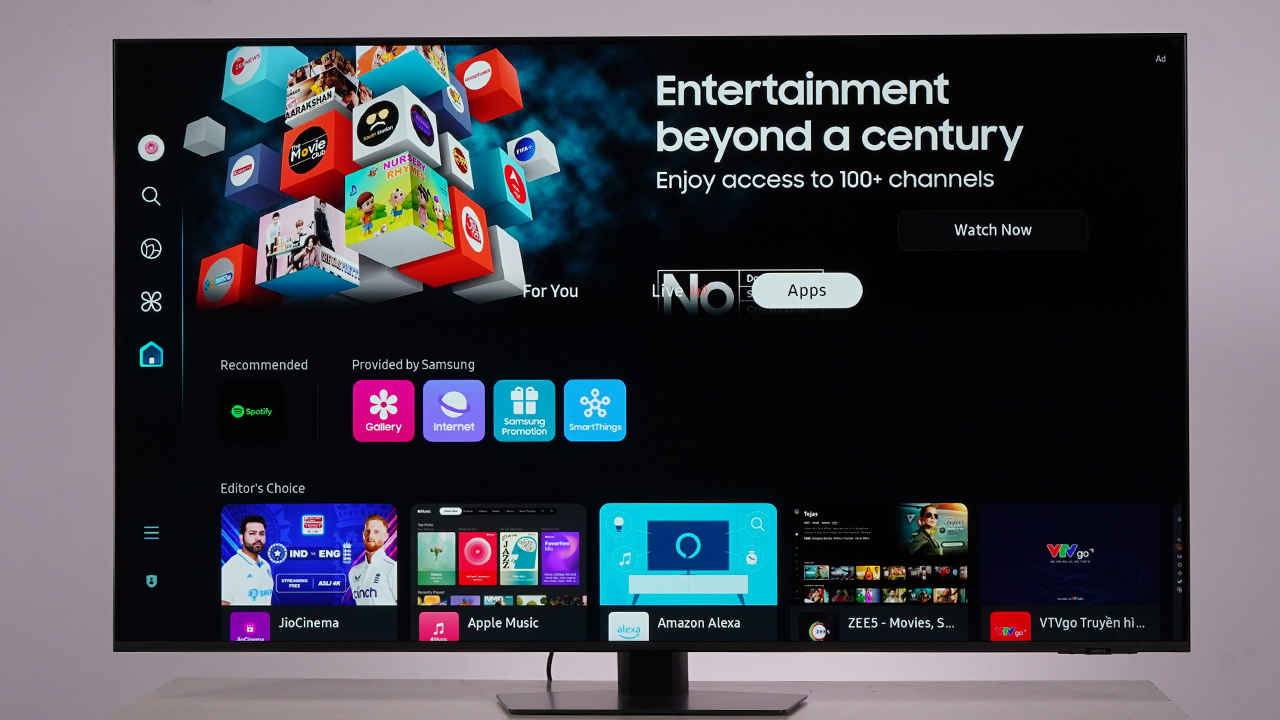
Samsung Neo QLED 4K QN85D is the base mini LED TV from Samsung in the 2024 Neo QLED 4K lineup. It also gets some of the new Samsung AI features for enhancing upscaling, audio and HDR experience. This makes it an interesting option for anyone who is looking for a competitively priced mini LED TV from a tier-1 brand.
 Survey
SurveyWe recently got to spend some quality time with the 55-inch variant of the QN85D TV and run some preliminary tests. While we are not yet ready with our Samsung Neo QLED 4K QN85D review, we will try and answer some questions with our first-hand experience to help you with your buying decision. Let’s start with the specifications.
Also Check: Best Mini LED TVs to buy in India
Samsung Neo QLED 4K QN85D Specifications
- Model number: QA55QN85DBULXL
- Display Size: 1.38 m (~55-inch)
- Display Panel Type: VA LCD
- Display Resolution: 4K UHD – 3840 x 2160
- Display Refresh Rate: up to 144 Hz
- Backlight: Mini LED + QLED, local dimming
- Supported HDR Formats: HDR10+, HDR10, HLG
- Speakers: 40W (2.2 Ch), Q-symphony
- Audio formats: Supports Dolby Atmos, Active Voice Amplifier Pro. Adaptive Sound Pro, OTS Lite
- Processor: NQ4 AI Gen2 Processor
- Built-in storage: 8GB
- Software: Tizen AI
- HDMI Ports: 4x HDMI 2.1 ports (eARC, VRR, ALLM)
- Other connectivity options: 2 USB A ports, Dual Band Wi-Fi 5, Bluetooth 5.2, Ethernet, RF In, Digital Audio (optical)
- Price – ₹139,990
Samsung Neo QLED 4K QN85D Design and Remote
How is the design of the Samsung Neo QLED 4K QN85D?
Samsung QN85D is a premium TV with minimal distractions on the front. The bezels are narrow and all ports on the rear are well spaced and easily accessible. The joystick button and LED indicator are positioned close to the right corner. The TV feels quite heavy and substantial (17.1 kg), which is something to keep in mind if you plan to mount it on a fake wall.
Does the Samsung Neo QLED 4K QN85D have a metal chassis?
Yes, the TV has a metallic frame and a polycarbonate back cover.
Does the Samsung Neo QLED 4K QN85D stand come with cable management?
The TV stand is made of metal and comes with cable management.
How is the Samsung Neo QLED 4K QN85D remote?
This TV comes equipped with Samsung’s compact SolarCell remote, which we find to be stylish and comfortable to use. The remote conveniently charges itself using indoor light, but you can also charge it via the USB Type-C port located at the bottom.
How to check the battery percentage for the Samsung QN85D smart remote?
To check the battery percentage, you need to go to All Settings >> General and Privacy. From here select the ‘Power and Energy Saving’ option. Scroll down and you will notice your remote’s ‘Available Remote Battery’ percentage towards the end.
Samsung Neo QLED 4K QN85D: Display and Picture Quality
Samsung Neo QLED 4K QN85D uses an IPS LCD or VA LCD Panel?
Our unit is using a VA LCD panel. Samsung doesn’t disclose the panel type in the official documentation.
How wide are the viewing angles of the VA panel on Samsung Neo QLED 4k QN85D?
Viewing angles are quite wide and shouldn’t be a problem for most people. On closer inspection, we did notice a slight loss of saturation from wide horizontal angles.
Does the Samsung Neo QLED 4K QN85D have any dimming technology?
Yes, the TV has direct local dimming technology which does manage to boost contrast while playing dark scenes.
What is the peak brightness of the Samsung Neo QLED 4K QN85D display?
According to the EDID data from Samsung, the display can get up to 1499 nits bright. In our personal experience, the TV felt bright enough for impactful HDR.
Does the Samsung Neo QLED 4K QN85D have a 10-bit panel?
Yes, the TV comes with a 10-bit panel.
Does the Samsung Neo QLED 4K QN85D support a wide colour gamut?
Yes, it does. According to the reported primaries, the TV offers roughly 99.25% sRGB, 89.81% Adobe RGB, 93.91% DCI-P3 and 74.72% BT2100 colour gamut.
Does Samsung Neo QLED 4K QN85D have Filmmaker mode?
Yes, the TV has a Filmmaker mode with close to accurate White Point. “Picture Clarity Settings” like blur reduction are turned off in the Filmmaker mode and local dimming is set to ‘High’. In Movie mode, the TV adds some smoothening and sets local dimming to ‘Standard’.
How well does the 4K AI upscaling work on the Samsung Neo QLED 4K QN85D?
4K AI upscaling does a really good job of upscaling 720p content but don’t expect much from 480p content. We didn’t notice any remarkable transformation to be attributed to the use of “AI” during our initial evaluation.
How well does the Auto HDR Remastering work on the Samsung Neo QLED 4K QN85D?
Displaying content mastered in SDR as HDR does not sound like a feature for purists or for people who care for the creator’s intent. However, to my pleasant surprise, the mode is quite subtle with enhancements, especially in bright SDR scenes, and I can see why this would make sense for many people. We will need to test this some more before we give our final verdict.
How is the colour accuracy of the Samsung Neo QLED 4K QN85D?
The colours and skin tones on the TV felt quite accurate in the ‘Filmmaker Mode’ during our manual testing. If you like motion smoothening and mild enhancements, you can switch to the ‘Movie’ preset. Standard mode artificially boosts colours and makes the content appear more vibrant.

How do voice commands work on Samsung Neo QLED 4K QN85D?
The TV has support for both Alexa and Bixby voice assistants. Alexa is better at searching content across apps and Bixby does a better job of quickly accessing System Settings on the TV
What HDR formats does Samsung Neo QLED 4K QN85D support?
The TV supports HDR10+, HDR10 and HLG. Dolby Vision is not supported.
How is the HDR performance of Samsung Neo QLED 4K QN85D?
HDR performance on the Samsung Neo QLED 4K QN85D is quite impressive. The TV does a great job of handling dark and bright HDR sequences.
Samsung Neo QLED 4K QN85D Connectivity and Gaming
Does the Samsung Crystal Vision 4K TV support Dual-Band Wi-Fi?
Yes, the TV supports dual-band Wi-Fi.
Does the Samsung Crystal Vision 4K TV support HDMI 2.1?
The TV has 4 HDMI ports and supports HDMI 2.1 features like ALLM and eARC.
What connectivity ports are available on the Samsung Crystal Vision 4K TV?
The TV comes with 3 HDMI ports, 1 USB port, 1 Optical Input, a LAN port and an RF input port.
What is the Bluetooth version supported on the Samsung Crystal Vision 4K?
The TV has Bluetooth 5.2 connectivity.
How is the gaming experience on the Samsung Neo QLED 4K QN85D?
There is a lot here for gamers. The gaming experience with PS5 was exceptionally smooth. We didn’t encounter any lag or tearing.
Does the Samsung Neo QLED 4K QN85D support HGiG?
Yes, it supports HGiG for accurate HDR tone mapping in games.
Samsung Neo QLED 4K QN85D Performance, Software and Audio
How is the Samsung Neo QLED 4K QN85D performance?
The UI transitions on the TV are reasonably snappy.
How to check available storage on Samsung Neo QLED 4K QN85D TV?
To check the storage, you can go to Settings >> Support >> Device Care. Here you will find the option to manage storage. You can check available storage and also delete downloaded apps.

How much storage is free on the Samsung Neo QLED 4K QN85D TV?
After installing popular streaming apps, our TV had 1.17 GB of free storage left.
How is the Samsung Neo QLED 4K QN85D software?
The software on the TV is feature-rich and well-designed. It is easy to find options in settings and frequently needed ones are present in the quick settings menu. You can access the TV remote on your Android or iOS phone using the SmartThings app. Casting from Android phones and iPhones works seamlessly across popular apps. The TV also supports Apple Play and Homekit.
One major gripe is that Samsung has left the last app auto-play enabled on the home screen by default.
Is the Samsung TV Plus useful?
Yes, Samsung TV Plus gives access to several popular live channels and can be very useful, especially for people who no longer subscribe to DTH and primarily consume content on OTT apps.
How to disable Samsung TV Plus auto-play from the home screen?
You can go to settings>>General & Privacy>> Start Screen Options. From here disable “Autorun Last App”.
To disable the Samsung TV Plus app, just long press the app icon on the home screen and then select ‘Remove’. You will now see the option to disable the app in the pop-up menu.
How is the Samsung Neo QLED 4K QN85D Audio Quality?
The audio from the TV is quite impressive. The 40W speakers manage decent dialogue clarity across a medium to large-sized room. The TV speakers can effectively reproduce low bass sounds, rendering the pulsations in the background score audible, thereby enhancing the overall viewing experience.
Additional features like Q-Symphony support, Adaptive audio and OTS Lite further add some value.
Closing Thoughts
Based on our initial experience with the TV, the Samsung QN85D certainly exceeded our expectations. Compared to the LG QNED 83 TV we tested, this TV handles dark scenes better, as expected with its mini LED backlight. We’d like to explore the AI features in more detail moving forward and conduct further tests for certainty. For now, the QN85D is a TV worth considering during festival season deals and discounts, especially if you’re seeking a premium LED LCD TV for bright viewing environments.
Deepak Singh
Deepak is Editor at Digit. He is passionate about technology and has been keeping an eye on emerging technology trends for nearly a decade. When he is not working, he likes to read and to spend quality time with his family. View Full Profile