Choosing the right TV for your budget: Go beyond specs and navigate your TV purchase

When it comes to TVs, the adage “Don’t judge a gadget by its specs” couldn’t be more true. Popular specs that consumers can directly relate to or compare, like 4K UHD resolution, HDR, Dolby Vision, processor cores, and storage, remain consistent across a wide price band, often leading to confusion. The true magic of a TV lies in its real-world performance: the crispness of the picture, the depth of the blacks, the smoothness of motion, the accuracy of colors, and the sophistication of tone-mapping algorithms.
 Survey
SurveySo, how do you go about choosing the right TV for your budget? There is no straightforward answer to this question except “read the reviews,” but we will share a few useful insights to help you decide or at least better understand your preferences.
Affordable TVs
If you’re looking for an affordable TV under Rs. 35,000, you’ll mostly find 43-inch and 50-inch models, with a few competitively priced 55-inch options. Legacy brands like Samsung, Sony, and LG, known for reliable performance, are usually limited to 43-inch displays in this price range.
All TVs in this segment use LED LCD panels, with some featuring Quantum Dot Enhancement Film (QDEF) marketed as QLED TVs. While QLED offers a wider colour gamut, the extra cost may not always be justified by the perceived improvement in picture quality.
Most affordable TVs in this range deliver around 300 nits of peak brightness, which isn’t sufficient for impactful HDR highlights. However, HDR support can still provide a wider colour gamut. Occasionally, we encounter an improperly tuned affordable HDR TV that tone maps the content too dark or adds a weird tint to the picture.
Although many affordable TVs list HDMI 2.1 connectivity, they often do not support full HDMI 2.1 bandwidth. HDMI 2.0 is adequate for 4K @ 60Hz. Full HDMI 2.1 is needed only for high-resolution gaming at 120Hz. For gaming, look for HDMI 2.1 features like Auto Low Latency Mode (ALLM).

Regarding software, most TVs in this segment run Google TV, but proprietary interfaces like Amazon’s Fire OS, LG’s WebOS, and Samsung’s Tizen OS are also good options. One thing to look for is that your TV software has well-tuned picture modes. Filmmaker or Cinema mode is recommended for accuracy, though some users prefer more vibrant profiles with cooler whites, which can be oversaturated on affordable TVs.
Midrange TVs
In the mid-range segment, ranging from Rs. 35,000 to 85,000, you can find a wide variety of TVs up to 65 inches in display size. Legacy brands such as Sony, Samsung, and LG often offer lower prices in offline stores compared to online prices. Another interesting aspect of this segment is the availability of excellent deals on popular previous-generation TVs.
For display technologies, this segment offers numerous options including LED LCD and QLED displays. Advanced display technologies like Sony Triluminos Pro, Mini LED, and OLED are also available, but these are mostly restricted to 55-inch or smaller display sizes.

The processors on mid-range TVs are usually faster than those on affordable TVs, but it is still rare to find a TV with snappy performance. Internal storage is usually 8GB or 16GB which should suffice for most people. However, opting for 16GB is advisable for better long-term performance.
You can easily find TVs that support popular HDR formats such as Dolby Vision, HDR10/10+, and HLG, except for Samsung TVs which don’t support Dolby Vision. Many mid-range TVs, especially in the lower end of the segment, use 8-bit panels with Frame Rate Control (FRC) to display 10-bit HDR content. With such TVs, you may sometimes notice artefacts in gradients, such as in the vast expanse of orange skies in the Martian.
For console gamers, several QLED TVs offer a 120Hz refresh rate, Auto Low Latency Mode (ALLM), and Variable Refresh Rate (VRR). However, not all TVs have true or native 120Hz refresh rate support. In the lower mid-range segment, TVs often use frame interpolation to achieve a higher refresh rate. If you are not a hardcore gamer, the practical difference might not be as obvious, though.
Manufacturers sometimes use different marketing terms like TruMotion, Motion Rate, MotionFlow XR, and others, advertising higher numbers like 240, 480, or more for displays with 60Hz or 120Hz refresh rates.
Premium TVs
When opting for premium TVs, you can expect a refined cinema and gaming experience. Depending on your budget, you can choose from bright QLED and QNED displays with Mini LED backlights or self-emissive OLED and QD-OLED displays in large sizes. We recommend sticking to legacy brands when buying a premium TV, as they typically offer dependable after-sales support and service networks.

OLED TVs provide the best contrast, deepest blacks and impactful HDR experience due to pixel-level brightness control, although power users and demanding gamers might face some longevity concerns. Mini LED TVs, on the other hand, are more durable and can achieve remarkable brightness, which makes them preferable for bright living rooms.
Most premium TVs deliver snappy performance and responsive displays with high refresh rates and VRR support. Manufacturers have their own approaches to handling image processing and HDR. For instance, Sony analyzes every scene and tone-maps based on the average pixel brightness on a frame-by-frame basis. LG adjusts the HDR signal to maximise highlight and shadow details according to the TV’s capabilities, while Samsung leans towards making the picture look pleasant.
If you aren’t particular about these nuances and specific image preferences, you will likely be satisfied with any of these approaches.
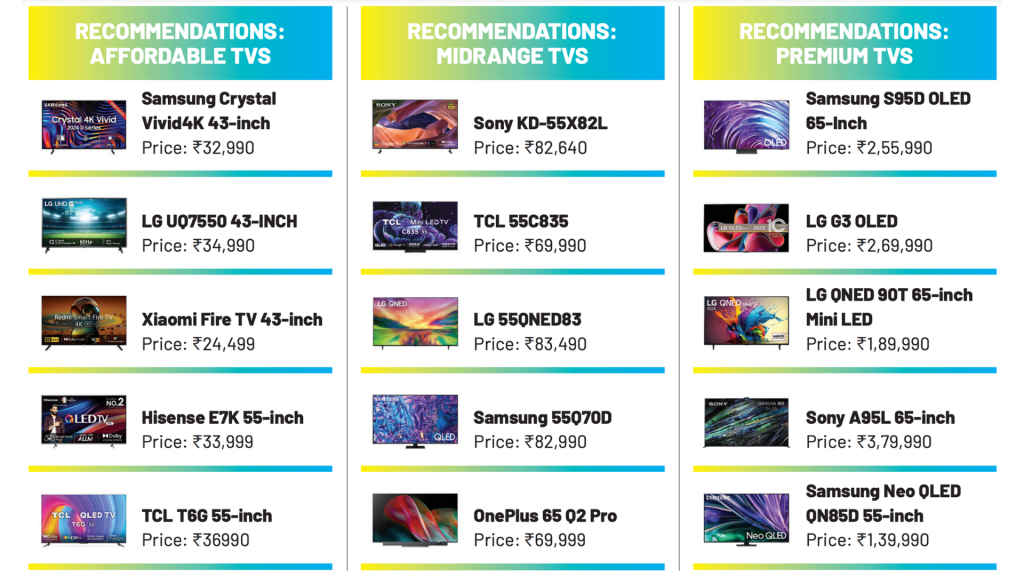
Deepak Singh
Deepak is Editor at Digit. He is passionate about technology and has been keeping an eye on emerging technology trends for nearly a decade. When he is not working, he likes to read and to spend quality time with his family. View Full Profile