How to avail Jio emergency data loan plans
Jio announces data loan ‘Recharge Now and Pay later’ scheme for subscribers.
Here’s how to avail Jio emergency data loan plans.
Prepaid customers can borrow up to 5 emergency data packs of 1 GB each at Rs 11/pack under the Jio data loan scheme.
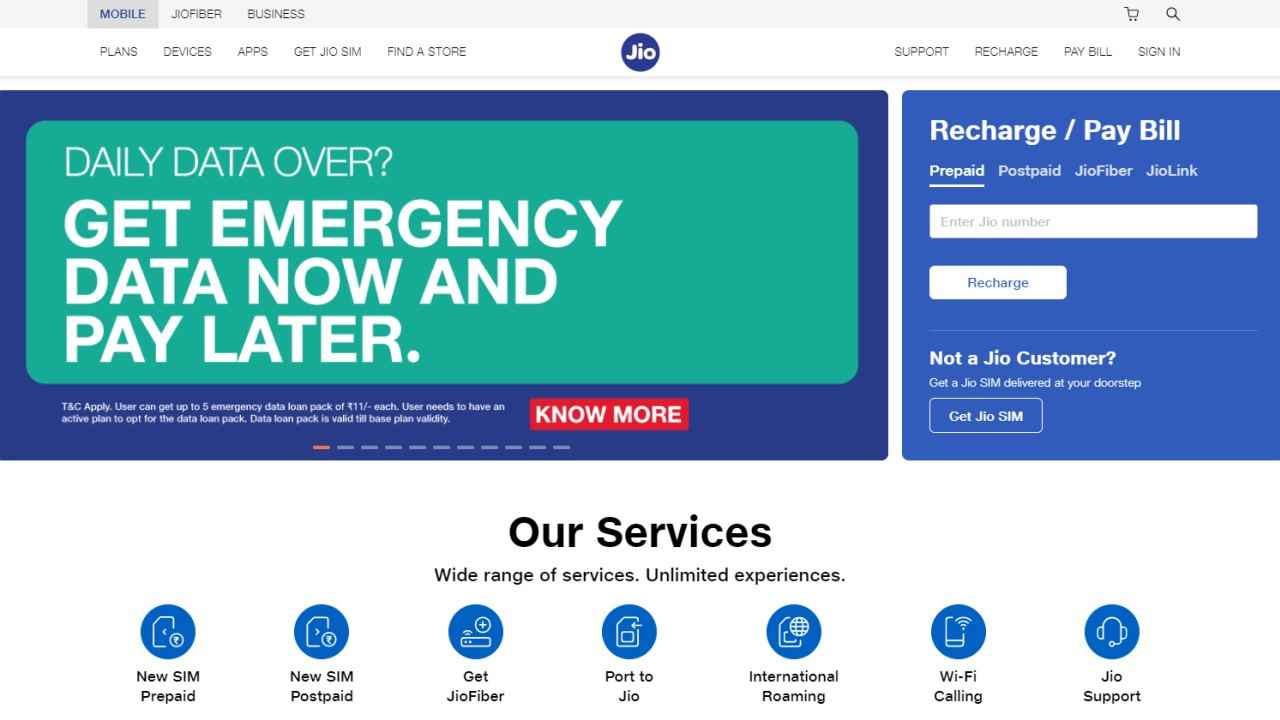
Reliance Jio, one of India's largest telecom operators is known for its low-cost affordable plans. The telecom operator also offers access to Hotstar and other video streaming services as well as offers exciting and useful facilities for its subscribers.
 Survey
SurveyReliance Jio has launched emergency data loan packs for its subscribers for 1 GB of data. The new emergency data loan facility gives Jio subscribers the flexibility of ‘Recharge Now and Pay Later’. This is a useful facility for those who run out of their daily data quota and are unable to recharge immediately.
In case you are unable to pay for the data immediately after exhausting it, then customers can get 1 GB of data on loan and pay for it later. Jio prepaid users can borrow up to 5 emergency data loan packs of 1 GB at Rs 11 under the new offer.
Jio prepaid plans
Jio has also announced a number of benefits for its prepaid customers. Jio prepaid plan subscribers can also purchase the budget data plans in advance and activate them when they need them. The Jio recharge plan can be viewed on the MyJio app.
While activating an upcoming plan, the new plan will get activated in addition to the current plan. The validity of the new plan starts instantly. Jio’s latest emergency data loan offer is a good one for many customers if they can’t buy the plans in advance.
The company has recently announced its most expensive prepaid recharge plan for Rs 3,499. The annual plan offers Jio prepaid customers 3 GB of data daily. After the consumption of the daily data, the speed of the plan will drop to 64 kbps. The plan comes with a validity of 365 days and offers 3GB daily data to subscribers, along with 100 SMS per day, and unlimited voice calls. Clients will also get access to the Jio suite of apps, including JioCinema, JioTV, JioCloud, JioSecurity, and JioNews.
What is Jio Emergency Data Loan Facility?
Jio’s ‘Emergency Data Loan’ feature offers the customers the flexibility of ‘Recharge Now and Pay Later. The option is great for subscribers who run out of their high-speed data quota and are unable to recharge it immediately. Jio prepaid clients can borrow up to 5 Emergency Data packs of 1GB each (Valued Rs 11 / pack) under the new offer.
-The high-speed internet data plans are offered by the 'Recharge Now, Pay Later scheme. The option can be used for all the services, including OTT apps.
-The internet service provider is not charging any additional fees to avail the facility.
– You simply have to pay the price according to the emergency data packs that you have used. At a time, you can borrow up to 5 emergency plans. Each plan is 1 GB and costs Rs 11 / data plan.
– Subscribers can start enjoying high internet connectivity as soon as they select the Recharge Now, Pay Later option.
-In case you have chosen the emergency data plan option and don’t use it, then the validity of your base plan and emergency data allotment will expire at the same time.
 How to get Jio emergency data loan
How to get Jio emergency data loan
To get the new Jio emergency data loan facility to follow the below-mentioned steps.
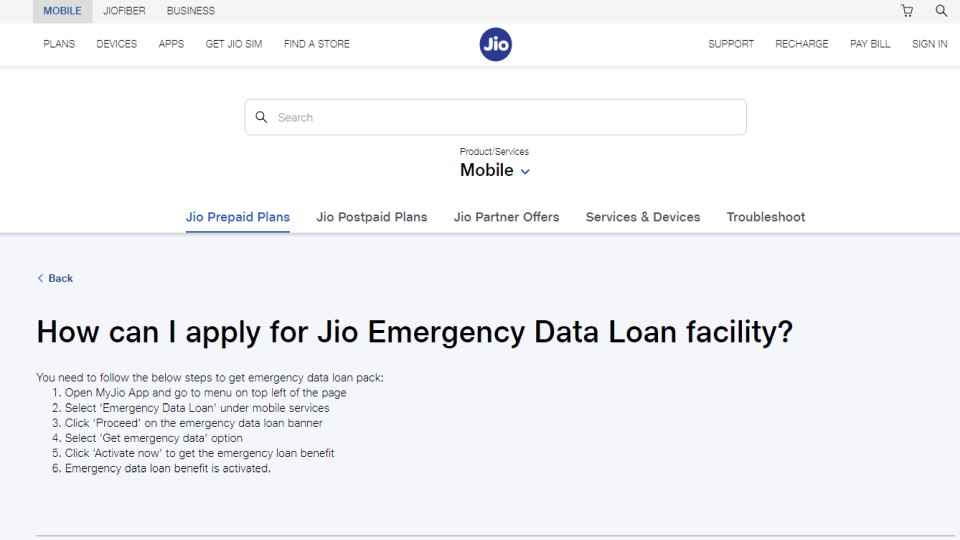
2. Next open the app and register with your mobile number.
3. Then go to the ‘Menu,’ option on the top left of the page.
4. Select the Emergency data loan feature under mobile services and click on proceed on the emergency data loan banner.
5. Choose the ‘Emergency data’ option.
6. Now click on the Activate option to get the emergency data loan.
7. Your emergency data loan benefit will be activated.
How to repay the Jio Emergency Data Loan plans
You can use the MyJio app to repay the Emergency Data Loan packs. Follow the below-mentioned steps to repay the Emergency data loan plans.
1. Go to the MyJio app
2. Then open the 'Menu' option.
3. Next, choose 'Emergency Data Loan' under the mobile services section.
4. Then you will need to click on 'Proceed' on the emergency data loan banner.
5. You will see a payment option under the 'Emergency Data Loan' option.
6. You will be able to see the total loan amount for payment on the screen.
7. To repay the Emergency Data Loan you can choose any online payment mode.
The counter for the new emergency data loan scheme will reset to 5 automatically. So, once you have paid out your outstanding loan, please note that you can avail the facility again.
Digit NewsDesk
Digit News Desk writes news stories across a range of topics. Getting you news updates on the latest in the world of tech. View Full Profile
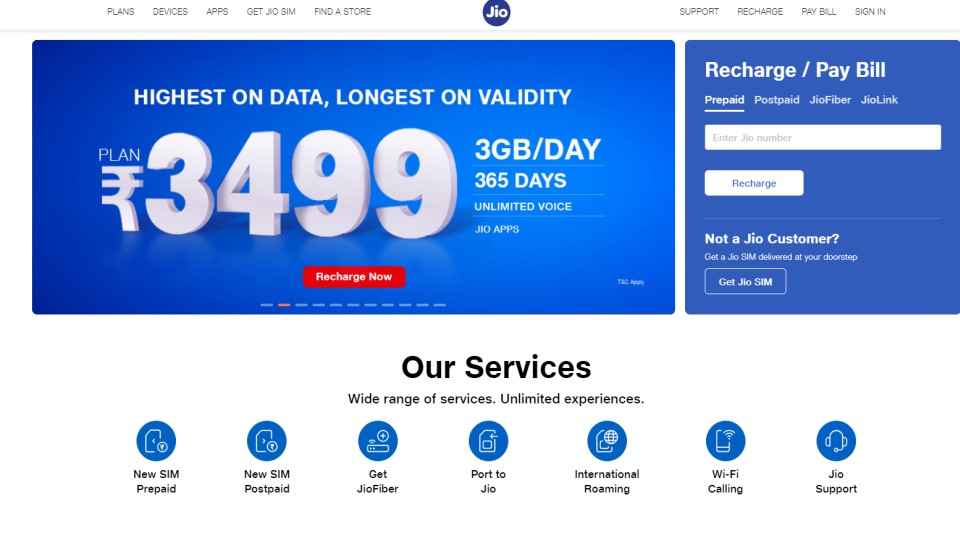
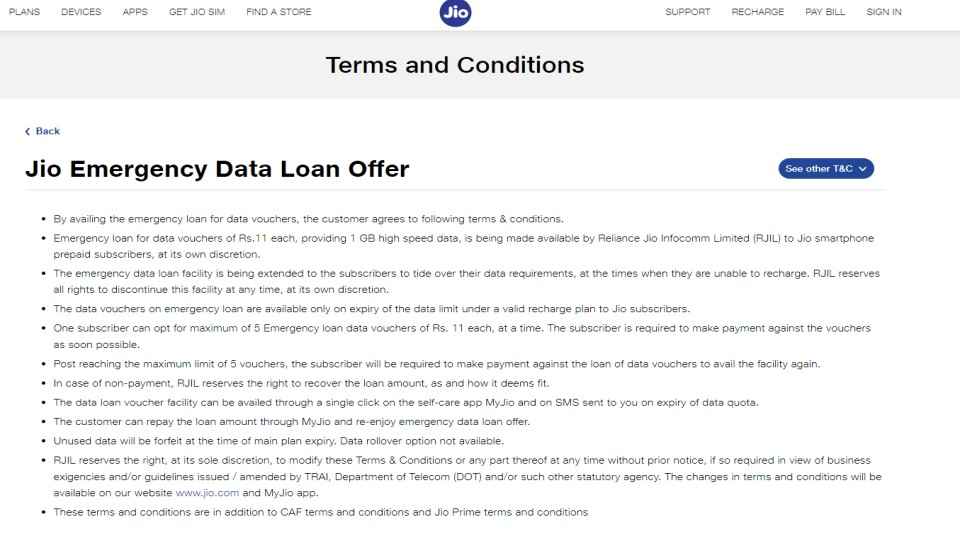
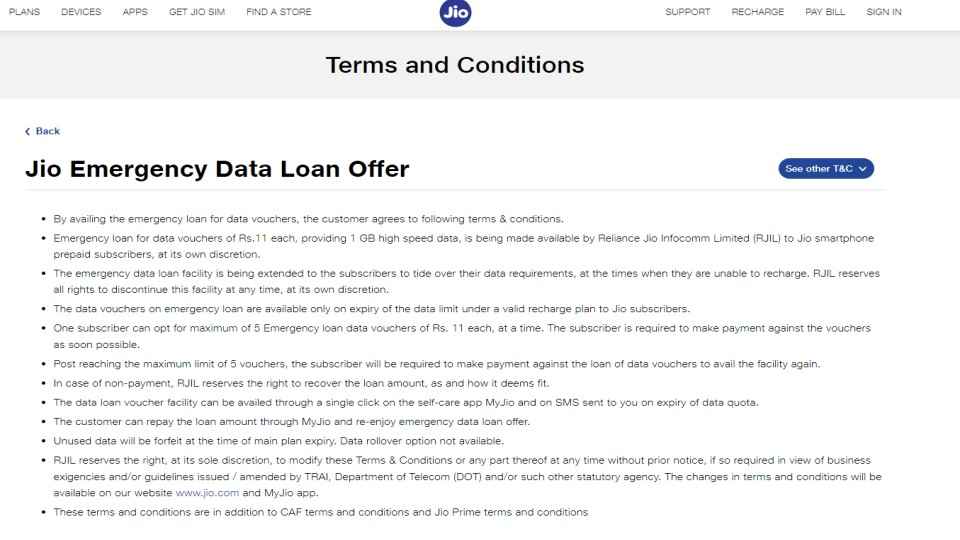 How to get Jio emergency data loan
How to get Jio emergency data loan