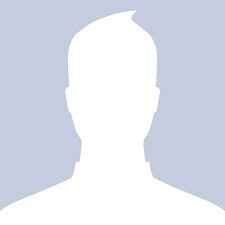Up close with the HP TouchPad
By
Lance Ulanoff |
Updated on 14-Mar-2011


HP isn’t Apple. Sure, it surprised and pleased many with the unveiling of a 9.7-inch tablet running webOS, but the company didn’t have the confidence—or is it ability—to let every journalist in attendance actually touch this sleek, sexy-looking consumer device out in the open. We did get hands-on time later in a private session that we were not allowed to photograph or video.
When Apple launched the iPad in 2010, a parade of journalists marched from Apple CEO Steve Job’s razzle-dazzle unveiling to virtually unlimited hands-on experience with the device. I remember picking it up, playing with it, getting a feel for the metal-clad tablet’s heft and the burnish of its aluminum back. I even created a short video. There were no boundaries.
HP had multiple kiosks set up for us to watch company representatives march through a relatively canned replay of the demo we saw moments before on the Herbst Pavilion stage. Up close the device looked just as good, which made it all the more frustrating that I couldn’t touch the HP TouchPad.
From what HP tells us and what I saw, the device is 1.6 pounds (like the iPad) and features a 1024-by-768 resolution screen (also like the iPad). The TouchPad’s black/grey body is virtually devoid of buttons. There’s a volume button on one side, a power button on the other edge and a home button on the face, but the latter is pretty hard to see (a thin bar lights up when you touch it). Unlike the iPad, the TouchPad has a front-facing camera; HP opted to not include a rear-facing one. One product manager joked that they couldn’t envision people holding the TouchPad up and videotaping whatever was in front of them. That seemed like a fairly facile excuse.
With the world already very familiar with what a 9.7-inch tablet can do, it’s what’s inside the TouchPad that will set it apart from the rest. As we expected, the TouchPad runs webOS. Not webOS 2.0 or 2.1, mind you, but an as yet unnamed version of the touch-friendly OS. WebOS looks just as good to me as it did two years ago when Palm first introduced it at CES 2009. There are still cards that you sweep through and can dismiss with a flick. What’s built into the TouchPad, though, takes good advantage of the device’s larger screen. HP told me that most current webOS apps will work on the TouchPad and some will size up to fit the screen.
HP showed us how smoothly the TouchPad can handle tasks like e-mail management, where you get a multi-paned window to see subject lines while reading the body of your messages. There’s a bar of real estate at the top that can quietly alert you to incoming messages.
HP is also taking full advantage of the fact that webOS will span across multiple devices including the new, tiny Veer phone and the Palm Pre 3. When Palm first introduced the Pre in 2009, it also unveiled its unique inductive charging system. Now the company has extended that technology in some very smart ways. As you would expect, the TouchPad gets its own inductive charging station. However, those conductive coils can pass data, too. You can touch your Pre 3 to the TouchPad screen and the phone will recognize the action and, for example, send the URL for the site you’re viewing on the TouchPad to the phone, which then automatically launches the site in its browser. The Pre 3 and TouchPad can share more than just URLs and, as a result, the data shared between the two is encrypted. Plus, not just any Pre can touch your TouchPad and communicate. The two devices have to share the same profile.
We saw a single 3D video game played live on the device and, despite the inability of any demoer to fly a virtual plane straight, the Qualcomm Snapdragon dual core CPU seemed to provide enough juice to run the game cleanly.
HP said the TouchPad can print wirelessly to many printers. In practice, the print function worked smoothly on the TouchPad, but appeared to go slowly to the wireless printer. The demo I saw managed to botch the output and only printed one quarter of the photo.
As you would expect, the TouchPad can manage music, photos, and videos with aplomb, though HP did not repeat the Kung Fu Panda 2 trailer video in the up-close demos. HP has partnered with Dr. Dre Beats to produce higher-quality audio on the device through the speakers and headphone jack. Too bad they didn’t demonstrate that for me. HP told me the Dr Dre sound profiles weren’t a part of this build.
I did finally get some hands-on time with the TouchPad and came away impressed, at least with what I could do. As I expected, the device felt no heavier than an iPad and despite the lack of a brushed metal back, was no more slippery than the iPad, though the plastic back is a fingerprint magnet. I had some time to fiddle around with the interface. I flipped through the cards, viewed photos, tried the e-mail interface and even the bluetooth-enabled messaging connection.The keyboard is excellent: I love that you can resize it (three options) and that the apostrophe is on the main set of keys and not under shift. A set of number keys along the top of the keyboard is also a nice touch.
It did, however, become clear to me why HP could not pull an Apple and let journalists have a hands-on free-for-all. There is just too much we could not try. The single 1.3-megapixel camera wasn’t enabled on this build. The music-player app is no more than a screen shot. I have no idea how you might use the micro USB port to side-load data. We’re told, by the way, the tablet will ship in 16 and 32GB versions, but there is no SD card slot to add memory (the high-end iPad offers 64 GB of internal storage). The Amazon Kindle app appeared to work smoothly on the device, but with a 3G version not due until after the summer, it’s unclear how the TouchPad will work with Amazon’s 3G-based Whispernet.
We also have no details on pricing, though HP promises to be “competitive” and while HP spent an inordinate amount of time letting a handful of partners talk about how wonderful it is to work with HP, the identities of most major app partners and what they’ll be delivering is largely a mystery (I do not count Time Inc., because it seems to partner with virtually everyone).
From a distance and later up close, the TouchPad looks promising. On the other hand, the world has changed quite a bit since Palm first launched webOS, and what was exciting back then is now widely imitated. One only has to look as far as the RIM Playbook to see webOS’ influence.
Even though HP was afraid to let journalists hold the TouchPad in the wild, it is showing some backbone by going head-to-head with Apple’s iPad. No 7-inch tablet for them (they left open the possibility that one could come later). By making a device that’s almost the exact same shape, size, and weight (1.6 lbs.) as the iPad, HP is inviting direct comparison. From a hardware perspective, it’s a good matchup. The interface and overall integration of features like mail notification and video calling is actually probably a win for the TouchPad. With its connection to the Palm Pre 3 (via Bluetooth) it can do things the Apple iPad cannot do. On the apps side, well, there’s currently no comparison and HP’s story is, at the moment, not a strong one. They are delivering an SDK and holding a developers event tonight. Problem is, I’ve been to this dance before and HP did not have a good answer for why they didn’t show more mind-blowing apps
HP, however, has a secret weapon and it comes in the form of the cryptic announcement by HP that the webOS would be coming to desktops and laptops. HP offered no details on what this actually means, but with so many PCs out there and so many more about to be sold, this could be the most attractive proposition for would-be webOS developers.
Click next (below the video) to view hands on images of the HP TouchPad…
Copyright © 2010 Ziff Davis Publishing Holdings Inc.
Click next to view hands on images of the HP TouchPad…
.jpg)
Serena and the TouchPad: Tennis star Serena Williams test drives the TouchPad.
.jpg)
TouchPad and Pre: The HP TouchPad (left) next to the new Pre 3.
.jpg)
TouchPad and Pre working together: The TouchPad and Pre can share encrypted data.
.jpg)
TouchPad and Pre 3 share contacts: The TouchPad and Pre 3 can share contact info (it’s all stored in the cloud and they both access it via the same account credentials).
.jpg)
HP TouchPad keyboard: The TouchPad keyboard is standard size, but also offers the ability to resize it. Perhaps its best feature is that, unlike the iPad, it does not hide the apostrophe under the shift key.
.jpg)
TouchPad USB: The HP TouchPad features a micro-USB port for side-loading data.
.jpg)
HP TouchPad is thin: HP’s new tablet is roughly the same thickness as an iPad
.jpg)
TouchPad’s side and power: Here’s one side of the HP TouchPad. It has a small power button.
.jpg)
TouchPad Picture: Here’s a look at the TouchPad photo viewer. It also ties right into Facebook photo galleries.
.jpg)
Managing Photos and Video: The HP TouchPad manages photos and videos together. Music lives in a separate app.
.jpg)
HP TouchPad’s Mail App: HP TouchPad’s mail app offers up to three panes for managing mailboxes, contacts, and messages.
.jpg)
Make a Message: A closer look at messages and typing on the TouchPad.
.jpg)
TouchPad Messaging: The HP TouchPad can handle text messaging through a Bluetooth-connected Pre 3.
.jpg)
Touchstone Dock for TouchPad: The HP TouchPad comes with its own Touchstone dock, which charges the device without the need to plug it in.
.jpg)
TouchPad Sideview: A sideview of the TouchPad.
.jpg)
TouchPad Cards and Sports: Here you can see the TouchPad’s cards interface metaphor and the new Sport Illustrated app for the webOS.
Copyright © 2010 Ziff Davis Publishing Holdings Inc..