Microsoft Kin – a closer look at key and missing features

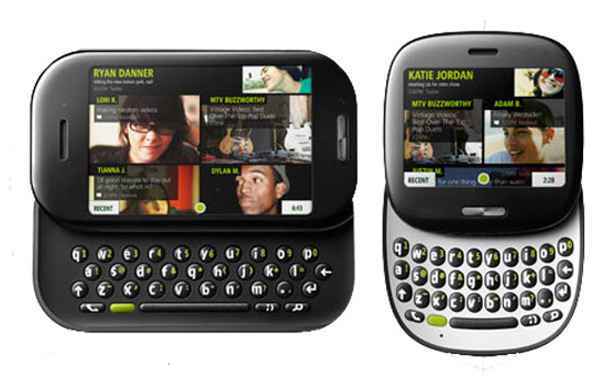
Microsoft’s Kin devices have largely received lukewarm reviews, with critics saying their simplicity of interface and feature-rich nature will appeal to the younger generation, as also to those people who indulge in regular social networking and media viewing/sharing, would require PC/Mac synching and long battery life, and want the advantage of cloud-based storage.
Users will also have the advantage of the Zune HD Player and the Zune Pass, a great way to get high-quality content, and the phones will be powered by the same system-on-chip as the Zune HD: Nvidia’s Tegra.
Let us take a look the devices’ signature applications, and their user interface and functionality:
Kin Spot
A hot-spot that can be used to share or copy/paste content from all over the web and your phone, once your drag and drop media into it. A very useful feature…
|
|
Kin Loop
Loop is the home screen of the device which features an interface very similar to the Metro UI of Windows Phone 7. It is centred around your contacts and friends.
|
|
Kin Camera
The social-focussed camera allows you to share images/videos freely over the web.
|
|
Kin Studio
The best way to share you media, update your status, and provide cloud-based storage for all your media which is displayed in a easy to use timeline format.
|
|
Check out some of the biggest missing features of the Kin devices on the next page
While things may look like Microsoft is on the right track when trying to cater to the younger socially-connected generation, a few glaring inconsistencies and missing features make themselves apparent, and show exactly what Microsoft might soon regret not putting into their people-focussed variant of Windows Phone 7 OS.
3D Gaming: Even though Microsoft’s recent XNA Game Studio announcements clearly showed the company’s capabilities in the 3D mobile gaming field, it seems that 3G gaming will not come to the Kin devices.
Calendar Support: The assumption that a social-networking, instant-messaging fiend would not require the use of native calendar support may be a costly one for Microsoft. Online calendar support is available though.
Universal Inbox: Another crucial feature missing from a social-networking fiend’s arsenal.
Third Party Apps and Games: Closing off a platform is never wise, unless you can provide a wide choice of high-quality products. Microsoft has mentioned that updates will be provided over the air however, though how this will open the platform out remains to be seen.
GPS/turn-by-turn navigation: While assisted GPS is available, true turn-by-turn navigation will not be possible, as well as the many functionalities that are location aware.
HD video upload: Though Kin Studio does allow you to backup images and video (required, looking at the size of the phone storage), it will not allow you to directly upload the 720p HD video recording you took on your Kin Two device, nor are there any native video-compressing software provided.
Flash Lite, Silverlight for Browser: another missing feature that will make a lot of content on the web unusable.
Let us know what you think in the comments below…Will these features truly be missed by you social networking regulars, has Microsoft made a mistake holding them back?


