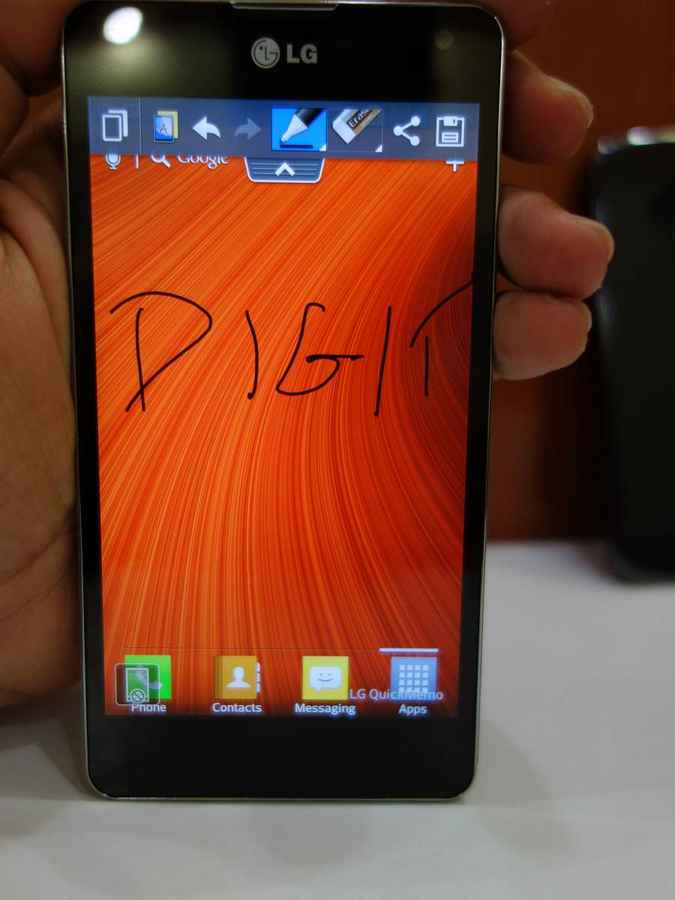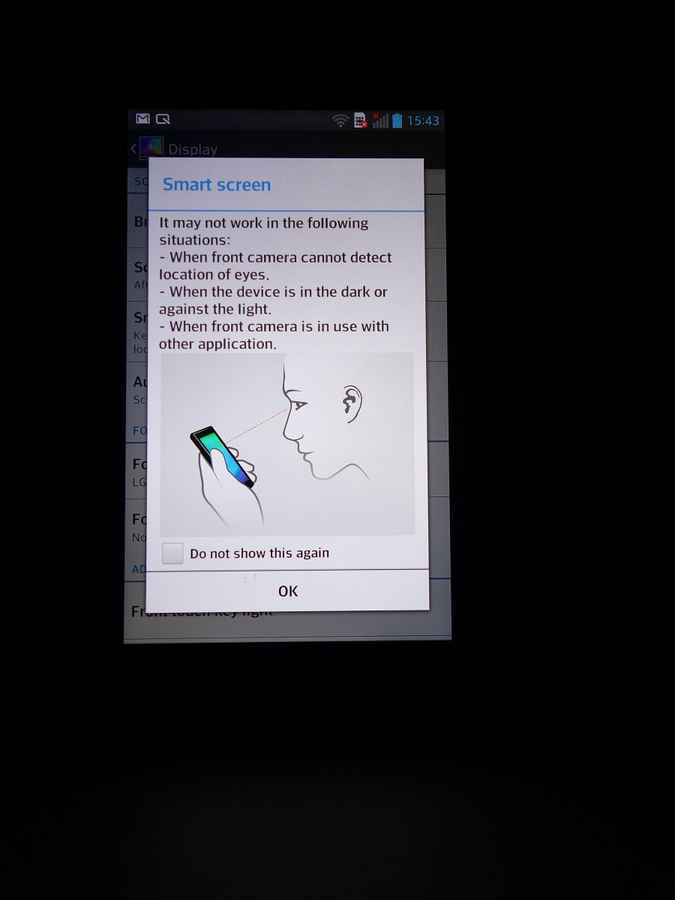LG Optimus G: Performance Review and First Impressions

We take a first look at the design and style of the LG Optimus G and see how this new flagship device compares to other flagship smartphones in terms of its raw performance.
Today, in the Digit labs, we have with us the successor to the LG Optimus 4X HD. Christened the LG Optimus G, the smartphone has a lot going for it. To start with, the Optimus G is not only LG’s flagship premium smartphone, but it is also the device that was used as a reference design while the South Korean electronics giant was making the Nexus 4 for Google.
The Optimus G runs on Android 4.1.2 Jelly Bean with a 4.7-inch IPS display that boasts of a 1280×768 pixel resolution. The Optimus G is powered by a 1.5GHz quad-core Krait processor (Qualcomm MDM9615/APQ8064 chipset), 2GB of RAM and an Adreno 320 GPU. The Optimus G comes with 32GB of built-in storage but doesn’t support external memory cards. With respect to connectivity, the Optimus G supports 3G, 4G LTE, Wi-Fi, Wi-Fi Direct, DLNA and Bluetooth 4.0. Imaging is taken care of by a 13MP camera that’s complemented by an LED flash, and capable of recording 1080p@30 fps videos. A 2100mAh battery powers the entire package, rated to deliver up to 335 hours of standby time, and 15 hours of talktime.
Apart from the camera and the built-in storage, the specifications of the Optimus G are the same as the Nexus 4.
Performance
With a street price of Rs. 30,990, the LG Optimus G is a direct competitor to other flagship smartphones such as the Samsung Galaxy S III, HTC One X and Butterfly, Sony Xperia SL, Lenovo IdeaPhone K860 and LG’s very own Nexus 4. Let us see how it performs in the benchmarks when compared to the competition.
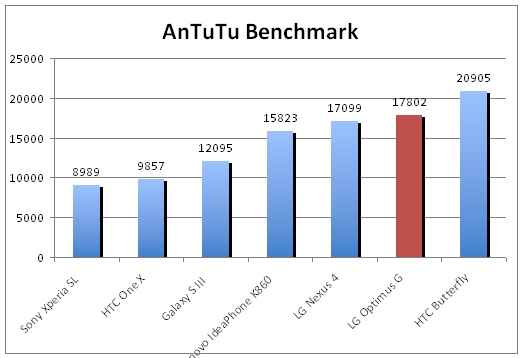 |
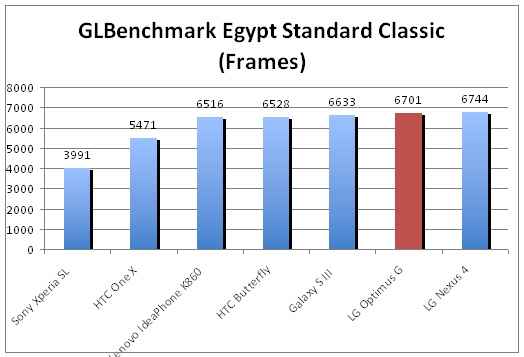 |
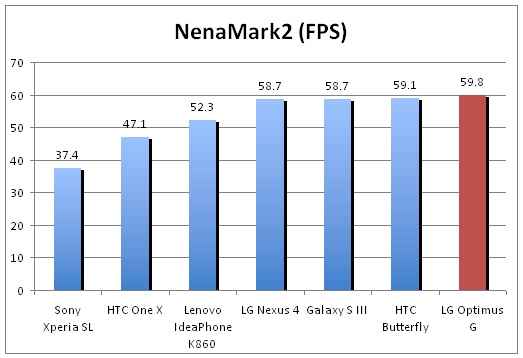 |
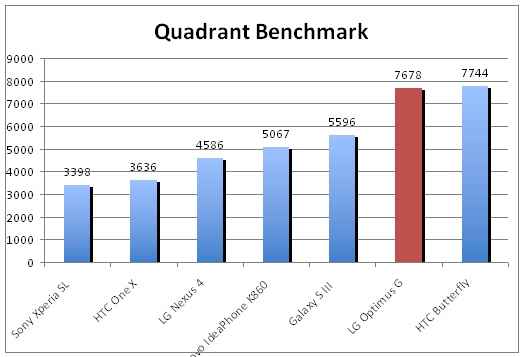 |
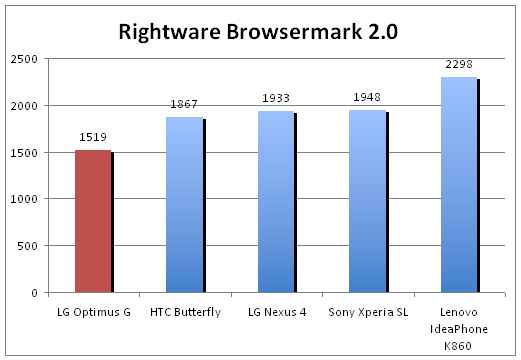 |
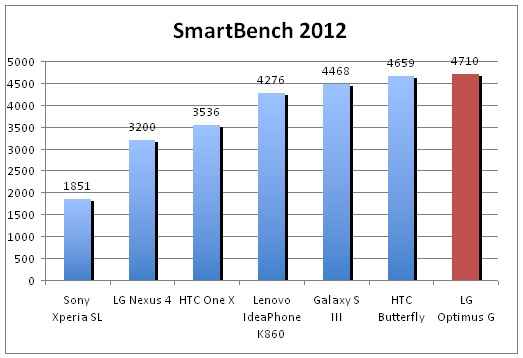 |
From the above benchmark scores it is clear that the LG Optimus G is a powerhouse when it comes to the raw performance of the device. The Rightware Browsermark benchmark is the only place where the device scores the least when compared to its peers.
In Quadrant it blows most of the competition away by scoring 7678. However, the HTC Butterfly beats it, with a score of 7744. The Galaxy S III holds the third place here with a score of 5596. In AnTuTu, the Optimus G scores 17802, once again behind the HTC Butterfly (20905), closely followed by its hardware clone, the Nexus 4 that scores 17,099.
In the GLBenchmark score, the Nexus 4 is just slightly ahead of the Optimus G. The Nexus 4 scores 6744 where as the Optimus G scores 6701. In Smartbench, the Optimus G scores 4710 closely followed by the HTC Butterfly, which scores 4659. In the Nenamark benchmark, the Optimus G gets 59.8 FPS and the second position is held by the HTC Butterfly, with a score of 59.1 FPS.
Since the hardware under the hood is the same between the Nexus 4 and the Optimus G, we thought the benchmark score would be nearly at par between the two smartphones. This however wasn’t the case showing that LG has really put in some efforts to optimize the hardware for the Optimus G.
The big advantage the Optimus G has when compared to the competing devices in the same price range is its whopping 2GB of RAM. Most of the rest of the smartphones in the comparison have 1GB of RAM, except the LG Nexus 4 and HTC Butterfly. .
Design and Style
Well, now that we have had a close look at the performance of the smartphone let us take a look at its design. To start with, the Optimus G is edgy! Not edgy as in it takes the design to a whole new level, but edgy as in it has sharp edges all over the place. If the edge of the Nexus 4 has a smooth curved feeling to it, the Optimus G gives you the feeling that the edge of the display will cut your finger – like it hasn’t been polished or smoothened and has just been crudely cut off. The rear of the smartphone, which is very reminiscent of the Nexus 4, also has this edgy feeling to it.
It is safe to say that the Optimus G and the Nexus 4 look like siblings when kept next to each other. The Nexus 4 is more curvy design where as the Optimus G has a more block, industrial design to it. The rear of the Optimus G has a dotted print covered with a glass panel that houses the 13MP shooter as well as the speaker grill. The power button and the volume rocker are on the right and left side of the smartphone respectively. The microUSB port is at the bottom making it a standard button and port layout. The slot for the microSIM rests on the left side.
Notifications panel with shortcuts for apps and commonly used settings.
The Optimus G is also skinned with LG UI version 3, which is similar to the one we saw on the LG Optimus 4X HD. It terms of the regular interface, it doesn’t bring anything new to the table. The drop down notification however gives users access to quick settings such as mobile data, NFC, eco mode, hot spot and more. It also gives users access to the Qslide app, which is a shortcut to some of the most frequently used apps. This list of apps can be edited. Quick memo too makes an appearance here, which gives users the ability to scribble notes on the display.
Cool home screen preview bubble when you swipe to unlock the phone.
Initial Impressions
Overall, the LG Optimus G’s UI is quite minimalistic with quirks and added features that can be appreciated. The build of the device feels premium even though the front of the smartphone has a simple look.
Users don’t have access to the Optimus G’s battery either. On the whole, its simple design is quite acceptable and isn’t as flashy as the S III or the One X. Build quality is good, though we’d have preferred it without the sharp edges.
The volume rocker and the micro SIM card slot to the right.
As for the performance, the Optimus G is a powerhouse, beating nearly all current generation flagships from other companies, hands down, except the HTC Butterfly, a newer flagship than most. It has 2GB of RAM, unlike every other smartphone in the comparison (except the HTC Butterfly and Nexus 4).
We can’t wait to compare LG Optimus G to the Sony Xperia Z, the next in line of the latest generation of 1080p HD smartphones. Stay tuned for our detailed review of the Optimus G, which we will be putting up shortly.
In the meanwhile, do check out some more images of the LG Optimus G, below:
All glass front, no physical buttons.
Gorilla Glass back, 13MP shooter with LED flash.
Notetaking app allows you to scribble on the screen or edit images to save and share.
Voice activated shutter allows you to capture images without touching the screen.
Smart screen, similar to the original Samsung Smart Stay, attempts to track your gaze, preventing the screen backlight from timing out, useful while reading, but isn’t gauranteed to work on all instances.
Time Capture mode captures mulitple images in burst mode, even before you hit the shutter, allowing you a wider range of shot selection, just in case you happen to miss the magic moment.
The metal frame that wraps around the device is protective and very, very sharp. Discomforting and not the most ergonomic implementation of metal on a smartphone by any stretch of imagination.
It is very similar compared to the Nexus 4, except for the rounded corners and rubberized edges found with the Google platform lead device. The Nexus 4 is the better looker, we think.
Check out our video review of the LG Optimus 4XHD below.