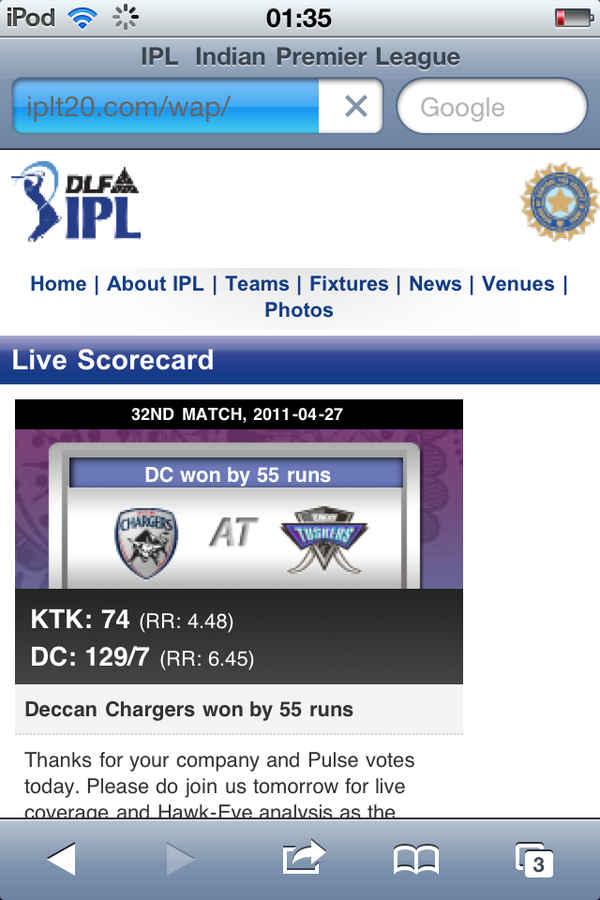IPL 4 – Catch the boom-boom cricket, on your smartphone [Feature]
![IPL 4 – Catch the boom-boom cricket, on your smartphone [Feature] IPL 4 – Catch the boom-boom cricket, on your smartphone [Feature]](https://static.digit.in/default/artImg75x64_6684.jpeg)
It is a matter of debate whether India’s triumph at the world cup helped the Indian Premier League (IPL) get the audience numbers. Also, what is being debated is whether the IPL is just tamasha cricket, or what we are witnessing is the unfolding of the future. Television audience rating agency aMap’s latest figures suggest that while the IPL-3 had 13.2 million average viewers per day, IPL-4 has seen that rise to 15.32 million, a rise of 16% over the previous edition.
With this excitement floating around, it isn’t a surprise that we have ended up with so many apps for the IPL-4, on our smartphones, with the singular task of keeping you updated on the latest updates and scores from the T20 cricket tournament. After all, more than 70 matches will be played, it is highly unlikely of anyone will take a vacation from their offices or schools or colleges for the duration of the tournament. Allow the smartphone to keep you updated with the latest scores, team news and fixture list, among other things.
We have helped you break this complication down before, with our list of best Cricket World Cup 2011 apps (for iOS and Symbian devices) and the best Formula-1 apps. Now, we try to do the same with the IPL-4, helping you know how to get the smartphone to keep you updated with the score.
ESPNcricinfo
Available for iOS devices and Android devices
Price- Free
Download from Apple App Store and Android Market
This was one of the best apps when the Cricket World Cup 2011 was doing rounds. And now it has been updated. In case you already have this app on your smartphone, you will need to download an update. Essentially, this update gives this app a dedicated IPL corner, with all the latest news, scores and fixture list available. The home screen has three simple “mini-screens”- latest news from the world of cricket, the scores of the latest matches, and a fixture list of what is to come. Click on the menu button, and this is the heart of the app. Detailed news, scores, results, fixtures, scores from county matches and the IPL corner. There is a section with photos and videos from various matches being played globally.
You can also configure push notifications for international matches, based on the countries. For IPL also, push notifications can be set, with individual configuration based on the teams playing. We would suggest you download this, if you happen to be using an Apple or an Android device.
IPL mobile site- http://m.iplt20.com
Available for all smartphone platforms (iOS, Android, Symbian, Blackberry and Windows Phone)
Price- Free to access (service provider’s data usage charges may apply)
Access from web browser from any smartphone
This is the official IPL-4 website. Point the phone’s web browser to m.iplt20.com using the Wi-Fi, GPRS/EDGE or 3G, and get the updates instantly. The first screen offers the constantly updated scoreboard of the match currently in progress. If not, the latest news takes center stage. There are detailed stats from the matches played, the points table as it stands at the moment and a photo gallery. We tested this app on the Apple iPhone, the Nokia N8 and the Blackberry Bold 9780, and we faced no speed, connectivity or rendering issues on any of these browsers.
The usability and feel of this wap site is hugely different from what an app would offer, but manages to work well. The point is, if a standard website offers every little detail you wish for, why even bother downloading a dedicated app anyway? Even EDGE connections with pitiful speeds could not slow down the IPL mobile website. However, be careful of data charges hat the mobile service provider may bill you for, depending on the data plan you have subscribed to.
Careful! What not to do…
Apart from these two sources, there are a lot of apps available on the Nokia Ovi Store as well as the App Store and Android Market. However, while some did not get the updates properly, others refused to connect to the web altogether. Some are just badly designed, and need re-installs. Mimobitv’s Nokia Cricket TV app is one such example of a bad app. Download via Ovi store was fine, but even after half an hour of constant attempts, the app would not connect, and the contents obviously won’t refresh! Mind you, this was on a Wi-Fi network, and not an EDGE/GPRS connection, that may be witnessing speed fluctuations. You may want to try out those apps, if they are free to download. However, we would advice you to not download any of these paid apps, without having tested their “free” version (if at all available) first.

-1.jpg)