In-Depth Video Review: Blackberry Z10
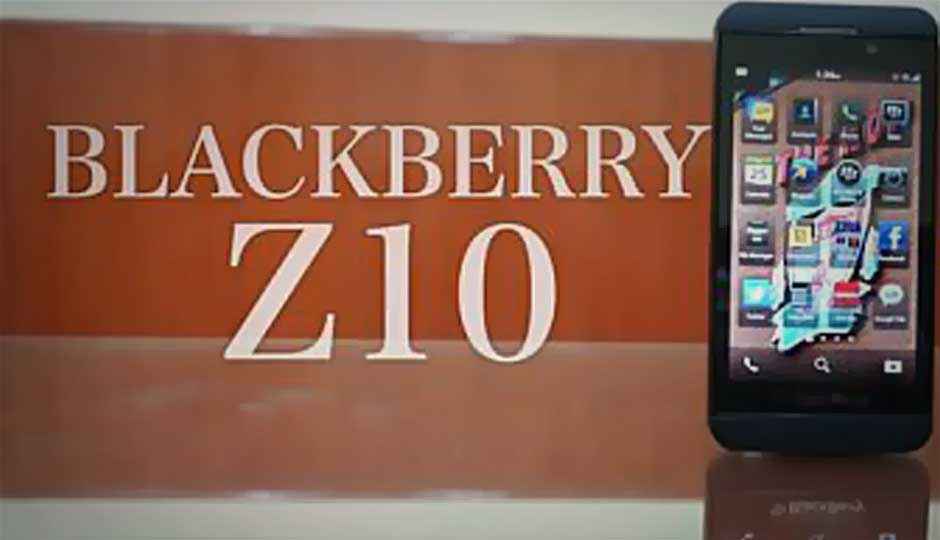
Is this the phone that will save BlackBerry from the tough situation it is in? Armed with the neat new OS, we'd say yes, but at this price (Rs. 43,490)?
Even before the BlackBerry Z10 saw the first light of the bright morning sunlight, it was already under intense pressure. The company’s fortunes depend considerably on this phone.
For starters, the Z10’s personality hits all the right spots straightaway. It is built very well – almost like a tank. Has a removable back cover and a user accessible battery. Fits well in the hand and is comfortable for single hand use. Amidst all this design simplicity sits a very modern looking user interface of the BlackBerry 10 operating system. The swipe gestures are very similar to what we saw in the PlayBook OS, and for the typical BlackBerry user, may be a bit of a learning curve. But not a steep one, and once you are past that hill, it should be rather smooth sailing. In fact, these gestures make navigation within the UI and in and out of apps a lot easier, as I found out to my surprise, when I was attempting the same gestures on the iPhone 5 and an Android phone, absent-mindedly in both cases. They are addictive, and can become a part of your usage pattern very quickly.
The BlackBerry Z10’s display is excellent, with a very crisp nature. Side by side with the iPhone 5, we could clearly see the difference in the way text is rendered on the two screens – with the Z10 being sharper. The brightness levels, at the same intervals, are slightly lower than the iPhone 5, but hardly anything to put you off.
BB10 apps are still a bit of an issue. The popular ones are not around – WhatsApp, Skype, Instagram, Flipboard – the works. WhatsApp has apparently said that the IM client will arrive on BB10 sometime in March, though.
If you happen to remember the Social app on BlackBerry OS 6 and OS 7, the Hub would seem like a much better version of the same, with additional features, and deeper integration. Rather than having to head to individual mailboxes if you have multiple mail accounts configured on the device or separately to the likes of BlackBerry Messenger, Facebook and Twitter, you get all these updates at one place.
Within the Hub, swipe left to right to open the card that lists all the accounts as tabs, vertically. The Top tab is supposed to have all the updates listed, while the individual account tabs holds the updates for that particular network. Having all updates in the main Hub tab was a bit overwhelming, so we turned all accounts off there, and left it to only receive critical updates from Blackberry. Personally, I prefer heading to the individual account tabs for particular networks – better filtering for quicker access. The idea for the Hub is very neat, and very well implemented. All our mail accounts, Facebook and Twitter were all integrated seamlessly. The one swipe gesture to get to the Hub from the lock screen makes getting to the new messages simpler and quicker.
All in all, we are fairly impressed with the BlackBerry Z10, as you can read in the detailed text review here. And there is something to surprise you – the very good camera on the Z10, as it is compared to the iPhone 5 in a shot-by-shot comparison here. In the meantime, you can see our in-depth video review of the device.

