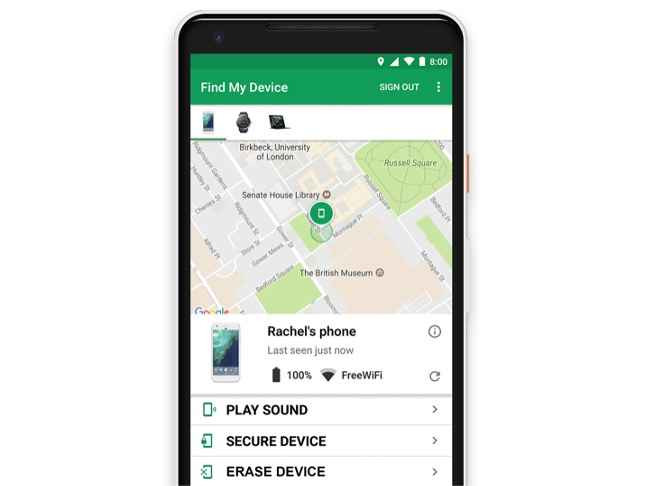How to track your lost phone

Over 3 billion smartphone users across the globe.
There are tools provided by both Android and iOS to find and track phones easily.
Here are the best ways to find your missing smartphone
Ever since mobile phones have transformed into a very personal device, it has become increasingly hard for us to imagine our lives without one. In this day and age, there are over 3 billion smartphone users across the globe and that number has only grown over the years. People use smartphones to stay connected, as a source of entertainment and it also helps them go about their day-to-day activities. As such, losing a smartphone in the case of a theft or an oversight can lead to sleepless nights.
Smartphones have largely become an extension of users as they contain personal data, memories and a sense of attachment. Therefore, losing a phone is mighty heartbreaking as you’re likely to lose all those things if your phone gets stolen or misplaced. Having said that, smartphone these days are equipped with safeguards in place to prevent such mishaps. There are tools provided by both Android and iOS systems that help users find and track their phones easily.
So, if you have lost your phone, the first thing you need to know is that it is not the end of the line as your phone can still be traced. The other thing to note is to keep your calm and not to panic. Here’s are some ways in which you can track and find your lost phone.
For Android smartphones
Find My Device is a feature by Google for Android-powered devices that lets users track and find their phones, tablet or wearables in case it is accidentally misplaced. The service is offered with every Android smartphone and chances are that if you have signed in with a Google Account, Find My Device will have been enabled by default.
The service lets users locate their Android smartphones and also offers protection to the personal data if it is being accessed by an unauthorized person. Do ensure, however, that your phone has the Find My Device service enabled as a hygiene check. For the service to work perfectly in case you lose your phone, the phone must remain powered on with an active mobile data connection and location.
Find My Device service lets users secure the phone, play a sound to alert those nearby even in silent mode and also offers an option to factory reset the device as a last measure to keep your private data safe. In case you have lost your Android phone the following steps are likely to help you track the phone and know its whereabouts.
-
Log into the Find My Device service on a laptop or PC with your Google Account.
-
The dashboard will let you choose between phones if you have multiple phones registered with the same email.
-
Select the phone you want to find from the list.
-
Find My Phone will try to find the location of your phone and display it on the map at the side.
-
Provided that it manages to track your phone, it will offer you three options to choose from– Play Sound, Secure Device and Erase Device.
-
Even if the phone is in silent mode, it will begin ringing for 5 minutes in order for you to locate it if nearby or to alert passers-by.
-
Additionally, you can choose to secure the phone by locking it and can display a message on the phone for whosoever finds it. The phone’s location will be shown on the map even after signing-out of Google Account.
-
As a last measure and in cases where it is very hard to rescue a lost phone, the erase device option will let you delete all data on it.
Some smartphone manufacturers also provide their own phone tracking service in case the owner loses the smartphone. These services need to be set up separately and offers the ability to remote control the phone and track its location. Having said that, Google’s Find My Device services remains versatile with its different features and ease of use.
For Apple iOS
Apple offers its Find My app service for users to locate their Apple devices in case of theft or misplacement. The Find My app service works across all Apple devices and so if your iPhone goes missing there is no need to lose hope just yet. Apple offers the Find My app access through iCloud where users can find their apple devices as it displays the location of all devices on a single map.
With Find My app, users can also play a sound on the missing device that will help you locate it if you are in the vicinity. Additionally, you can also choose to display a message on the lost device and activate the Lost Mode. The message can contain text or phone number for when it is discovered by someone.
Users can also erase the lost iPhone as a worst-case scenario but by doing so all personal data will be deleted from the phone. However, you can restore it if an iCloud backup is available. Some of the other features include the activation lock that will not let unauthorized users reset it unless logged in with registered Apple ID.
Apple has deployed Find My network feature that lets you track your missing phone through the help of nearby Apple devices. Additionally, users can also keep in touch with their family or friends by sharing location for a specific duration.
To find your iPhone, go to the iCloud Find My iPhone service here and log in with your registered Apple ID.
Tracking through IMEI
Even after following the aforementioned methods, if you remain unsuccessful in finding your missing phone, there just one last thing to try. If you have the IMEI number of your lost phone handy, you can provide it to the police and lodge a formal complaint of theft or missing. The cybersecurity team will attempt to find the phone through IMEI number. Having said that, it is a long process in cases when the lost phone has been switched off or worse, changed it IMEI number as the officials need to keep a track of the IMEI information regularly. Nevertheless, it is recommended to go that extra mile, after all, it's your digital extension.
Team Digit
Team Digit is made up of some of the most experienced and geekiest technology editors in India! View Full Profile