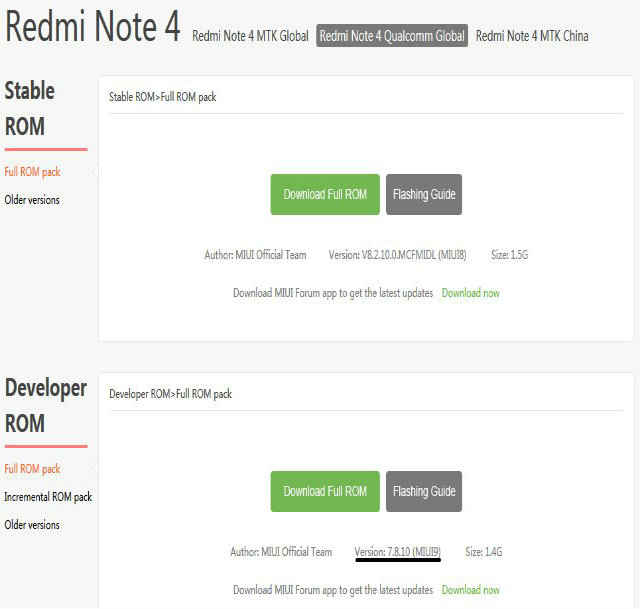How to download and flash Android N based MIUI 9 beta ROM on Xiaomi Redmi Note 4

The update is incremental and users might need to wait a while for receiving the update manually. For those who can’t wait, we show how to install the update manually
Xiaomi has started rolling out the developer version of MIUI 9 based on Android Nougat, for Xiaomi Redmi Note 4 in India. You can update your device to the latest version manually or wait for the automatic OTA updates. Users should note that flashing the ROM is risky. Also, keep in mind, this is still the developer build and there could be bugs and issues with it.
The Redmi Note 4 is currently updated to the MIUI 8 global build which is based on Android Marshmallow. For upgrading to Nougat, users will have to download the MIUI 9 ROM from Xiaomi's MIUI website.
How To Download the MIUI 9 ROM
Once on the website, locate the Redmi Note 4 from the list of phones and click on it or you can go here. A page will display all different ROM's available for the various versions of the phone. Take note that there are three versions of ROMs namely Redmi Note 4 MTK Global, Redmi Note 4 Qualcomm Global and Redmi Note 4 MTK China. You absolutely need to select the Redmi Note 4 Qualcomm Global for Indian phones.
After that is done, two tabs will appear displaying options of stable ROM and Developer ROM. The stable ROM is the regular stable build for MIUI 8 on which Redmi Note 4 devices are currently running. Users need to select Developer ROM below the Stable ROM tab to upgrade their Redmi Note 4 devices to MIUI 9 with Android Nougat.
Do read the instructions before installing the update on your phone. Xiaomi instructs users to wipe all data in the recovery mode if they want to update “to a discontinuous ROM version, or downgrade to an older ROM version using MIUI full ROM pack.” also, “If you upgrade from MIUI Stable ROM based on Android M to MIUI Developer ROM based on Android N, please flash it via Fastboot update. Recovery update might cause upgrade failure.”
Download the 1.5GB MIUI 9 ROM on your PC and connect your Redmi Note 4 with your computer. Copy the downloaded ROM file to "downloaded_rom” folder in the internal storage of your phone. This folder can be found in the Explorer app on the Redmi Note 4. Tap on the Storage tab and you will see this folder.
After copying the ROM in the folder on the phone, click on the three dots on the top-right corner, and choose the update package after you have finished copying the file to the phone. The update will start automatically and the phone will restart to the new version after it is installed. Alternately, after you have copied the file to the phone, go to settings>about phone and hit system updates below. Tap on the three dots at the top right corner, and a menu should open. Just choose the update package, and it will open the internal storage folders. Here, navigate to the downloaded file and choose it. The phone will install the same.
Only the Redmi Note 4 has the MIUI 9 update in India as of now. The Mi5 does not have the same listed, nor do the Redmi 4, Redmi 4A phones.