How to click professional looking shots using the dual camera based Honor 7X
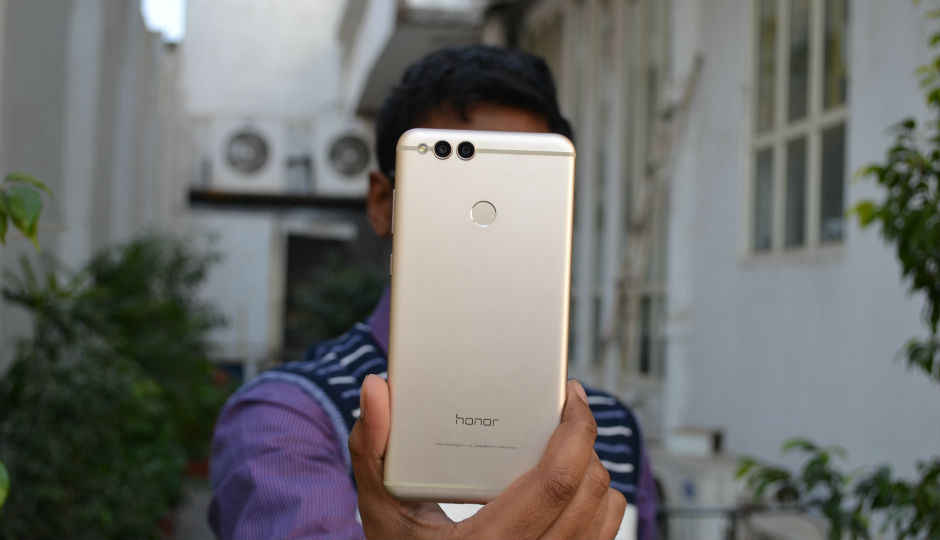
The Honor 7X offers a dual rear camera setup consisting of 16MP + 2MP cameras that can be used to take impressive pictures.
Honors has a long history of offering dual camera smartphones. In fact, the Honor 6 Plus was one of the first in the Indian market to offer a dual camera smartphone. So you could say that Honor knows a thing or two about camera phones. With its newest smartphone, the Honor 7X, the company continues the tradition of launching dual-camera phones.
At at back of the Honor 7X is a dual-camera setup with a 16MP + 2MP combination. The 16MP primary camera is the one that takes the images, while the 2MP secondary unit is the one used to gauge depth. This makes the phone an interesting choice if you are looking for a camera-centric smartphone. However, owning a phone with a good camera is one thing, but knowing how to use its is another matter. Let’s take a look on how you can make the best use of the camera on the Honor 7X.
Portrait Mode
This possible the easiest way to take classy, bokeh-esq photos in one go. Simply tap the Portrait Mode option and you are good to go. However, there are a couple of things you have to keep in mind. First off, try to ensure that the separation between the subject and the background is large and that the subject doesn’t blend into the background. Further, you also have to make sure that there is plenty of light for the camera to work with.
Light trails
If you want to take one of this pictures with fancy light trails, you should select the Light Painting mode from the camera menu. This will leave the camera shutter open for longer, letting you capture light trails. These photos are best taken in low light conditions and you need to keep the camera very still. Ideally, you should be using a tripod for these type of shots.
Low light photography
Taking pictures at night isn’t an easy task. To take better photos at night, simply swipe right from the camera app to access the camera menu. There is a separate option called Night Shot. With this on, the camera is able to take brighter images in low light conditions. Just what you need when you are at a party and need to take some quality images.
Professional Mode
Swiping right also gives you access to Pro Mode, which gives you complete control over all the settings of the camera such as the focus, exposure, white balance, and ISO. So if you want more control over the focus, you can use this mode to do so. This can come in real handy when you’re trying to take macro shots.
[Sponsored Post]








