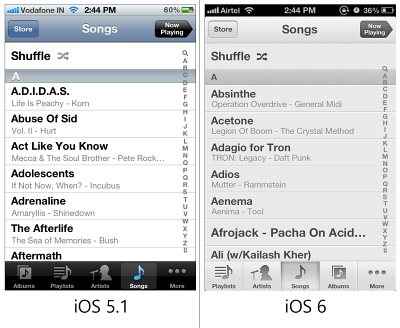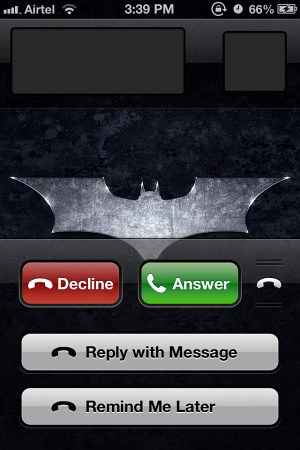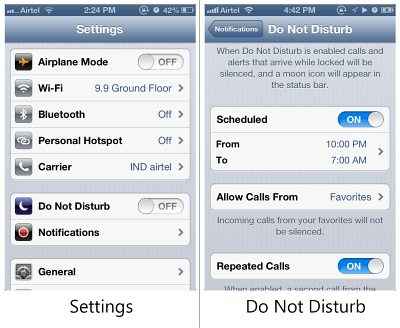Hands On: iOS 6 Gold Master

So the final version of Apple’s next mobile operating system iOS 6 is still a few days from official release, but we got our hands on the Gold Master version of the OS and tested it out on our iPhone 4.
 Survey
SurveyA Gold Master version of the iOS firmware is essentially the one-step-before-final-release, which given the history of iOS, is pretty much the final version in of itself. Apple generally patches up any jailbreak vulnerability that might get discovered in the time between the release of the GM and the final version.
So, we loaded the Gold Master of iOS 6 on our iPhone 4 and it installed without any hitches. In fact, we noticed that it’s slight faster to install as compared to iOS 5.1. For the love of our data, we restored the iPhone from backup, once the new OS was done getting comfy in its new home. Restoring from backup took quite a while, possibly thanks to the several thousand photos and an insane amount of apps and their respective data. Regardless, the installation went of extremely smooth, without any errors or use intervention.
There are changes in both the UI and the functionality of iOS 6 as compared to iOS 5.1. Visually, the two versions of iOS don’t look that different, till you start fiddling with it and accessing features. For example, the skin for the phone dialer is now completely different. The old dialer had an overall dark look, with deep blue buttons and a dark blue bar, with green as the choice of color for highlighted buttons. The new dialer employs the color grey rather generously for the entire UI. Previously, iOS has employed an embossed look for its buttons, however, the new UI uses flat grey buttons with svelte shadows.
Even the music player gets a completely new look, same grey color for the song/artist/album listing. However the “now playing” page gets black bars on top and bottom, with a grey disc for the volume and seek sliders. The shuffle and repeat buttons are also recolored. Overall, the new look of the dialer and the music player are a welcome change. Those familiar with the jailbreak scene would know that the dialer and music player skins were the most sought after tweak for Winterboard. An observation here, but it seems like the main icons on iOS6 are just a touch darker than those on the previous version of iOS.
As far as core features of iOS 6 go, there’s a lot and not much at the same time. Unfortunately, since SIRI is not supported in India, none of the Siri based features (like twitter and Facebook control through SIRI) work. However, what does work is the Facebook integration. You can now update Facebook Status right from the Notifications Bar and photos can be directly uploaded to the social networking site directly from the photo album using the little arrow.
Another feature that shows Apple’s heavy emphasis on social networking is the Photo Stream Feature. Up until now, a Photo Stream was the name for the exchange of photos between the phone and the iCloud configured folders on the users’ Mac or PC. However, in iOS6, several photo streams can be configured in order to facilitate the sharing of photos between users. It can also be made public on the iCloud for anyone to see.
Of the things that does work, is the revamped call features. Earlier, people resorted to Jailbreak tweaks to send out messages when they disconnected calls. The Fruity Company has now enhanced the phone system in iOS 6 with a “reply with message” and “remind me later” options in the event that the call cannot be taken. Mighty handy so the other person does know that you’re not being just a jerk and rejecting their calls and especially important for professionals who cannot take their clients’ calls due to whatever reason. Extremely handy we say and we hope this feature make it into the final release of iOS 6, although we don’t see why it won’t.
There is another really nifty feature that you can find in the “Settings” tab called “do not disturb”. Weirdly enough, the DND feature only has an “on/off” toggle in front of it and the actual parameters for it have to be accessed from the “notification” tab. This is bound to be really confusing for those who are not tech savvy. Regardless, the feature is quite effective as you can schedule time slots between which you do not want to be disturbed. This way, all notifications, calls and messages are prevented from creating any audible distractions. There is even an exceptions tab, which is handy in case there are certain people whose calls you absolutely do not want to miss.
The new iOS looks nice and works beautifully, adding a lot of awesome functionality natively. However, all is not peachy. Firstly, iOS6 drops the native Youtube and Google Maps app. While the Youtube app was never that great and won’t really be missed (since Google has released a brand spankin’ new Youtube app for iOS which works great), we can’t help but miss Google Maps. It was a couple of weeks ago that Google announced the availability of traffic information for the maps app on devices, so navigating the streets was a lot easier knowing which route was clogged with traffic and which wasn’t. The new Maps app doesn’t offer this information, but it’s possible that the final version of the firmware will allow the Map app to pull live traffic data. Unfortunately, the most touted feature of iOS 6, turn-by-turn navigation is not available in India.
Overall, the new iOS 6 looks good, has some decent updates to functionality, but the lack of Google Maps is definitely felt. The final version of iOS6 comes out on September 19, 2012 and will require the iTunes client to be updated to version 10.7 which can be downloaded from Apple’s website right away. Apple has always had a major beef with the Jailbreak community and while each new iteration of iOS does patch previous exposed Jailbreak exploit, just plugging up holes isn’t enough. Apple’s new approach, it seems, is to integrate the functionality gained from various Jailbreak tweaks right into iOS. Things like Facebook and Twitter integration, call functions, auto responders etc have been available in Cydia or quite some time and while it is nice to see Apple eliminate the need for such tweaks, it is highly unlikely that iOS will reach a stage where Jailbreaks would be rendered unnecessary.
If you choose to get your hands on the Gold Master version of iOS 6 and install it on your device, we would say, “Please don’t.” While the new OS does feel very stable and kind to battery life, it has not yet been put through extensive testing. Besides, we’re not sure if one would be able to downgrade back to iOS 5.1, in case iOS 6 doesn’t work out. We do, however, know that once Apple has officially rolled out the iOS 6 update, it will not be possible to downgrade to the previous version of the software. So, we say stay patient and watch our site for further updates to this article once iOS 6 is officially out.