BlackBerry 10 OS: Hits and Misses
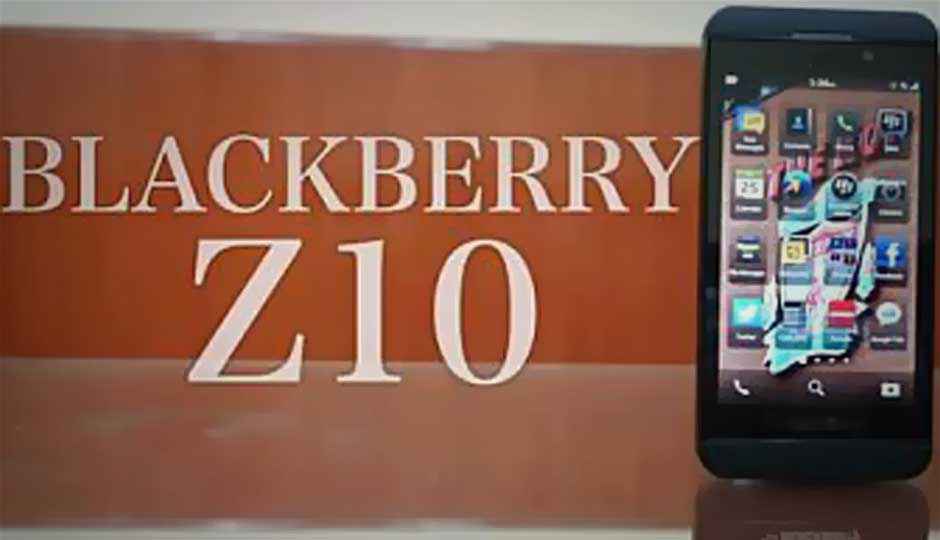
It is here, deal with it. That is what BlackBerry 10 seems to be saying to the doubters. We attempt to understand how it does a major update later, without donning any fanboy glasses.
It is often said that while you can put a price on a product, you cannot determine its value. Which is why, as reviewers, we attempt to give you a picture of what the product is all about. And let you assess whether it fits in your lifestyle. The same was the case with the BlackBerry Z10. It is a smartphone that will have its own unique features, something that can be compared with the Android bunch and the iPhone in any review. But the meatier bit, what goes on beyond that, is something you can only understand through the grace of father time.
The BlackBerry Z10 and the BB10 operating system is no different. I must say that the journey with the Z10, till now, has been nothing short of one that yields one new discovery after the other. And as with any product, there are some aspects which are delightful, while some aren’t up to the mark. I make an attempt to give you as illustrative a view as possible, about the good and the bad, of the new BlackBerry smartphone and the operating system.
The Hits
It was always going to be different from the standard stuff we had seen on iOS and Android. And it is. The fanboys of other platforms may feel peeved when someone praises a rival product, but that will not come in the way of the facts. At least when I am writing something.
UI and Gestures: At a first glance, the UI doesn’t look any different from what we have become used to across platforms. There is the app drawer which has, ummmm…., the icons. There is the lock screen with a couple of shortcut keys to it. And there are the, ummmm again, apps. But if all the ingredients are the same, would we not see the same dish again? The answer is no. The chefs at the BlackBerry headquarters gave us a trailer to the gestures with the Playbook, but apparently people didn’t bother. The deployment of the same in the smartphone makes usability that much quicker, for the same task. For one, to unlock the screen, I don’t have to press the power key. Swipe up on the screen from where the BlackBerry branding is below the screen and the display unlocks.
The same swipe gestures, horizontal and vertical, allow for a stacked UI that sees apps open and hides or closes when other apps stack on them. You don’t need to press a back key to close an app, or go deep into the options to exit it completely. Swipe up and the app minimizes into a widget. These gestures are so addictive that I have been absentmindedly been attempting them on the iPhone as well the Android phones I have received for testing. Needless to say, it doesn’t work, but does give you the idea of how addictive these gestures are. And what great time savers they can be. Everything else just feels clunky. But don’t expect Android and iPhone to get such a UI anytime soon, because the touch sensitive side panel on the Z10 is the main driver behind this – something most other phones do not have.
Flick keyboard: At first, it seemed confusing, complicated and plainly unnecessary. After all, when there is the word prediction that we have been used to all along, why do you need sentence formation prediction? Actually, you do, once you get the hang of it. As you are typing, individual keys on the on-screen keyboard show up words that you may be attempting to write. So, even though you have written just two alphabets of a 6 letter word, it may pretty well show up as an option. Simply deploy the flick up gesture on that key, and the word is added to the sentence you were typing.
Sentence prediction is the next evolution of this. After the first word has been flicked and added, a set of options for the next word show up on individual keys. You keep flicking to progress along what you want to write. Where the prediction doesn’t say anything that you wanted, write the word, and the keyboard makes a note of that. It keeps learning your writing and language, to make better predictions. Off late, and I am not joking, I have been able to write almost 80% of some sentences just by flicking words. Again, this is very addictive. When typing on my iPhone, this is a feature that I truly miss. Typing out entire sentences seems like ages!
The Misses
Not all is well with BB10 though. A few rough edges remain. The software ones can be solved by future patches and updates, so hope pretty much remains alive in that regard. \
Disappearing Notifications: There are certain bugs that tend to show their ugly heads and then disappear. The first is when certain notifications remain unread in the Hub, while you may have actually checked them directly in the app. This applies to BlackBerry Messenger, Twitter, Facebook and even app update prompts. Opening the hub and swiping down from top to bottom on the right side edge of the display five times restarts the hub and solves the issue.
BBM Group Chats: The second is how group chats are handled on BBM. Chatting is fine, but shared media does not show up with the chats. For that, you need to go to the Chats tab within BBM and tap in the group icon. This is a tad weird, particularly because there is no notification for the same. How is it sensible that the person has to ping saying that a photo has been shared!
Network Reception: Network reception is a bit of an issue, in low signal areas. Not just my handset, but a lot of colleagues and friends have complained about the same. In a fairly low signal area where we were getting 2 bars out of 5 on the iPhone and while it showed EDGE, the web connectivity didn’t work, the Z10 struggled with “searching for network” all day. And yes, both the iPhone and the Z10 were using the same network SIM cards and had the same network selection and band settings.
Heat and Battery: Even though we have the .82 update that brought in truckloads of performance improvements and bug fixes, the Z10 still heats up quite a bit at times. And no, we are not talking about using Maps for navigation or playing Asphalt 7, but simple chatting on BBM and switching between that and web browsing. That, in turn, has an impact on battery life.
BlackBerry Hub: A weird issue with the BlackBerry Hub sees certain notification marked as unread within the Hub, while you may have seen the same directly in the app – be it Twitter, Facebook and BlackBerry Messenger. I have had to use the 5-finger swipe down gesture to restart Hub to get rid of this issue, whenever it crops up.
Am sure there are more niggles that will be identified over time. In case you have come across any, I would love to hear from you. And if you have found a solution to that, even better!

