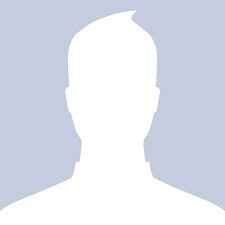Home » Feature Story » Mobile Phones » Apple iPad 2 and Motorola Xoom: tested, rated, compared (video)
Apple iPad 2 and Motorola Xoom: tested, rated, compared (video)
By
Tim Gideon |
Updated on 15-Mar-2011
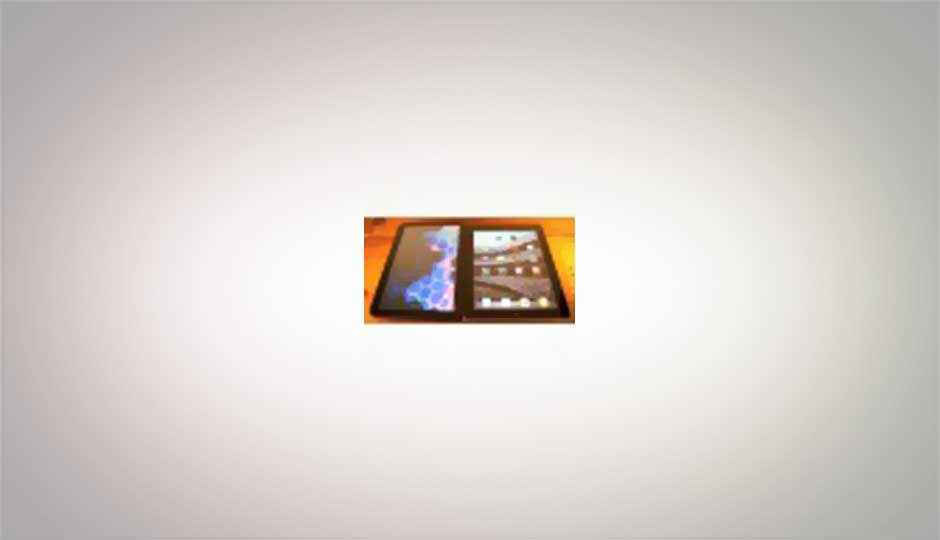
The reviews are in. See how the iPad 2 and Xoom stack up on specs, features, and performance, and hit the video to see the two tablets in action.

With the recent releases of the first Honeycomb tablet, the Motorola Xoom, and Apple’s second-gen iPad 2, the tablet landscape is finally starting to get interesting. We’ve tested and reviewed both tablets, and the iPad 2 fared better than the Xoom did. Across the board, tech journalists seem to agree: Despite some less robust specs, the iPad 2 is just more graceful than the Android 3.0, Honeycomb-powered Xoom, which, currently, is the only real competition facing the iPad. But the Xoom is a very solid tablet, and has several features that the iPad 3 designers should take a close look at. With this in mind, let’s take a quick look at how the Xoom—and Honeycomb—measure up against the iPad 2 and iOS in some key areas.
Cameras
The Xoom features a front-facing, 2-megapixel camera and a rear-facing 5-megapixel lens. It doesn’t take masterpiece photos, but the Camera app is loaded with settings and shooting modes you’ll find familiar if you’ve ever messed around with a typical point-and-shoot camera. It captures video in 720p, and the video can be edited in the editing app, Movie Studio. While not as intuitive as iMovie, Movie Studio works fine, and the video quality from the Xoom generally looks better.
The Xoom features a front-facing, 2-megapixel camera and a rear-facing 5-megapixel lens. It doesn’t take masterpiece photos, but the Camera app is loaded with settings and shooting modes you’ll find familiar if you’ve ever messed around with a typical point-and-shoot camera. It captures video in 720p, and the video can be edited in the editing app, Movie Studio. While not as intuitive as iMovie, Movie Studio works fine, and the video quality from the Xoom generally looks better.
[RELATED_ARTICLE]The cameras on the iPad 2 are…well…an improvement over no cameras at all in the first iPad, but that’s about it. The front facing, VGA-quality camera shoots low-resolution footage that’s fine for video chats, but the rear-facing camera offers less than a megapixel of resolution. Stretch those images across the iPad’s 9.7-inch screen, and you are looking at some pretty grainy, noisy shots. Only very bright lighting improves things. The iPad 2 shoots 720p video, which looks higher quality than the photos it shoots, but is still no replacement for the footage a typical point-and-shoot can capture.
While the Xoom clearly takes better images, the iPad 2 has better apps built around its camera. The graphics prowess on display in Photo Booth, for instance, as the iPad distorts real time images according to your touch, is quite impressive—and a clever way to downplay image quality. The Camera app itself is pretty barebones, with fewer features than Android’s app, but iMovie, which, to be fair, costs $4.99 versus the free Movie Studio on the Xoom, is a much more intuitive and fun video editing app. From a hardware angle, Xoom has the clear edge, but the iPad 2 has the slight edge for camera-related apps.
Click next to see how the two tablets fare in a head to head battle…
Copyright © 2010 Ziff Davis Publishing Holdings Inc.

Video Chat: FaceTime vs. Google Talk
Both Google Talk and FaceTime do a good enough job of being easy to use, and both offer similar visual quality on their respective tablets—which is to say: video chat looks pretty weak on a big screen. Apple took a step in the HD direction by offering FaceTime HD chats on the new MacBooks, but neither the Xoom nor iPad offer anything close to HD resolution yet.
The Xoom gets the edge here because Google Talk works across platforms. I can chat with my buddy on my Xoom and as long as he has a Gmail account and a webcam. FaceTime is an Apple-only app, which is pretty limiting. If Apple were to unleash FaceTime software for other operating system, like it did with iTunes and Safari, it would be a whole lot more versatile. But currently we’ll give the nod to the Xoom for being a more inclusive video-chat platform.
Multitasking
The Xoom also wins this battle, but only in an aesthetic sense. The Honeycomb multitask view shows you thumbnails with text descriptions of every app you have open—and the thumbnails are basically stills of the last thing that app was doing.
The Xoom also wins this battle, but only in an aesthetic sense. The Honeycomb multitask view shows you thumbnails with text descriptions of every app you have open—and the thumbnails are basically stills of the last thing that app was doing.
In iOS 4.3, multitasking is as simple as showing you the icons for apps you have open, and what song you are currently playing or have paused. It’s certainly useful, but Honeycomb’s view is a bit better because, in one glimpse, you get a good sense of what every app is up to, and that doesn’t happen on the iPad—you have to tap an app to see what it’s doing.
E-Mail Notifications
This may be a matter of personal preference, but the Xoom allows for pop-up notifications no matter what you’re doing. If you get a message while playing Angry Birds, a notification appears in the lower right hand corner—and it even gives you the sender’s name and subject line.
This may be a matter of personal preference, but the Xoom allows for pop-up notifications no matter what you’re doing. If you get a message while playing Angry Birds, a notification appears in the lower right hand corner—and it even gives you the sender’s name and subject line.
On the iPad, there are no pop-up notifications for email—if you’re playing Angry Birds and receive a deluge of urgent e-mails, you’ll never know it until you check the home screen, and then you still have to open the Mail app to get a sense of who is writing you and what it’s regarding.
Some people may prefer Apple’s simplified, non-intrusive approach, but my guess is most would like to have the option for pop-up notifications—and the ability to disable them, both of which Honeycomb has.
Search
It should come as little surprise that a search tool designed by Google for its own mobile OS works quite well. If you type in “Radiohead,” you get three searches simultaneously: a column of Web links you can tap to jump to immediately, a button that takes you directly to the Google search page for your term, and a column of items on your Xoom that match your search query—like Radiohead songs and video. Even better: it’s a predictive text search constantly adapting with each letter you add to your query, just like on Google’s site.
It should come as little surprise that a search tool designed by Google for its own mobile OS works quite well. If you type in “Radiohead,” you get three searches simultaneously: a column of Web links you can tap to jump to immediately, a button that takes you directly to the Google search page for your term, and a column of items on your Xoom that match your search query—like Radiohead songs and video. Even better: it’s a predictive text search constantly adapting with each letter you add to your query, just like on Google’s site.
The iPad 2’s search is a lot more about finding things on your actual device—typing “Radiohead” lists every song by the band that is on your iPad, and at the very bottom of the list, you have the option to do a Web search or a Wikipedia search, but there are no links to sites or stories that match your queries. The Xoom, unsurprisingly, wins the search battle over the iPad.
Video on the Web
Here’s a genuine surprise: iPad 2 wins this one. For now, at least. Why? The Xoom has no Flash support yet. It is promised by March 18th, but we’ll believe it when it actually happens. “But the iPad 2 has no Flash support, either,” you retort. Correct, but whether it’s a case of the Web world bending to Apple’s whims or not, there are more sites using non-Flash video solutions than there used to be. Simply put, the iPad 2 can currently play videos on sites like ESPN that the Xoom cannot load. (Watch the video for proof.) The iPad 2 has no issues with playing video from several other sites, like CNN. And certain sites that partner with Apple, like Vimeo, now have an AirPlay tool embedded in their videos. Tap it when you watch a video on the iPad, and it immediately starts playing on your Apple TV. Admittedly, that feature is more cool than necessary, but the point is: until the Xoom officially gets its Flash update, the iPad offers a better Web video experience. And even then, we’ll have to test the Xoom/Flash experience to see if it’s up to snuff—success is not guaranteed here.
Here’s a genuine surprise: iPad 2 wins this one. For now, at least. Why? The Xoom has no Flash support yet. It is promised by March 18th, but we’ll believe it when it actually happens. “But the iPad 2 has no Flash support, either,” you retort. Correct, but whether it’s a case of the Web world bending to Apple’s whims or not, there are more sites using non-Flash video solutions than there used to be. Simply put, the iPad 2 can currently play videos on sites like ESPN that the Xoom cannot load. (Watch the video for proof.) The iPad 2 has no issues with playing video from several other sites, like CNN. And certain sites that partner with Apple, like Vimeo, now have an AirPlay tool embedded in their videos. Tap it when you watch a video on the iPad, and it immediately starts playing on your Apple TV. Admittedly, that feature is more cool than necessary, but the point is: until the Xoom officially gets its Flash update, the iPad offers a better Web video experience. And even then, we’ll have to test the Xoom/Flash experience to see if it’s up to snuff—success is not guaranteed here.
As for the quality of browsers—both Safari and the Honeycomb browser app are very solid, with simple navigation, easy bookmarking, and multiple tabs and windows all readily available. This one comes down to personal preference. But they are both so easy to use, I can’t see either one of them being the feature that tips the balance one way or the other…until, of course, the Xoom gets Flash support. On the other hand, the Xoom has a tendency to load mobile versions of sites, while the iPad 2 often defaults to the full web site—or in the case of ESPN.com, actually loads a greeting page offering a choice between the mobile or the full site.
You can knock Apple all you want for no Flash support and no plans to implement it, but the company is finding ways to make the Safari app work well without it.
Apps
The iPad clearly wins here. The App Store currently offers more than 65,000 apps designed specifically for the iPad. What’s more, apps intended for the iPhone still generally work on the iPad, they just appear smaller. If you want to enlarge them, tap the double-size button and the app nearly fills the iPad screen. You do lose resolution, but you can always downsize the app again if it bugs you. This is a graceful solution for using older apps.
The iPad clearly wins here. The App Store currently offers more than 65,000 apps designed specifically for the iPad. What’s more, apps intended for the iPhone still generally work on the iPad, they just appear smaller. If you want to enlarge them, tap the double-size button and the app nearly fills the iPad screen. You do lose resolution, but you can always downsize the app again if it bugs you. This is a graceful solution for using older apps.
The Android Market is, to be blunt, a mess. There aren’t many apps dedicated for tablets, but the ones that are often have problems. Why? Because there are so many different devices to design for—not to mention different versions of Android. So, if you download Conan O’Brien’s Team Coco app, which is specifically billed as a tablet app, it looks really bad on the Xoom. It doesn’t fill up the screen, video plays at a low resolution, and the app appears to have no response to your accelerometer motions. I’m sure developers will eventually nail some great apps for the Xoom, maybe even hundreds of them—but how can that compete with the thousands of apps Apple has that work seamlessly on the iPad?
[RELATED_ARTICLE]Even the Google Bodies app that was showcased at the Honeycomb launch moves in stuttering, jerky motions on the Xoom. The Jenga app for iPad, meanwhile, uses the tablet’s gyroscope to move you around the blocks—arguably a more complicated task, and it does so with smooth motion and graphics.
Apps are one of the biggest reasons to buy a tablet, and right now, this one isn’t even close. It’s part of the reason that, despite winning smaller victories like better multitasking views and e-mail notifications, the Xoom is just not on the same level as the iPad 2.
The iPad 2 received a higher rating than the Xoom because we think that it’s a better device overall. But again, the Xoom is no slouch. If you aren’t tethered to iTunes, the Xoom is the best non-Apple tablet you can buy. Will the BlackBerry PlayBook or other Android tablets change that? Stay tuned.
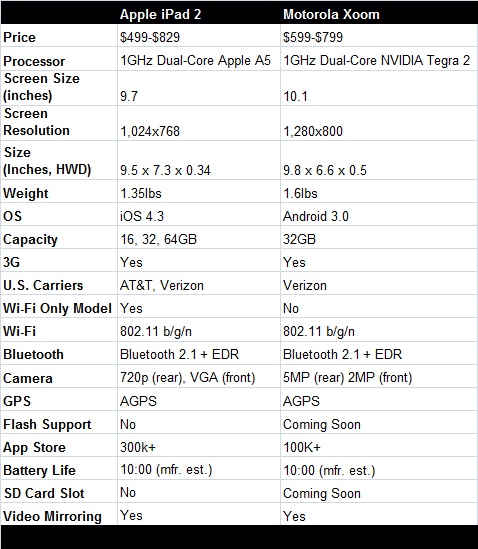
Copyright © 2010 Ziff Davis Publishing Holdings Inc.