Apple iOS 5 – First Impressions
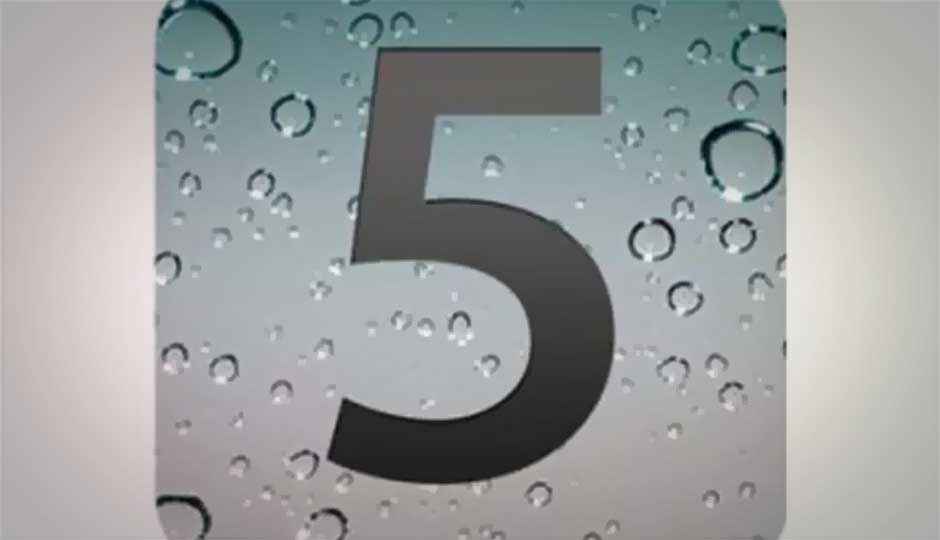
The much-awaited Apple iOS 5 has finally landed on our shining Apple devices. However, the big question is – is it worth the update? Let’s find out.
 Survey
Survey[RELATED_ARTICLE]
The update process
First off, before you get the iOS 5 update, you will have to ensure that your iPhone, iPad or iPod is updated to the iOS 4.3.5 first. If you have done the update earlier, then no need to worry. If not, then be ready to walk down that longer path. Two important things you need to keep in mind here. First, if you are updating to the iOS 4.3.5, then the phone’s data will not be erased. However, before starting the iOS 5 download you will have to backup the data completely. This update will completely remove all data from the device.
The download size is about 700MB, and you will have to leave the device connected to iTunes during that entire process.
How it looks
We downloaded the update on an iPod Touch (4th gen), and here are some screenshots. Our conclusion about this update can be found after the images below:
|
The UI hasn’t been changed at all. Just some new apps have been added – Reminders, Newsstand, YouTube and Messages.
|
||
| &
The Newsstand app allows you to download magazines and newspapers in the “e” format. By the way, the Newsstand app is completely different from the iBooks app. That can still be downloaded separately from the App Store, and transfer the PDFs to that.
|
|
|
A very slightly tweaked setting options. We can see Twitter there!
|
|
|
The Reminders app offers multiple ways of setting reminders.
|
|
What we think
The iOS 5 update isn’t a major update in terms of UI tweaks. However, it brings the addition of new features like iCloud, iTunes Wi-Fi sync, Newsstand and the ability to tweak images on the device itself. Critically, the device performance hasn’t slowed down at all. Is the update worth it? Yes. We think you should update, but be sure to backup all the phone’s data first – contacts, messages, mails etc.
.jpg)
.jpg)
.jpg)
.jpg)
.jpg)
.jpg)
.jpg)
.jpg)
.jpg)
.jpg)
.jpg)
.jpg)