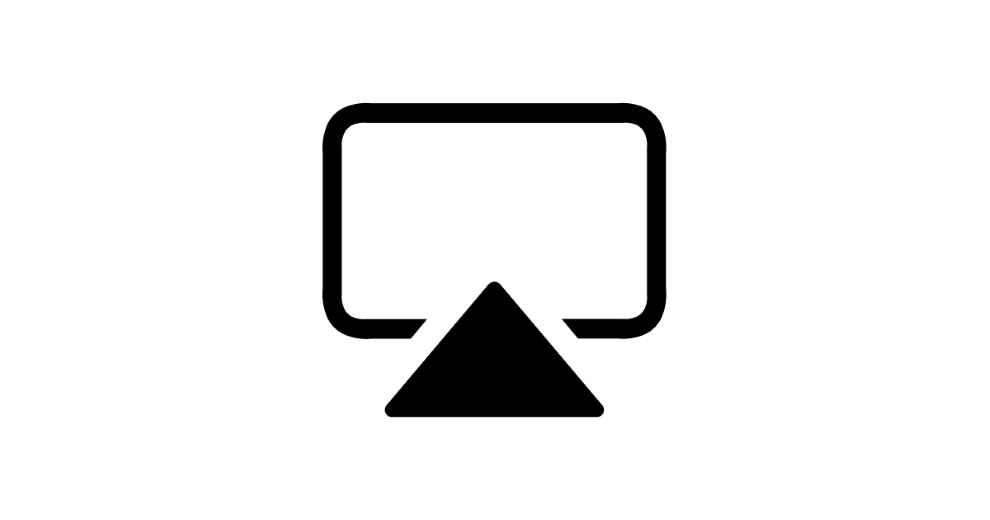How to use AirPlay and stream your iPhone, iPad or Mac screen on TV
The Apple Airplay provides you sharing of content from your Apple device on the big screen of TV.
Airplay can be used for sharing select content on the smartTV.
Screen Mirroring is basically Apple’s Screen Cast.

Just like Google’s Chromecast, Apple also allows you to stream or cast from your iPhone, iPad or Mac on the Apple TV or any compatible Smart TV. Whether it's showing your iPhone-captured video or photo memories on a big screen or if you don’t have the OTT apps in your smart TV but want to binge watch on the big screen, there’s a solution to that. The Apple Airplay provides you sharing of content from your Apple device on the big screen of TV. Here’s how you can do it.
 Survey
SurveyAlso read: How to set up Medical ID for iPhone and Apple Watch
How to use Airplay on smart TV
Step 1: Ensure both the Apple device and the AirPlay-enabled device are connected to the same Wi-Fi network.
Step 2: Find the video or media you want to stream on your Apple device.
Step 3: Access the Control Center by swiping down from the top right corner of the screen.
Step 4: Tap on the Screen Mirroring or AirPlay icon in the Control Center.
Step 5:Choose your AirPlay-compatible device from the list of available devices.
Step 6: Start streaming the media to the selected AirPlay-enabled device.
To stop the streaming from your Apple device, tap on the Screen Mirroring or Airplay icon. After it, tap on your device’s name i.e. Mustafa’s iPhone, and you are done.
Also read: iPhone 15 will be assembled in India, thanks to Tata Group
Difference between Airplay and Screen Mirroring
People often get confused between Airplay and Screen Mirroring, let me clarify that doubt for you. Airplay can be used for sharing select content on the smartTV, as in if you want to show a picture or video, select it, tap on share, tap on Airplay and it will be shown on the TV. However, Screen Mirroring is basically Apple’s Screen Cast. Every operation happening on the Apple device will be happening on TV as well.
Mustafa Khan
Mustafa is a young tech journalist who tells it like it is, cutting through buzzwords to deliver straightforward smartphone reviews. He’s the office go-to for insider tips and quick demos, and his video content doesn’t waste anyone’s time. When he’s off the clock, he geeks out over cars, photography, and hunting down the best spot for Indian food. View Full Profile