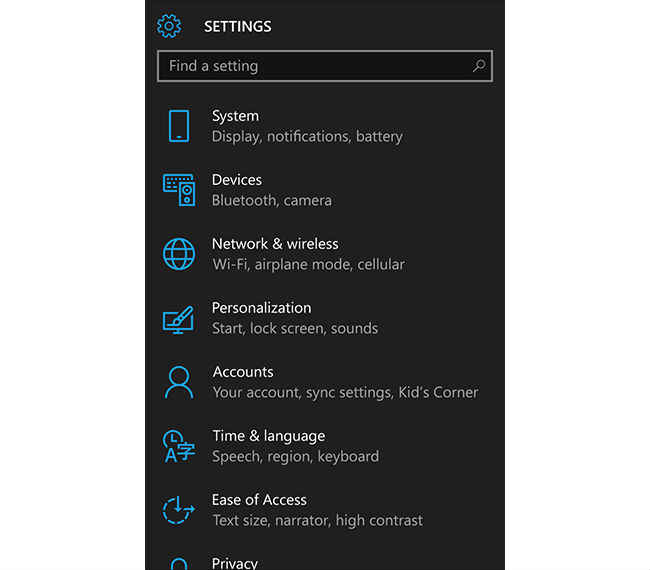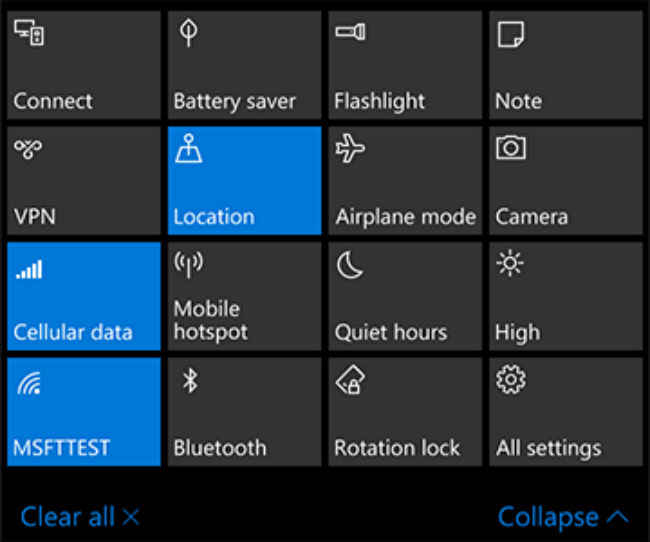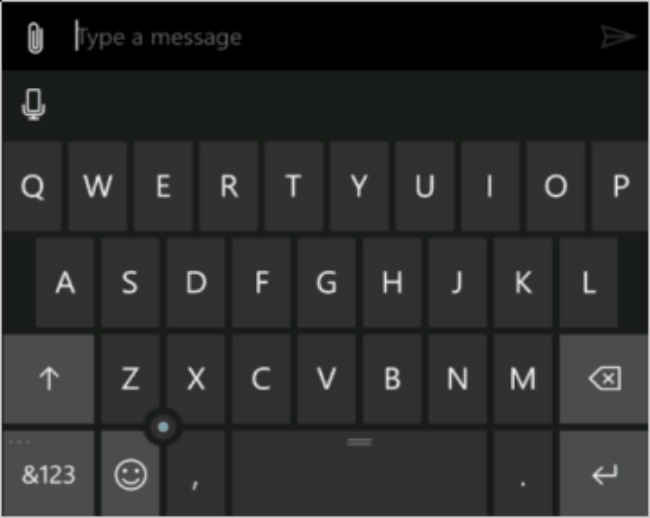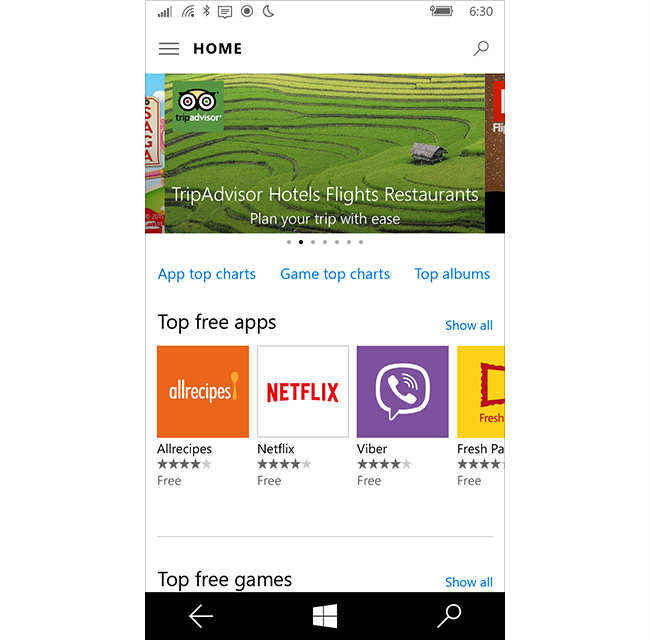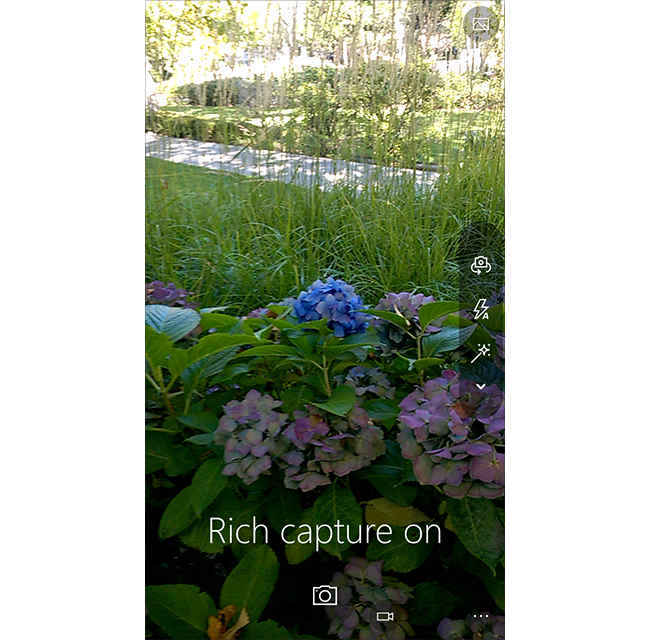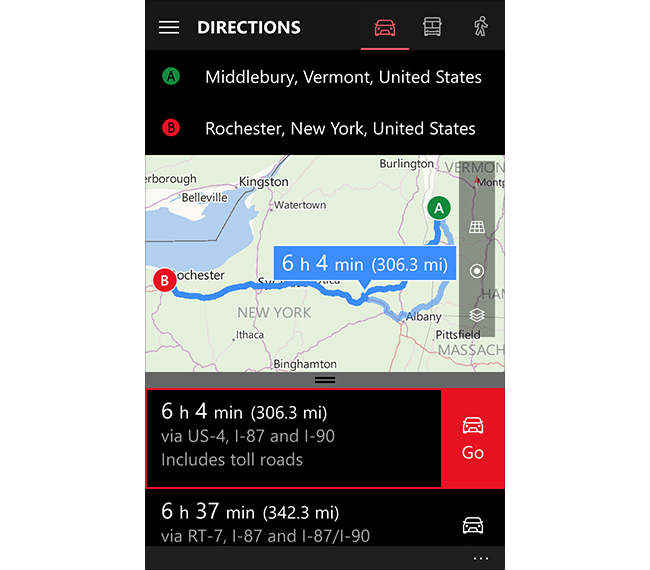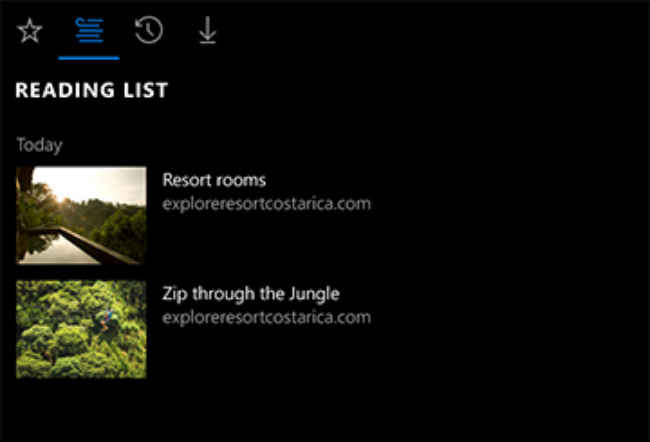8 things Windows 10 will bring to older Lumias

The Windows 10 Mobile update for older devices running Windows Phone 8.1 has started rolling out, and here are some of the differences you will notice.
Microsoft has finally started rolling out the Windows 10 Mobile update for some of its older smartphones running Windows Phone 8.1. As the name would imply, Windows 10 is a major update, and aims to create a unified experience between different devices, be it tablets, smartphones, or desktops. Here are some of the changes you’ll see, if you are one of the lucky ones to get the update.
Translucent Tiles
Microsoft has stuck to the Tile interface that makes its devices stand out from the competition. However, the Windows 10 Mobile update slightly tweaks the way it looks. With Windows Phone 8.1, users got the ability to add background images to their home screen. These images were placed behind Tiles, and made it look as if the user was viewing images through a window. Windows 10 Mobile now allows users to place full screen images in the background, with translucent tiles over it. If the new interface is not to your liking, you can switch it back to the old background by selecting the option in the Settings menu.
Simpler Settings Menu
The Settings menu has also received a much-needed overhaul. The menu in Windows Phone 8.1 could be a little confusing to navigate as all the options were displayed without any apparent order. The new Settings menu categorises all the options and makes it easier for the user to select whichever option they wish to choose.
Improved Notifications
Windows Phone 8.1 introduced a notification center (called Action Center) to Windows-powered devices, and Windows 10 Mobile improves the usability offered by the feature. Users will now be able to dismiss individual notifications instead of removing the entire set of notifications of a particular app. In addition, users will get more quick-access options in the Action Center such as Battery saver, Flashlight, notes and more. The toast notifications have also been updated. Users can now reply to SMS messages directly from the toast notification.
More precise keyboard
Microsoft already had a pretty good keyboard called World Flow. To improve their tried and tested keyboard, Microsoft added a tiny joystick near the bottom-left corner. The joystick can be used to move the cursor more precisely instead of tapping and dragging it. The new keyboard also brings with it a text-to-speech option for users, which can be activated by tapping on the ‘microphone’ button located just above the keyboard.
Universal Apps
One of the biggest features of Windows 10 are the universal apps that work on multiple devices. As such, many of the apps on Windows phones have received a slight makeover. The Windows Store app is one of the big changes, as it now lets users download music, movies, and TV shows besides just apps and games. In addition, all recently downloaded apps have a separate section on top of the app menu screen, allowing users to access those apps quickly.
New Camera and Photos apps
The default camera app in Windows Phone 8.1 was as basic as you could get. As a result, most users preferred using the Nokia Camera (later renamed to Lumia Camera) app due to the extensive range of options it offered and the ease with which users could tweak the settings of a photograph. The default camera app in Windows 10 is more or less the Lumia Camera app with the same dials that lets users tweak the settings. The photos app has also been updated. The collections section in the new app shows the user all his photographs, including those stored in OneDrive. In addition, users can now create albums from the Albums section in the app.
Windows Maps is Here
Hardly anyone preferred using Bing Maps on Windows Phone, and many chose to use Here’s suite of mapping applications. The new Windows Maps app uses Here’s platform and offers mapping as well as turn-by-turn directions. There is also the a 3D cities option that lets users see a list of cities that are mapped with 3D buildings. Like Here maps, users can also download and save maps to use offline. This integration is especially useful for Windows 10 users as Here has announced that it is no longer going to supporting the platform.
Cutting Edge Browser
Internet Explorer is no more. The old mainstay of Windows has now been replaced by the Edge Browser. It looks pretty similar to the old browser on Windows Phone 8.1, but adds a couple of new features Reading List, that lets users bookmark pages to read later. As the app is a universal app, the reading list is shared between desktops and mobile devices.