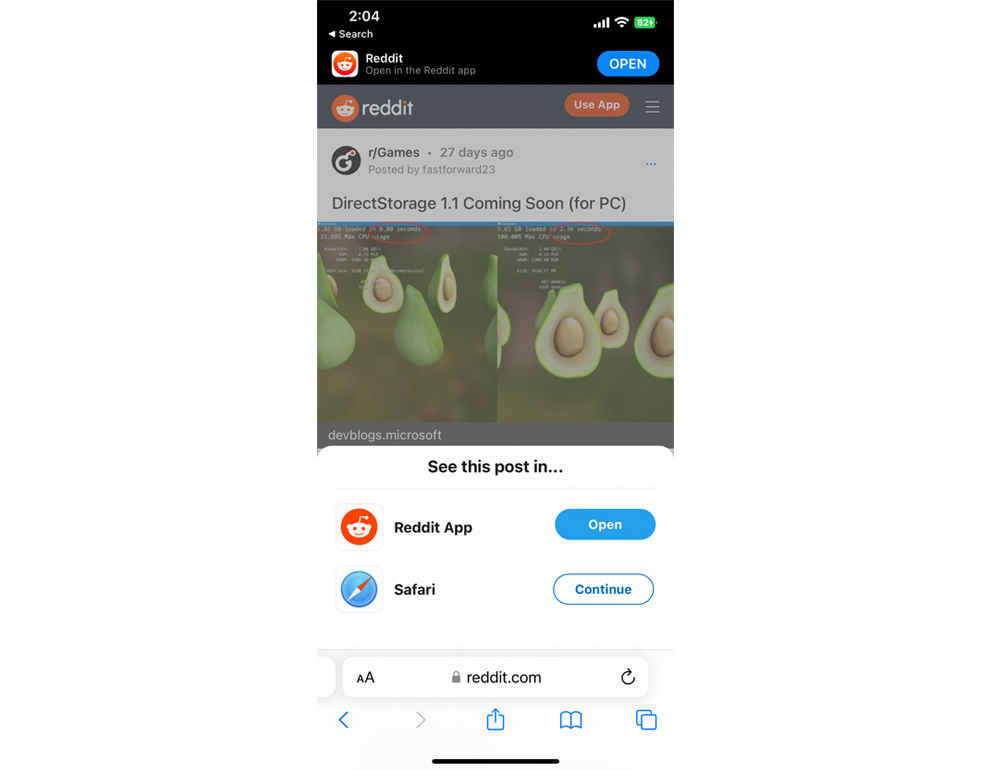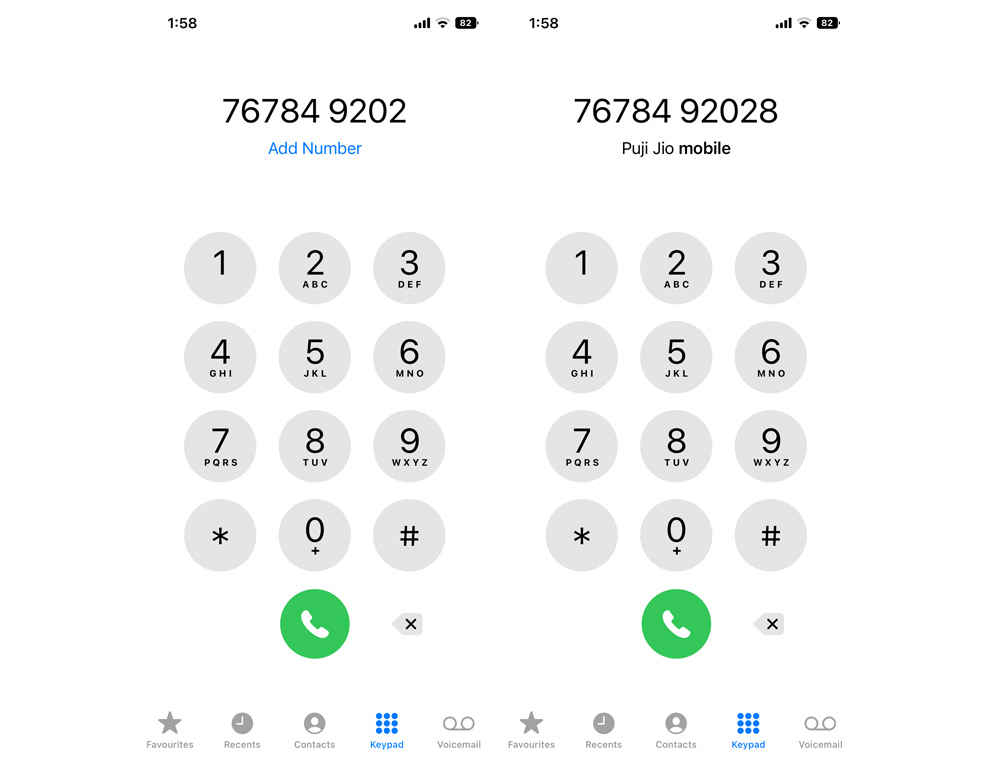10 unexpected problems Android users face with their first Apple iPhone

If you have been a long-time Android user, you might face some unexpected problems when switching to Apple iPhones.
These issues are mostly because of the different approaches Android and iOS follow.
Here are a few things that you should know.
Similarities between Android phones and iPhones have increased with every update, but transitioning from one to another isn’t very smooth. If you are an avid Android user planning to buy your first iPhone, then there are several problems or hiccups that you might encounter. These aren’t particularly due to shortcomings of iOS, but just because of things it does differently.
My job requires me to be familiar with both operating systems, and I recently switched back to an iPhone running iOS 16. If you have been a long-time Android user, you will obviously expect inconveniences like depending on a proprietary charging cable, transferring your data, or reworking your smart home setup. However, there are many other simple and unexpected problems that a uses are likely to experience. Here I have curated some of the issues that you should keep in mind before you take the plunge.
Also Check: Apple iPhone 14 Pro Max Review
10 unexpected problems Android users face after switching to their first iPhones
1) Truecaller and WhatsApp Web don't work as flawlessly
One of the major gripes is that many apps that Android users are quite habituated to don’t work as seamlessly on the iPhone. Two major ones for me that I depend on for professional reasons are WhatsApp Web and Truecaller.
The web interface of WhatsApp doesn’t sync as flawlessly with the iPhone. Often messages that you have already viewed on the phone are marked unread on the web and at times random messages disappear on the web interface or new messages don’t show up. Truecaller, on the other hand, can reliably flag Spam calls but doesn’t notify of calls from unknown numbers.
2) App links are not as seamless
Remember those prompts you get in the browser to check out the content in the app? Well, those work better in Android. On Android phones, these app deep links seamlessly open the content you are viewing in the app without breaking continuity.
On iOS, these app deep links may randomly divert to the App store (you’d occasionally need to update the app first), from where you need to open the app and then start afresh and search for whatever it is that you were watching or viewing in the browser.
3) Connectivity with Windows is a pain
Apple iPhones seamlessly pair with Apple's own macOS, but not with Windows OS. My Phone app on Windows has evolved to be a useful tool, especially on Samsung phones and that convenience is what I sorely missed after switching to an iPhone. If you use Windows PC, that’s something to keep in mind.
Not just wireless, but even wired connectivity is very restrictive. Simply moving a few simple videos from your Windows PC to your phone is a task. You will need to install iTunes on your PC and spend some time looking your files up on the phone.
4) Google apps take a back seat
This is one obvious peeve point. It’s second nature for Android users to depend on automatic Google Drive backups, Maps and Google Photos, and it takes some time and effort (and money) to switch to iOS alternatives. The dialer app for instance doesn't show probable contacts I am dialling when I have partially dialled a few digits. The contact name appears only when you key in the entire number. Thankfully most of the popular Google apps work fine on iOS, but a few like Google Rewards are still missing. Subscription to Google services like YouTube premium subscription is more expensive on the App store.
5) No call recording
Apple iPhones do not support the call recording feature, which is a very popular feature in India. If you are someone who often records calls for personal or professional reasons, this is something you should keep in mind.
Even on most Android phones, call recording isn’t as seamless as it used to be. Still, Samsung phones support the option for auto call recording and many others support call recording with a voice prompt. Apple doesn’t support Call recording on iPhones because it is illegal to do so in certain markets.
6) No direct cellular video calls to Android phones
You can do FaceTime with other iPhones on the cellular network, but you must know that there is no option to directly video call Android phones. You just can’t simply convert an ongoing voice call to an Android phone to a video call. You will need to disconnect and do a video call using third-party apps like WhatsApp. This is not an iPhone problem per se, just something to keep in mind if most of your family and friends are using Android.
7) Volume controls aren’t as elaborate
While I am working from the office, I usually keep the media volume minimum. This prevents any accidental video in an app feed from blasting off accidentally. That’s easy to do on Android phones that let users separately address System Volume, Media Volume, Ringtone Volume and Notification volume directly from the volume buttons without diving deep into settings.
iOS on the other hand is missing such elaborate volume control. Volume for notifications, media, and system sounds goes up and down simultaneously. You can keep the ringtone volume separate, but then you won’t be able to adjust it using the volume buttons.
8) Very different file system
The file system for iOS is very different from Android. Apps are responsible for their own files and you can’t simply open a file manager and navigate to the files you downloaded in the browser. Sharing files between apps is also not seamless.
For instance, if you download a video in safari, you can’t automatically play it from your gallery. You will have to go to ‘Downloads’ within the Safari options menu and then share that specific video with the Photos app. Only then will the downloaded video show up in the gallery.
9) Customization options are very limited
Android users who are used to customising all aspects of their phone are likely to feel crippled at first. Basics like changing default apps (except for mail and browser) or rearranging home screen icons either don’t work or need special hacks. Even something as simple as using third-party tunes as ringtones is not supported by default. Thankfully the option to view battery percentage in the status bar arrived with a recent update.
Also Read: 5 smartphone specifications that are actually misleading
10) Payments are twisted
Subscription services and in-app purchases are generally more expensive on iOS as compared to Android. Moreover, Apple has stopped accepting credit and debit cards in India, so you will have to preload an amount between 100 and 15000 in Apple Pay to make a purchase. So, if you are buying a ringtone for Rs. 18, you will still need to add at least INR 100 to make the purchase.
With these quibbles, we surely don't mean to decry the iOS experience. iOS may feel limiting to a long-term Android user, but it is also incredibly reliable and consistent. Both software ecosystems have their advantages and disadvantages, and it's only natural that consumers shifting from one to another will take time to get used to its idiosyncrasies.
Deepak Singh
Deepak is Editor at Digit. He is passionate about technology and has been keeping an eye on emerging technology trends for nearly a decade. When he is not working, he likes to read and to spend quality time with his family. View Full Profile