What Jolicloud does better than Chrome OS
By
Aditya Madanapalle |
Updated on 14-Jan-2010
Jolicloud is an OS just out of the alpha testing phase, and currently in public pre-beta. Chrome OS is Google’s offering for netbooks, that is very much in the Alpha stage, with code being logged in by the hour. Chrome OS is open source, with regular builds available every day. Right now the two are not being compared, as the comparison would be unfair – to Google Chrome. We are going to go right ahead and do it. Many of the sensibilities of Chrome is not likely to change, which includes preferring third party tie-ups over it’s own services, and allowing for a regular, old school operating system behind the Cloud OS, so being in early stages of development still gives a pretty clear picture of the direction the OS is headed in. Chrome OS comes ahead in one area, and that is in the incredible sub 7 second start-up time. Jolicoloud takes about 10 to 16 seconds depending on your hardware, but that is not too bad, especially if you have a bootloader that dual boots Operating Systems. Here are some reasons why it is better than Chrome OS at the moment:
Jolicloud has a better App Menu
Google Chrome’s app menu is static as of now, and nothing can be added to it. These are just glorified hyper-links, which is more or less a quick start guide for a handful of services. Jolicloud’s app menu on the other hand, is an interesting thing just to look and and explore for the tons of Web 2.0 applications available. The app menu handles both cloud applications as well as regular desktop applications. There are tabs for most popular and most recent apps, as well as a bunch of categories to choose from. If there are updates available for apps that are already installed, there is a button that shows up and prompts you to update as soon as you enter the app menu. Jolicloud’s Twitter stream is a steady source of delicious web 2.0 applications, and these are constantly updated in the app menu.
 |
 |
| A handful of applications are available on Chrome, which are just hyperlinks to web pages | Desktop apps rub shoulders with Web 2.0 apps, and a common interface serves to install and update them |
Jolicloud allows you to install your own applications
Google Chrome is an OS based entirely in the cloud, and the OS itself has little more than a browser on top of a minimal kernel. Installing Gimp, Gnumeric, or even Open Office for that matter is out of the question, as the Operating System does not let you change anything, to maintain the speed and efficiency of first use. If you have a PMP for example, there is nothing in the cloud that will let you transcode video to a particular format with as much ease as a desktop application. In fact, you can install Wine — a software which allows you to run WIndows applications on Linux — on Jolicloud and gain access to a growing list of Windows application which work on Linux! Chrome OS does not allow you to install a desktop application that you are used to using, whereas Jolicloud let’s the user have that flexibility. Installing applications a user likes to use is something an Operating System should allow a user to do at the very least, but Google seems to disagree.
Jolicloud has a multimedia player, and can handle HD videos
If you have a bunch of videos or music on your system memory, playing them back can be a pain on Chrome. Chrome’s logic is that YouTube and Vimeo should handle all your multimedia needs, but this is not entirely true, especially if you want to catch up to a few family videos that are not on YouTube, or browse through some audio recordings of your own. If you do not have great internet speeds, watching videos at all on Chrome OS is a pain. The best Chrome can do is throw up a basic player if you e-mail yourself a track.
Jolicloud does more than merely handle video and audio, it comes with more codecs out of the box than Windows 7, so most of your files will play right away without any additional efforts. Provided your hardware supports it, Jolicloud can also handle HD videos, no problem.
Jolicloud has a file system that is easy to navigate
To enter the file system in Chrome, you have to use the address bar to navigate to the folders. Jolicloud allows you to have a traditional file system, outside the clouds and on your machine. If you want to save a photo from a website to be transferred to your USB drive later on, it is easy to do so in Jolicloud. In Chrome, this is not possible, and you will have to bookmark the page, and save the image only when the USB is available. This is irksome, especially if there is no guarantee that the material will be online at a later date.
Cloud applications feel like desktop applications in Jolicloud
Joli cloud has very successfully managed to blur the lines between a desktop application and a cloud application. The tabs traditionally reserved for separate pages take the form of tiny icons along the top of the screen. The address bar is also along the top of the screen, so essentially, the entire screen in Jolicloud is free for any application that you might run. This makes cloud applications look like desktop applications, an effect that demanded the full screen mode on Chrome. Moving from one web app to another was at least a keystroke and a pointer click away on Chrome, whereas on Jolicloud, it is just a click away. You can also alt tab between web apps and desktop apps in Jolicloud, instead of navigating between tabs in Chrome.

Aviary Myna in Jolicloud, behaves like a desktop application, all secondary information is in the narrow top bar itself
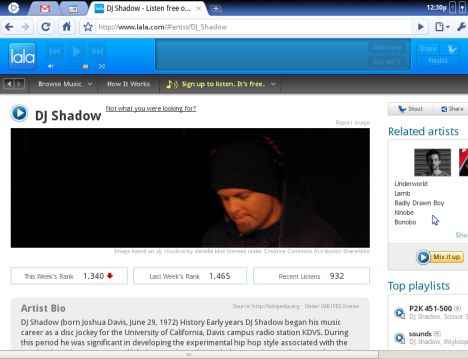
Lala on Chrome, notice the hefty address and navigation bars eating up a lot of screen real estates. This will be worse on Netbooks
This list excludes Jolicloud’s extensive hardware compatibility and driver support, as we have not tested this. There seem to be a lot of players in the Netbook OS arena, including Windows 7, Ubuntu Netbook Remix, gOS, Moblin and a whole bunch of Linux based variants. Apart from the Windows based systems, Jolicloud has it’s act together, and is the most usable Cloud OS we have seen so far.


