
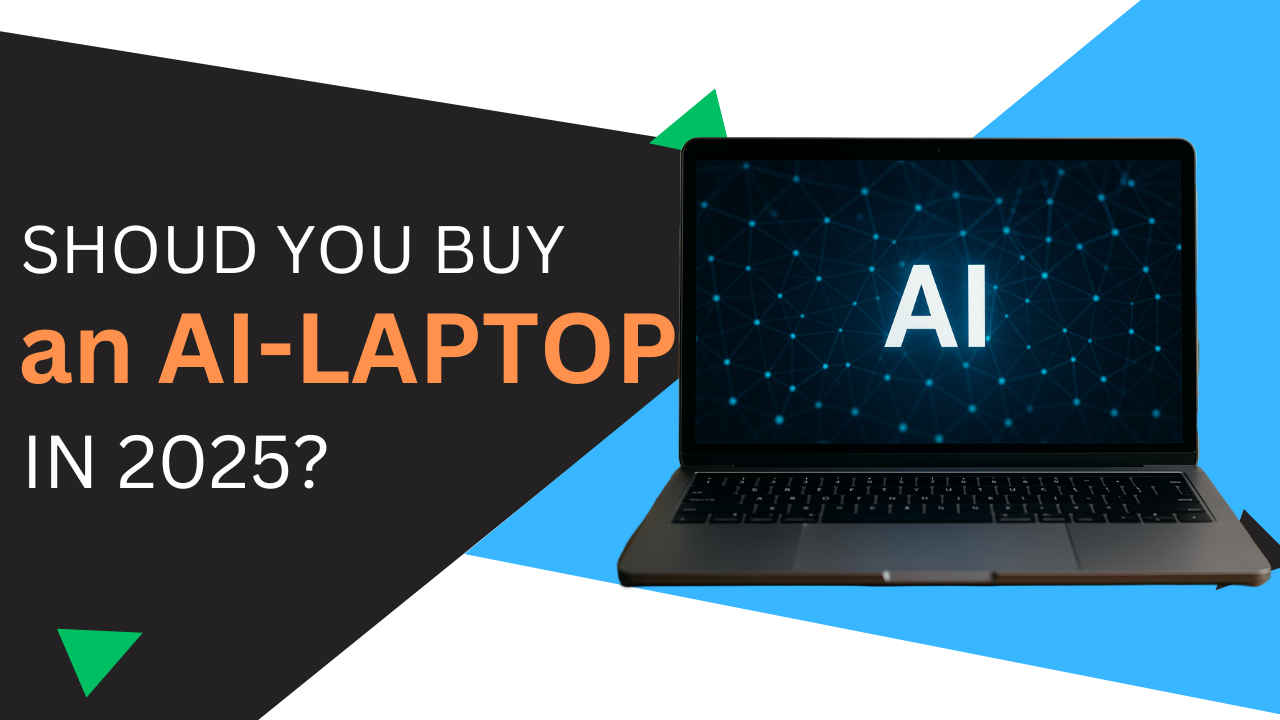
Laptops are evolving quickly, and one of the latest buzzwords dominating the market is the so-called “AI laptop.” These machines are being marketed as a major leap forward, equipped with dedicated hardware meant to enhance productivity, efficiency and smart features. Laptops branded as “Copilot+ PCs” or “AI-ready” often promise longer battery life, faster performance for certain tasks, and a more intelligent computing experience.
However, beyond the flashy presentations and technical terms lies a more complex question: do these laptops actually deliver better value compared to traditional machines? As we move further into 2025, many consumers find themselves debating whether to invest in these newer devices or stick with laptops that offer proven capabilities. In this guide, we take a practical look at how these AI laptops perform, whether their features are truly useful, and how they compare with more conventional options.
One of the key components defining these newer laptops is the Neural Processing Unit (NPU). Designed to handle specific background tasks like image recognition, voice processing, and other AI-driven activities, the NPU operates separately from the main processor or graphics card.

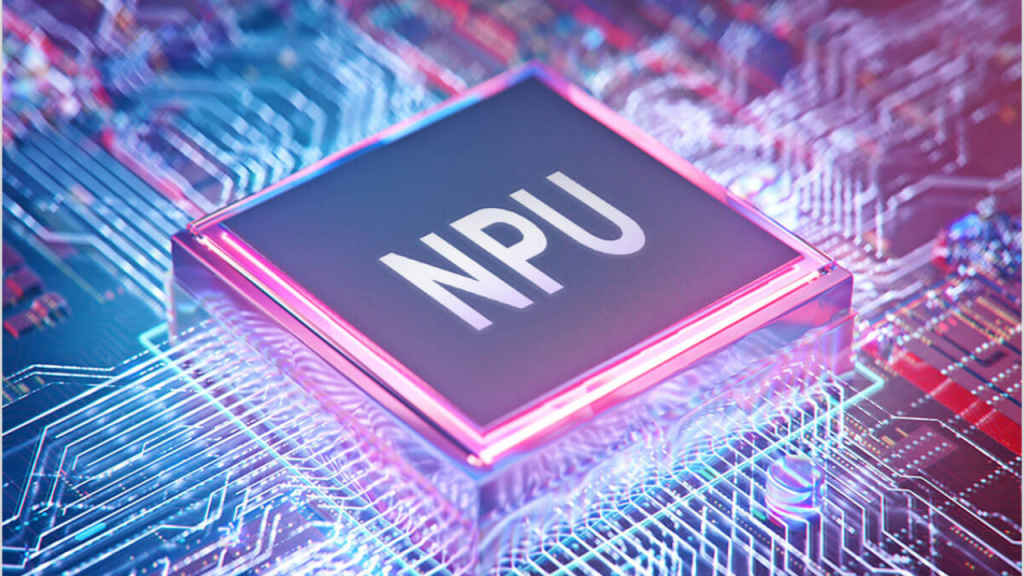
Although newer laptops can offer over 40 TOPS of processing power through these chips, the actual user experience hasn’t changed dramatically. Most of the current features enabled by this hardware such as background blurring during video calls or mild image editing which can easily be handled by standard processors or online services.
Many of these tools feel experimental, and the lack of standardisation across brands makes the software experience inconsistent. Developers must optimise their apps for different platforms, and the reality is that many have yet to do so.
While AI laptops focus on dedicated processors for certain tasks, traditional laptops with powerful graphics cards still outperform them in many areas, particularly in demanding applications like design, rendering, or gaming.
A mid-range GPU such as the NVIDIA RTX 3060 can deliver more than double the processing power of the average AI chip found in current laptops. Even entry-level graphics cards like the RTX 3050 exceed the capabilities of many dedicated NPUs. If your laptop needs include creative work, gaming, or data processing, then choosing a system with a solid GPU is often the smarter choice.
High-performance gaming laptops, though not advertised as AI laptops, are fully capable of running advanced AI models and processing visual workloads at scale. They offer far greater headroom for performance-heavy tasks compared to devices that prioritise energy-efficient AI chips.
One of the real advantages of these new laptops is power efficiency. When handling tasks like real-time noise cancellation or webcam enhancements, the NPU can do the job while consuming significantly less energy than the main processor or graphics card would require. This can lead to noticeable improvements in battery life, particularly during tasks that involve a lot of background processing.
Some laptops equipped with these processors claim to achieve battery life figures well beyond 20 hours, which is significantly better than traditional laptops in the same category. However, it’s worth asking whether this improvement will make a real difference in your daily life. If you spend most of your time working near a power outlet or your tasks don’t benefit from AI-specific functions, then the battery savings may not be a major selling point.
With most AI laptops sitting in the premium range, it’s fair to ask whether they offer good value compared to other options at a similar price. In many cases, a traditional laptop with a better graphics card, more RAM, or faster storage will outperform an AI-branded laptop in real-world tasks.
Also read: Top 8 AI laptops for students
For instance, if you’re deciding between two laptops at the same price point, one with a cutting-edge AI chip and another with an RTX 4060 or 4070, you’re likely to get more utility from the latter. Graphics-heavy applications are widely supported, and the software ecosystem built around GPU acceleration is far more developed than the tools currently available for NPUs.
Of course, there’s the question of future relevance. Over the next few years, it’s expected that more applications will start taking advantage of NPUs. So, if you plan on keeping your laptop for four or five years, having a dedicated AI processor could become more useful down the line.
While AI laptops might not offer earth-shattering advantages for everyone, certain users may still find value in them. If your work involves long hours on video calls or frequent travel where charging opportunities are limited, battery life improvements and smart camera features can be helpful.
Users who rely on creative tools like Adobe Photoshop or Lightroom may also notice some improvements in responsiveness, thanks to task offloading to the AI processor. Likewise, modern operating systems are beginning to offer features like smarter window management and background resource handling, which may benefit from the extra chip.
Some popular models like the Dell XPS 14, HP OmniBook Ultra Flip, or even the latest Apple MacBooks offer these enhancements alongside high-quality screens and great build quality, making them attractive to professionals who value portability and battery efficiency.
Before buying a new laptop in 2025, it’s important to match your purchase to your actual needs rather than be swayed by the latest terminology. Here are a few questions to help guide the decision:
Are you using applications that require high graphics performance? If so, a laptop with a strong GPU will serve you better than a device focused on AI features.
Also read: Top RTX 4070 gaming laptops under ₹1.5 lakhs
Do you travel often or work long hours away from a charger? Then battery life should be a top priority, and an energy-efficient system might be the right choice.
Are you working within a tight budget? In that case, choosing a traditional laptop could give you better specs for your money.
Do you plan to keep your laptop for several years? If so, it might be worth considering a model that includes AI hardware, especially if software support continues to improve.t
Also read: Top 6 AI laptops for Remote Work in 2025
It’s also worth looking at laptops that include AI-friendly architecture without being heavily marketed around it. For example, Apple’s M-series chips offer strong performance across the board and include advanced on-device processing features, all while remaining power-efficient.
The hype around AI laptops in 2025 is certainly strong, but that doesn’t automatically make them the right choice for everyone. While there are benefits, particularly in battery efficiency and select productivity features, many users may find that traditional laptops still offer better performance, wider software compatibility, and better value for money.
As the ecosystem matures and more applications start to take advantage of these new capabilities, AI-focused laptops could become more appealing. But for now, it’s wise to evaluate your actual needs and buy a laptop based on what matters most to you: performance, portability, longevity, or software compatibility.
In the end, a good laptop is one that makes your daily tasks easier and more efficient, whether it carries an “AI” label or not.