New Asus ZenBook 13, 14, 15 announced at IFA 2018, quick hands-on
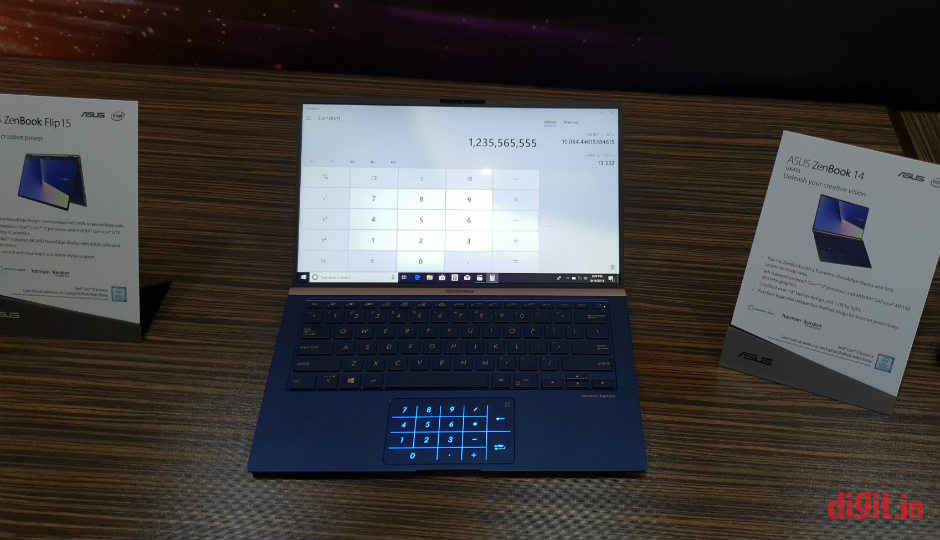
The new Asus ZenBook offers the same screen sizes as before but in more compact frames by getting rid of the bezels. It also offers a new NumberPad feature for easy number input.
Asus has announced the all new ZenBook 13, 14, and 15 at IFA 2018 in Berlin, Germany. As suggested by the model names, the new ZenBook will be available in 13-inch (UX333), 14-inch (UX433), and 15-inch (UX533) screen variants. In a huge leap from last year’s model, the new ZenBook loses most of the the bezel it had around its display to embrace a new “frameless NanoEdge” display.

According to Asus, the new ZenBook’s “ultraslim bezels” allow the body to maintain a 95-percent screen-to-body ratio. In the company’s words, this new design gives the ZenBook series the world’s smallest footprint in its class.As far as IO ports go, the ZenBook includes an HDMI port, full-size USB ports, a 3.5mm jack for headsets, and a USB Type-C, along with a microSD card slot.
The 13-inch and 14-inch variants of the ZenBook come with a new feature called NumberPad, which is basically a touchpad that doubles up as a soft LED-illuminated numeric keypad. The NumberPad sits inside the glass-covered Windows precision touchpad with support for multi-finger gestures. It can be enabled or disabled with a touch of a soft key on the touchpad. The 15-inch variant omits this feature as its body is large enough to accomodate a physical numeric keypad.
All the ZenBook variants are torture-tested to military grade reliability standards (MIL-STD-810G). All the new ZenBook laptops feature a special 3D IR camera that allows fast face login using Windows Hello. Asus claims this will work even in low-light environments. All variants also feature the ErgoLift hinge, which lifts and tilts the keyboard towards the user to offer a more comfortable typing angle when the display is opened.
The ZenBook models are powered by the latest eighth generation of Intel’s Core i5 and Core i7 processors. The ZenBook 13 and 14 feature an optional Nvidia GeForce MX150 GPU, while the ZenBook 15 features a more sophisticated Nvidia GeForce GTX 1050 Max-Q GPU. RAM options are 8GB and 16GB. Storage options include PCIe-based solid-state drives with up to 1TB of capacity.
Quick Hands-on
Asus had invited journalists from around the Asian continent to take a sneak peek at what it had in store for this year’s IFA event. The company had invited us to the Taiwanese city of Taipei and presented us with this year’s ZenBook laptops. At the event, the new ZenBook 14 equipped with the NumberPad was available for us to try out briefly. In my experience, I found the numeric keypad feature extremely easy to enable and disable. A small soft key on the top right corner of the touchpad allowed easy toggling of the LED-illuminated numeric keypad.
One of the Asus executives informed us that the NumberPad could be used as a regular touchpad in ‘cruise’ mode to move the mouse pointer across the screen even when the numeric keypad was enabled and displayed. Apparently, the firmware inside was capable of understanding the context of the user’s activities on the surface of the NumberPad. It seemed to work as explained. The nearly bezel-free display stood out smartly and visibly decreased the laptop’s overall footprint. However, only a proper review can tell us how the new ZenBook fares in terms of performance and practicality.
Vignesh Giridharan
Progressively identifies more with the term ‘legacy device’ as time marches on. View Full Profile







