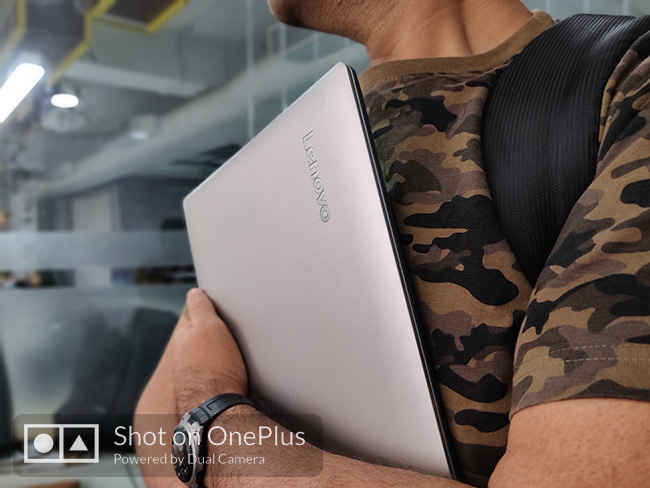Finding the right laptop when you’re on a budget

Not keen on an expensive laptop? Want your computer to be cost-effective and capable at the same time? Read on to find out how you can go about buying a budget laptop this summer.
Going back to college is expensive enough an affair without factoring in the costs of buying a new laptop. Tuition fees and cost of study material can be daunting many a time, and when you don't want your laptop cost to add to it, what do you do?
What you do is get yourself a budget laptop without compromising too much on computing power. It needn't have a long features list or run the newest games, but it must be up to everyday computing tasks like word processing, video playback, and web browsing. Consider the following points before getting your new budget laptop:
A decent processor
While the CPU onboard needn't be a high-end model like Intel's Core i7, it must be a model capable enough for all your college-related activities. Consider a laptop with at least an Intel Core i3 model or AMD A4 series CPU.
Cheaper and older processors like Intel Celeron and Intel Pentium are simply not recommended. Also, it's always best to get the latest generation of CPUs. However, even the next-to-latest generation of CPUs can be bought in a pinch without any worries.
An ideal laptop on a budget will feature an eighth- or even seventh-generation Intel Core i3 processor. It will have either an integrated Intel HD Graphics 620 GPU or a dedicated GPU like AMD Radeon 520 with up to 2GB of video memory.
Upgradeable RAM
At least 4GB of RAM is highly recommended if you're planning to run Windows on your new budget laptop. Anything lower than that and Windows will begin to stutter and hiccup even under the slightest of loads. Budget laptops these days are usually expected to come with 2GB or 4GB of RAM.
Opening several tabs on Chrome or Firefox ideally shouldn't be a problem on a laptop with 4GB of RAM, but you may begin to see signs of slowing down as the tab count rises. Browsing itself may not be problematic, but you may see some lag in animations. For example, tabs might open a second or two after clicking on a link.
In such cases, it's worth considering a model with upgradeable RAM so you get more speed when you really want it. Many budget laptops come with a soldered RAM chip. However, there are some that feature one, or even two RAM slots. You should be able to upgrade the RAM chips in these slots without voiding the warranty. This is a useful feature if you suddenly find yourself using more memory-demanding applications for college or otherwise.
Sufficient storage space
One can never have enough storage space, and in college, you may find your hard disk volumes filling up faster than they should. Academic project files can be large in size, and so can important photos and videos. That's why it pays to get the largest hard drive money can buy. Budget laptops generally come with a 1TB hard drive, but there are some models that offer a 2TB hard drive option.
Some budget laptops offer an SSD (Solid-State Drive) with a capacity as tiny as 32GB. While an SSD is definitely faster than a conventional hard drive, these laptop models are best avoided, especially if you're planning to run Windows. A capacity of at least 128GB is recommended for college work.
What to watch out for
Microsoft claims that 1GB of RAM is enough to run the 32-bit version of Windows 10 and 2GB for the 64-bit version. While Windows 10 may run on a laptop with only 2GB of RAM, it will be very slow and jittery. The same goes for laptops that offer a 32GB SSD. Although Microsoft says 16GB of disk space is enough to run Windows, it will be barely enough, and you'll be left with no space for your applications. This is also because the laptop manufacturer may fill the laptop up with unnecessary software (aka bloatware). As a result, you'll end up having a horrifying computing experience.
What this means is that buying an inexpensive Windows laptop can be a hit or miss on the whole. That's why it's important to look at these parameters carefully before making a purchase. The general rule of the thumb to buying a laptop on a budget is to ensure the latest generation of processors, as much RAM on the machine as possible, ensure it can be upgraded, and a capacious hard drive.
For more laptop buying guides, check out our Back to College microsite here.
Vignesh Giridharan
Progressively identifies more with the term ‘legacy device’ as time marches on. View Full Profile