Dell Inspiron 24 All-in-One Review: Can This AIO PC Replace Your Home/Office Desktop?

The Dell Inspiron 24 All-in-One boasts a 24-inch IPS LCD display with Dolby Atmos optimized speakers.
The PC features a variety of ports, a full-size wireless keyboard, and a wireless mouse.
While suitable for everyday tasks, the Dell Inspiron 24 All-in-One falls short for intensive activities.
In this Dell Inspiron 24 All in One Review we’re taking a look at what good this PC is, what can it do and who is it for. Whether you work in an office or at home, it can only take a few minutes for a desk to become cluttered with cables and peripherals. In both these cases, an All-one-PC can bring great relief as it allows a combination of the monitor, speakers, and CPU cases in one single TV-like enclosure. Thus, freeing up tons of space on your desk for other peripherals like a MIC, a sound board, and much more.
Despite their clear use cases, All-in-One PCs have had a hard time catching up with the likes of laptops as people’s daily drivers. Be it less number of features or options, All-in-One PCs never seem to impress the majority, the way a laptop of a conventional PC does. However, there is a case to be made for the 24-inch iMac which has taken its place amongst Apple fans and even amongst Windows users who want a minimalist work setup. So the question remains are there any Windows machines with equal capabilities and allure? The Dell Inspiron 24 All-in-One seems promising, but can it deliver? Here’s my review.
Dell Inspiron 24 All-in-One Review: Specification
Processor: 13th Gen Intel Core i5-1335U (12 MB cache, 10 cores, 12 threads, up to 4.60 GHz Turbo)
Graphics: Intel UHD Graphics
Display: 23.8″, FHD 1920×1080, 60Hz, Non-Touch, Anti-Glare, InfinityEdge, Narrow Border
Memory: 8GB DDR4
Storage: 512GB SSD
Speakers: Stereo Speaker 5W x 2
Ports:
1 USB 3.2 Type-C Gen 2 port
3 USB 3.2 Gen 1 ports with Power on/Wake-up support
1 HDMI-out 1.4b / HDCP 2.3 port
1 HDMI-in 1.4b / HDCP 1.4 port
1 Power-adapter port
1 RJ45 Ethernet port
1 USB 3.2 Gen 2 port with PowerShare
1 Universal headset jack
Weight: 5.27 kg
Dell Inspiron 24 All in One Review: Design, Build Quality, Keyboard And I/O

Like every other AIO, the Dell Inspiron 24 All-in-One is a compact machine. It is not small, neither it is light. At 5.24kg, the Dell Inspiron 24 All-in-One is heavier than the Apple iMac 24-inch which weighs 4.48kg. And not to mention that the iMac is just 11.5mm thick. Meanwhile, the Dell Inspiron 24 AIO is around 40mm in thickness.
In terms of looks, Inspiron AIO is very simple. It has a 24-inch screen in the front and underneath it are attached two 5W Dolby Atmos optimised speakers. On the top, the AIO has an FHD pop-up camera pop-up camera which can, of course, shoot 1080p footage at 30FPS. You can manually pop up the camera and the mechanism powering it feels robust enough to last long.
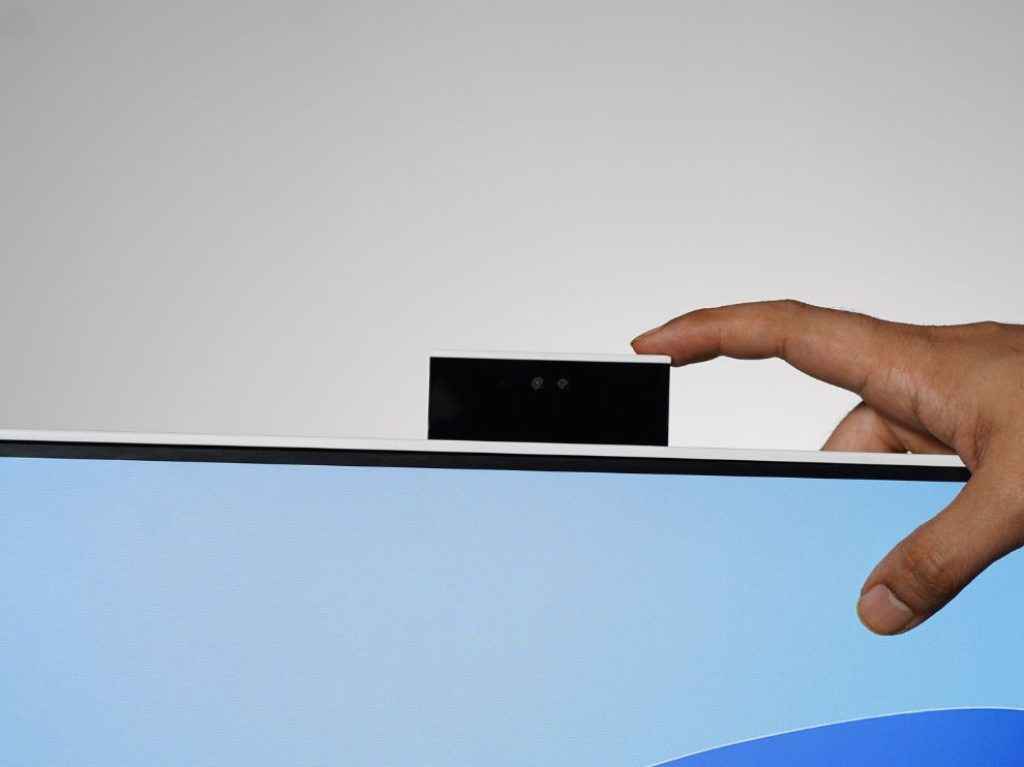
On the lower back side of the AIO are the input/output ports and they sure are plenty. For instance, the 24-inch AIO has a full-size ethernet slot, four USB Type-A super speed ports, a full-size media card reader, an HDMI-out port, a barrel type charging port, and a single USB 3.2 type-C Gen 2 port and not a Thunderbolt 4 port.
USB 3.2 Type-C Gen 2 and Thunderbolt, specifically Thunderbolt 3 and 4, are not the same despite sharing the same physical USB Type-C connector. The USB 3.2 Type-C Gen 2 can transfer data at speeds of up to 10 Gbps, while Thunderbolt 3 and 4 can reach up to 40 Gbps.

Something really special that the Dell Inspiron 24 AIO also has is an HDMI-in port. Meaning it can function as an extra display for your monitor, gaming console, and a number of other meanings. It makes Dell’s AIO more capable and further extends its usage beyond its intended life.
The Inspiron 24 AIO comes with a full-size wireless keyboard along with a wireless mouse. Both work decently and are not really that great. They are the standard kind of equipment that you usually find around offices. I have nothing to complain about them and nothing to praise either.
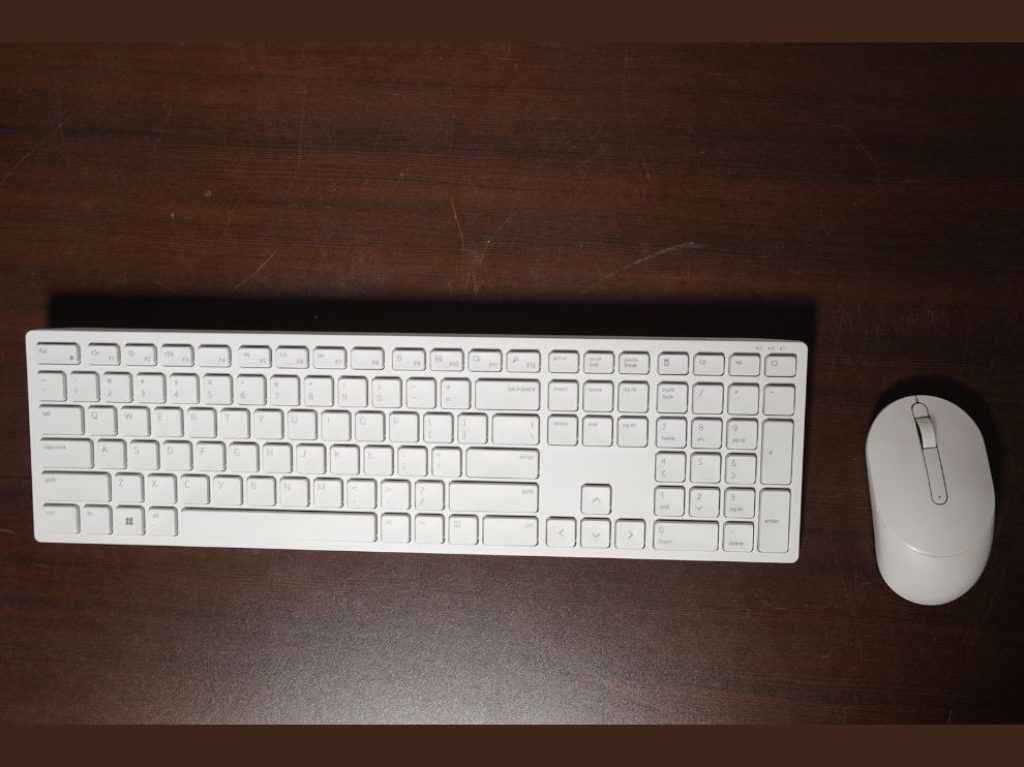
The keyboard is a standard full-size wireless keyboard that uses two triple AAA batteries and has a USB Bluetooth dongle. The mouse is also wireless, which uses a single AAA battery along with a USB Bluetooth dongle for connectivity as well.
Dell Inspiron 24 All in One Review: Screen And Speakers

As its name suggests, the Dell Inspiron 24 AIO comes with a 24-inch IPS LCD display. Dell also has a touchscreen variant, which it mentions in the specifications but not as a purchasable option. In terms of specifications, the 24-inch display has 232nits of peak brightness, which doesn’t sound much on paper but on a big 24-inch display looks bright enough.
Moreover, the display has an average Delta E value of 4.4, meaning it is not colour-accurate and therefore not suitable for professional-grade creative tasks. However, the screen does have 111% sRGB and 81.7% DCI-P3 colour space coverage, which is enough to show a wide gamut of colours while surfing the web, watching videos on YouTube, and more similar tasks.
The speakers on the other hand are quite good. They are loud and clear. I like the fact that I can turn the volume up to 100% and the sound doesn’t crack. The speaker’s sound stage is pretty wide and I can distinctly hear background voices and instruments in Chris Issak’s Wicked Game and in Katy Perry’s Harleys in Hawaii. The base could use a little work though.
Dell Inspiron 24 All in One Performance Review

Now, in terms of performance, the Dell Inspiron 24 All-in-One emerges as an interesting entity. Firstly because it offers very stable performance. During synthetic benchmarks, the Dell Inspiron 24 AIO scored similarly in one-off and throttle tests. Thus proving that this machine is built to handle workloads for a long duration without any throttling issues.
Secondly, the performance it has on offer is good enough for tasks like UHD video streaming, light photo/video editing, running the Microsoft Office suite apps, and other similar workloads. What this processor is not built for is 4k Video, photo editing, 3D animation, competitive gaming, etc.
However, considering the space inside the 24-inch AIO Dell could have used an Intel “H” series chip instead for high performance. There is an Intel Core i7 variant on offer but it too uses a “U” series chip. As for the graphics on offer, my review unit only had Intel UHD graphics, but you can spec up your build with up to an Nvidia GeForce MX 550 with 2GB GDDR6 VRAM. One in-depth look at the specs on offer and you realise that Dell is pitching this product, not as a productivity powerhouse, but instead more like a home PC/media-centric machine.
Similarly, the SSD read and write speeds of 3229MB/s and 3148MB/s respectively, make the 512GB unit onboard similar to other PCIe Gen 3 drives. It helps in fast boot and makes data transfer easier especially provided the file size isn’t too large. My review unit was only equipped with an 8GB RAM stick but you can either upgrade it manually or choose a 16GB variant from Dell’s online website.
Dell Inspiron 24 All in One Review: Verdict

The Dell Inspiron 24 All-in-One is a sleek machine designed to simplify workspaces with its range of I/O ports, including the notable HDMI-in feature. Its screen is apt for routine tasks, but it doesn’t cater to professional-grade creative demands.
In terms of performance, it delivers consistently for everyday activities but falls short for intensive tasks. While it’s a commendable choice for home and office environments, high-performance professionals might need to explore other options.
Yetnesh Dubey
Yetnesh works as a reviewer with Digit and likes to write about stuff related to hardware. He is also an auto nut and in an alternate reality works as a trucker delivering large boiling equipment across Europe. View Full Profile




