ASUS ROG Strix G16 (13650HX + RTX 4050) Gaming Performance Review: Worth It For Rs 1.25 Lakh?

So you’ve around Rs 1.25 to 1.30 lakh to spend on a gaming laptop and your eye caught the sight of the ASUS ROG Strix G16 featuring the Intel Core i7-13650HX CPU and the Nvidia RTX 4050 GPU. But just by doing a little browsing on Amazon, you realise that you can upgrade to an RTX 4060 for a similar price by opting for a Dell G15 5530. So should you choose the Dell G15 over the ASUS ROG Strix G16 and if you don’t then what do you gain and most importantly what do you lose out on? Here’s the answer.
 Survey
SurveyASUS ROG Strix G16 Gaming Performance Review: Specifications
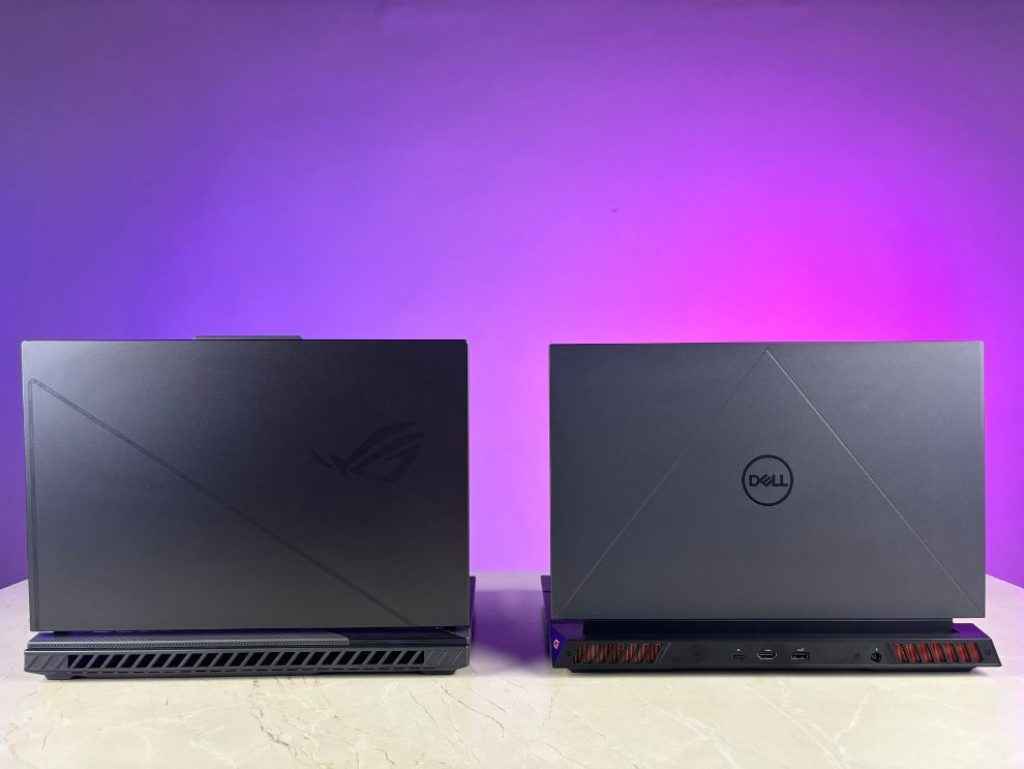
- Processor: 13th Gen Intel Core i7-13650HX, 2.6 GHz (up to 4.9 GHz), 14 cores (6 Performance-cores and 8 Efficiency-cores)
- Memory: 16GB DDR5 RAM (2 x 8GB SO-DIMM), 4800 MHz, expandable up to 32GB via 2 SO-DIMM slots
- Graphics: NVIDIA GeForce RTX 4050 Laptop GPU, 6GB GDDR6 VRAM, MUX Switch, NVIDIA Advanced Optimus, ROG Boost: 2420MHz at 140W (2370MHz Boost Clock + 50MHz OC, 115W + 25W Dynamic Boost)
- Storage: 1TB PCIe 4.0 NVMe M.2 SSD
- Display: 16-inch FHD+ (1920 x 1200) IPS-level Anti-glare display, 16:10 aspect ratio, 165Hz refresh rate, 7ms response time, 250 nits brightness, 1000:1 contrast ratio
- Battery: 90WHrs, 4-cell Li-ion
- Weight: 2.50 kg
ASUS ROG Strix G16 Gaming Performance Review: Design, Build Quality, Keyboard and I/O

Just like most gaming laptops, the ASUS ROG Strix G16 is a heavy and girthy machine. But unlike most gaming laptops, it features an excellent display hinge with almost no wobble, a keyboard that’s good for productivity and gaming and on top of that a decently big touchpad.

Apart from the keyboard and the touchpad, the Dell G15 5530 also shares a similar build quality and hinge toughness. Now, what keeps the Dell G15’s keyboard from being competitive is the shallow key travel, small key size, and lack of solid spring action. I have similar complaints about its touchpad as well; it is small. Too small, to be honest.

Meanwhile, the touchpad’s position on the ROG Strix G16 is also very well thought out as I have ample room for my palms while typing. As a result, I hardly trigger any accidental touches. The keyboard has an amazing 2mm key travel and N-Key rollover support, meaning that every key press is registered accurately, even when multiple keys are pressed simultaneously. The N-Key rollover feature is very useful while gaming, especially where one wrong button press can mean in-game life or death.
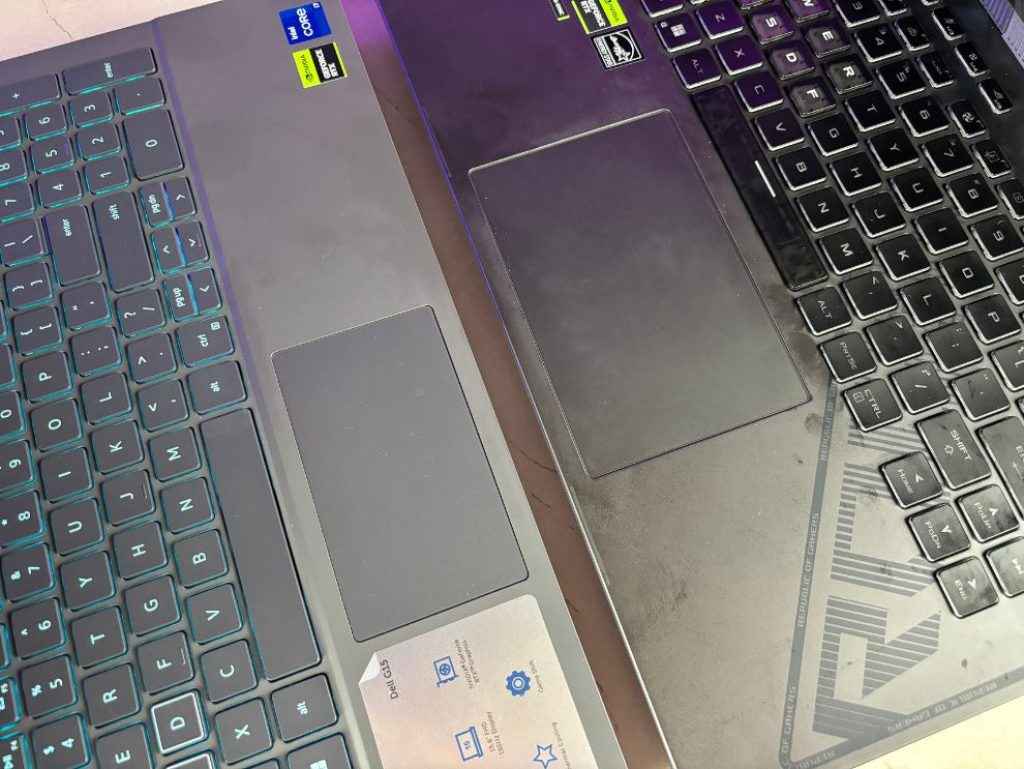
When it comes to I/O ports, the ASUS ROG Strix G16 offers a robust selection. It includes a Thunderbolt 4 port that supports DisplayPort, a USB 3.2 Gen 2 Type-C port with DisplayPort, power delivery, G-SYNC support, and two USB 3.2 Gen 2 Type-A ports. Additionally, it has an RJ45 LAN port for reliable wired internet connections as well.
On the other hand, The I/O ports on the Dell G15 5530 laptop are also quite good, offering a variety of connectivity options. It includes one HDMI 2.1 port, three SuperSpeed USB 3.2 Gen 1 Type-A ports, one USB-C 3.2 Gen 2 port with DisplayPort Alt-Mode, a headphone/mic combo jack, and an RJ45 LAN port.

The choice of which laptop has better I/O ports depends on your specific needs. If you need more USB-A ports and HDMI 2.1, the Dell G15-5530 is better. If you require a Thunderbolt 4 port for high-speed connectivity and versatility, the ASUS ROG Strix G16 might be more suitable.
ASUS ROG Strix G16 Gaming Performance Review: Display Quality

The Dell G15 5530 has a higher peak brightness of 339nit compared to the ASUS ROG Strix G16’s 294nits. This makes the Dell display brighter, which is advantageous in well-lit environments. The G15 covers 100% of the sRGB spectrum, which is slightly better than the ASUS ROG Strix G16’s 99% coverage. The slight difference may not be noticeable and indicates that both laptops are equal in this regard.
The Dell G15 5530 also has better DCI-P3 coverage at 84% compared to the ASUS ROG Strix G16’s 77.5%. This means the Dell display can show a wider range of colours, beneficial for colour-critical work like video editing.
The ASUS ROG Strix G16 has a lower average Delta E of 1.8, indicating better colour accuracy compared to the Dell G15 5530’s Delta E of 2.84. A lower Delta E value means the colours are more accurate, which is crucial for professional photo and video editing.
So, for brightness and colour gamut (sRGB and DCI-P3), the Dell G15 5530 is superior. For colour accuracy, the ASUS ROG Strix G16 is better. If you prioritize brightness and a wider colour gamut, the Dell G15 5530 is the better choice. If colour accuracy is more important, the ASUS ROG Strix G16 is preferable.
In terms of display size, the ASUS ROG Strix G16 takes the lead with a larger 16 inches compared to the Dell’s 15.6 inches.
Furthermore, the ASUS ROG Strix G16 has a higher resolution of 1920 x 1200 with a 16:10 aspect ratio, offering more vertical screen space, which is very beneficial when you work on documents, sheets and even while gaming. The Dell G15 5530 has a 1920 x 1080 resolution with a 16:9 aspect ratio, which is more standard for gaming and media consumption. Both displays have a refresh rate of 165Hz, however, the Dell G15 5530 has a faster response time of 3ms compared to the ASUS ROG Strix G16’s 7ms, making it better for fast-paced gaming.
For Gaming, the Dell G15 5530 is better due to its faster response time (3ms vs. 7ms) and NVIDIA G-SYNC support. For Productivity and General Use, the ASUS ROG Strix G16 might be preferable due to its larger screen size, higher resolution, and 16:10 aspect ratio, providing more vertical screen space. However, some people would prefer to play on the larger 16-inch display instead of the smaller 15.6-inch screen. Therefore, the answer to which display is better between the ASUS ROG Strix G16 and the Dell G15 5530 comes down to personal preference.
ASUS ROG Strix G16 Gaming Performance Review: Benchmarks And Performance
When you take a look at the temperature profile of the laptop when it is fully stressed independently compared to when it is working with the GPU for instance while running a game then you’ll see a big difference. When under stress, the CPU can reach up to 95 degrees Celsius and remain there. Meanwhile, when working with the GPU, its average temperature remains between 79 to 83 degrees. It is slightly more than the Gigabyte G6X I recently tested but similar to the temperature profile on the Dell G15 5530.
In terms of CPU package power, when stressed, the CPU can easily and sustainably consume 99-100W. In comparison, while playing games, the CPU consumption drops to an average of 55W, reaching up to 62W in burst mode. This indicates good sustained performance, as the power consumption remains consistent during the task without sudden drops.
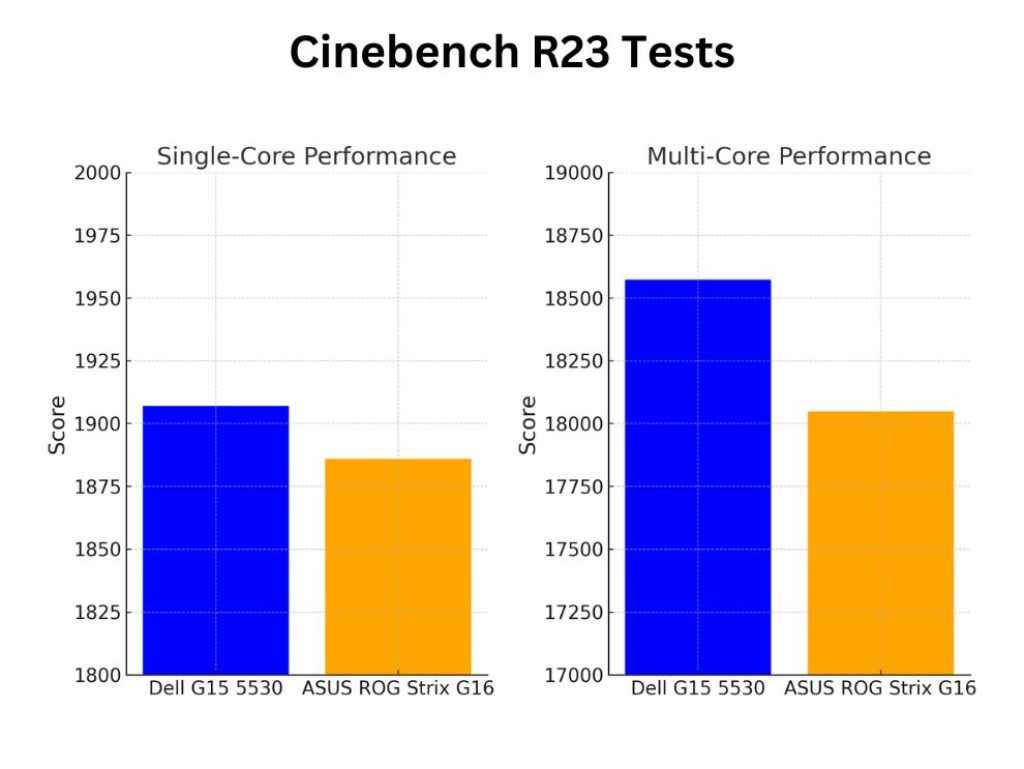
When it comes to the benchmarks though, the Dell G15 5530 slightly outperforms the ASUS ROG Strix G16 in single-core performance with a score of 1907 compared to 1886. This difference indicates that the Dell G15 5530 has a marginally better single-threaded performance, which can be beneficial for tasks that rely heavily on single-core efficiency.
In multi-core performance, the Dell G15 5530 again has a slight edge with a score of 18574 compared to the ASUS ROG Strix G16’s 18049. This suggests that the Dell G15 5530 is performing better.
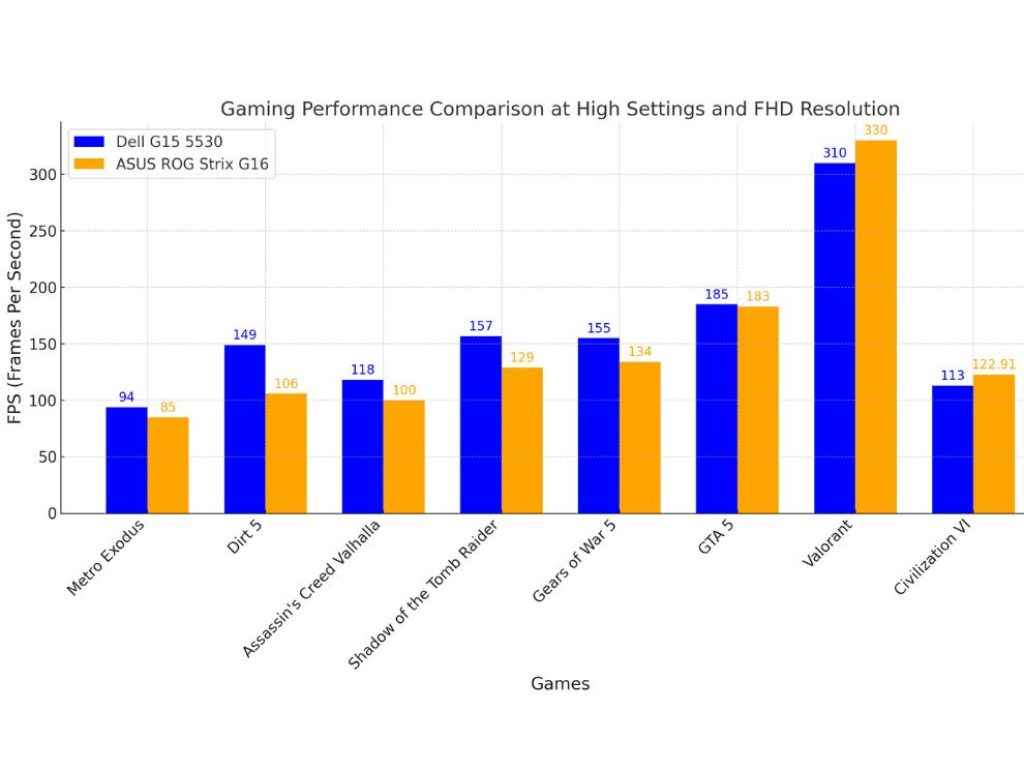
The gaming performance comparison between the ASUS ROG Strix G16 and the Dell G15 5530, both tested at high preset settings and FHD resolution, reveals distinct strengths for each laptop. The Dell G15 5530 generally outperforms the ASUS ROG Strix G16 in the most demanding AAA titles. For instance, in Metro Exodus, the Dell G15 5530 achieves 94 FPS compared to the ASUS ROG Strix G16’s 85 FPS. In Dirt 5, the Dell G15 5530 scores 149 FPS, significantly higher than the ASUS’s 106 FPS. Similarly, in Assassin’s Creed Valhalla, the Dell reaches 118 FPS while the ASUS achieves 100 FPS. For Shadow of the Tomb Raider, the Dell scores 157 FPS versus the ASUS’s 129 FPS, and in Gears of War 5, the Dell leads with 155 FPS over the ASUS’s 134 FPS. Even in GTA 5, the Dell slightly outperforms with 185 FPS compared to 183 FPS from the ASUS.
However, the ASUS ROG Strix G16 excels in specific games such as Valorant and Civilization VI. In Valorant, the ASUS delivers 330 FPS compared to the Dell’s 310 FPS. For Civilization VI, the ASUS scores 122.91 FPS, outperforming Dell’s 113 FPS. Despite the ASUS ROG Strix G16’s competitive performance in these specific areas, the overall advantage leans towards the Dell G15 5530, making it a more suitable choice for gamers prioritising peak performance across a wider range of high-end games.
ASUS ROG Strix G16 Gaming Performance Review: Conclusion
If you have around Rs 1.25 to 1.30 lakh to spend on a gaming laptop, the Dell G15 5530 is the better choice compared to the ASUS ROG Strix G16. However, factors that do not play well in Dell’s favour include the laptop’s old design. The Dell G15 has essentially had the same design since 2021. Additionally, its subpar keyboard and touchpad make the laptop less of a holistic choice. So, if you just want the fastest laptop for the money, the Dell G15 5530 for Rs 1.25 lakh is a good choice. However, if you want a good laptop overall, the ASUS ROG Strix G16 is the one you should go for.
Yetnesh Dubey
Yetnesh works as a reviewer with Digit and likes to write about stuff related to hardware. He is also an auto nut and in an alternate reality works as a trucker delivering large boiling equipment across Europe. View Full Profile