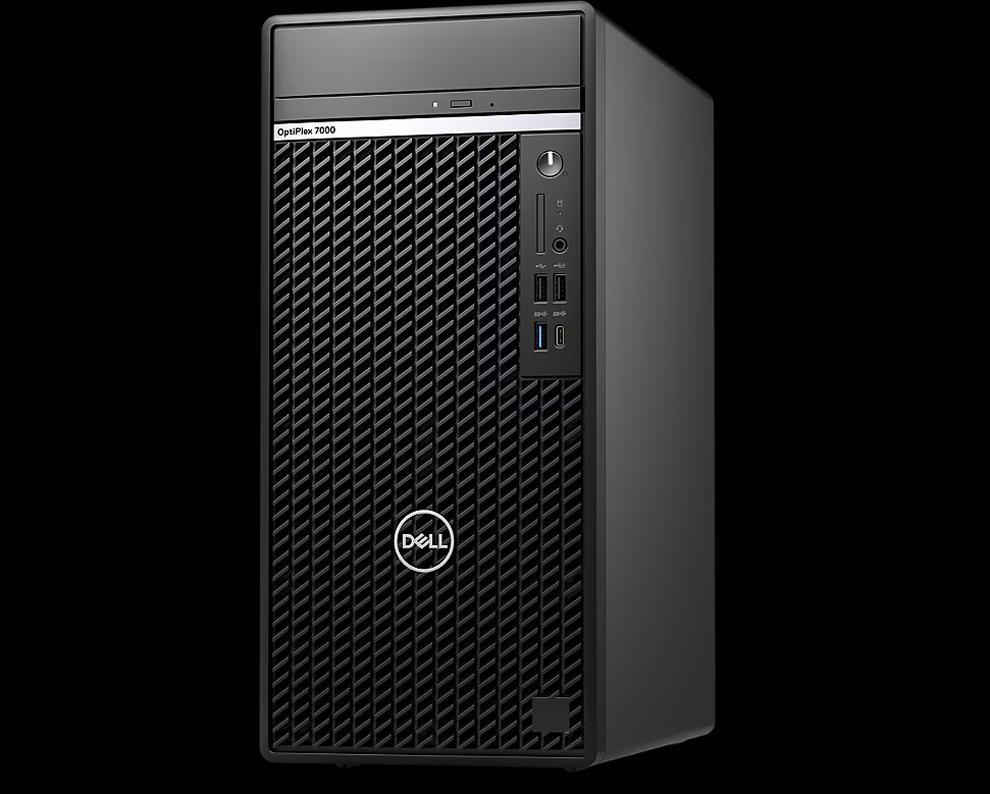Which Dell OptiPlex desktop is the right one for you? Here’s a closer look at the entire OptiPlex line-up of business-class desktops and why you should choose one!

Desktops optimized for business users can add substantial productivity gains for users. Such workstations are designed and tested to deliver better and more reliable performance as compared to regular PCs, and thus free up professionals to focus on their business needs.
 Survey
SurveyDell is renowned for offering some of the best end-to-end technology solutions to support businesses and help them grow confidently. Its OptiPlex Desktop range includes a variety of customization options and addresses all professional requirements. These desktops offer end-to-end security and easy scalability which are factors that become increasingly valuable for enterprises as they grow.
But which OptiPlex Desktop should you buy? Let’s walk you through all the details that you should know to make an informed choice.
What makes the Dell OptiPlex Desktops stand out?
Dell’s OptiPlex range of desktops and all-in-one Pcs offer dependability, security, and easy scalability to business users. With Dell OptiPlex desktops seamlessly taking care of all technology needs, users can conveniently focus on things that matter and thus enhance their productivity.
You can configure Dell OptiPlex laptops with extremely powerful 12th Gen Intel desktop processors and the latest connectivity options. Apart from powerful performance hardware, the OptiPlex range comes with smart features like Dell Optimizer 2.0 which uses artificial intelligence and machine learning to optimize the performance of crucial apps.
For instance, if you are attending a video conference, Dell Optimizer 2.0 will allot maximum network bandwidth and remove background noise to improve communication. In fact, you can use the Dell Optimizer to deploy and manage not just one but your entire fleet of PCs.
The end-to-end security options that Dell offers further make the OptiPlex range incredibly secure, especially for business users who need to sync their data to the cloud.
Users can add up to four native displays to their OptiPlex PCs and customize their workspace with a wide range of accessories. With support for versatile mounting options, you can also personalize your set-up depending on your workspace requirements.
Dell’s OptiPlex range of Desktops and All-in-one PCs start at INR 44,922. Whether you are looking for maximum computing power or extreme reliability in a compact form factor, the OptiPlex range has you covered.
Different OptiPlex desktop form factors – Which one is the best for your business?
To start with, Dell’s OptiPlex Desktops can broadly be classified into four categories – All-in-one Desktops, Tower & Small form factors, Micro form factors, and Thin Clients. Let’s first help you decide which one suits your needs the best.
All-in-one Desktops
All-in-one desktops or AiOs combine all Desktop components in one unit. AiOs allow for the conventional desktop experience while taking much lesser space and avoiding the cable clutter running between the cabinet and the monitor.
These PCs run silently and are also quite energy efficient. They also pack substantial power and the latest connectivity options to sustain all sorts of workloads.
Dell OptiPlex AiOs follow a minimalistic look and sophisticated design, thus uplifting the aesthetics of the entire workspace. Neat and streamlined workspaces often help ease work stress and enhance productivity.
Micro form factor
Micro Desktops are mini-PCs with extremely tight footprints. You can easily tuck them under the desk or behind the monitor, or even occasionally carry them around with you if needed. Dell OptiPlex Micro desktops pack enough power to support a variety of workloads ranging from web browsing to powering multiple digital signages to content creation. These desktops come with up to 12th Gen Intel Core i9-12900 processors and include super-fast connectivity options.
OptiPlex micro desktops weigh less than a kg, run quiet and offer flexible mounting options. These PCs can easily blend in any workspace and are very easy to repair or upgrade.
Towers & Small form factors
Tower and Small form factor OptiPlex PCs have enough room to pack serious power and to facilitate easy upgrades. The bigger thermal envelope also makes them preferable for demanding professionals and creators who need to run graphics-intensive software.
These OptiPlex PCs offer the most configurability and yet are stylish enough to fit in any modern workspace. There are options available with up to Intel Core i9-12900 processor and up to NVIDIA GeForce 3070 graphics. Needless to say, these are the best options for consumers who prioritize brute force.
Thin Clients
OptiPlex Thin Clients are ideal for people who keep computing resources on the cloud. Users can securely and reliably access virtual workspaces or cloud-hosted services with OptiPlex Thin Client PCs.
Users can choose between three different operating systems including Dell ThinOS, Ubuntu Linux with optional Dell Hybrid Client software and Windows 10 IoT Enterprise. OptiPlex Thin Client Desktops can support up to four 4K displays and come with fast Wi-Fi Connectivity.
OptiPlex 7000 vs OptiPlex 5000 vs OptiPlex 3000 – Which one should you choose?
Once you have narrowed down the form factor, you can move on to deciding which series should perfectly fit the bill. Based on performance on offer, Dell OptiPlex laptops are primarily categorized into four series – 7000, 5000, 3000 and XE4 series.
OptiPlex 7000 series
The OptiPlex 7000 series includes top-of-the-line OptiPlex desktops and offer the most configuration options. The series includes Tower, Small and Micro form factors, and an All-in-one desktop option. These form factors come with up to Intel Core i9 CPUs and up to Nvidia RTX 3070 graphics.
If you are looking for uncompromised performance along with the best of OptiPlex enhancements like the Dell Optimizer, you can go for the 7000 series options. These desktops offer multilayer security options and can handle demanding business workloads and use cases like content creation.
OptiPlex 5000 series
The OptiPlex 5000 series hits the perfect balance between power and price. These desktops come with up to 12th Gen Intel Core i7 and Core i5 options. Users can pick from a range of ports and connectivity options and also opt for Dell’s enterprise security solutions.
If you are looking for options in the mid-range that offer dependable performance for regular use cases and are yet fit for occasional heavy lifting, the 5000 series is what you should consider. These are great desktops for coders and developers. The OptiPlex 5000 series offers four form factors – Tower, Small and Micro form factors, and an All-in-one desktop option.
OptiPlex 3000 series
OptiPlex 3000 series offers amazing value for light users or for regular office workloads or business-class performance. You can configure OptiPlex 3000 series options with up to 12th Gen Intel Core i7 processors, but the Core i3 and Core i5 options are more prominent through the range. Users can avail of Dell’s end-to-end security solutions with all 3000 series options, but some additional enhancements like the Dell Optimizer are not available on all models.
Apart from Tower, Small and Micro form factors, the 3000 series also includes a Thin Client Desktop option.
OptiPlex XE4 series
The OptiPlex XE4 series only includes industrial-grade Tower and Small form-factor desktops that offer high performance. These are rugged desktops designed to last for long lifecycles.
The OptiPlex XE4 Tower and Small desktop come with up to 12th Generation Intel cores i9-12900 vPro processors and up to AMD Radeon RX 640 graphics.
To sum it up, Dell’s OptiPlex Desktops offer a holistic solution for all categories of business users. These are well-built desktops that have oodles of style and substance. There are plenty of personalization options on offer and you can pick whatever suits your workplace aesthetics and performance requirements the best.
You can check out more details and prices of all available OptiPlex Desktops here.