What is ChatGPT Tasks: Automating productivity, one reminder at a time
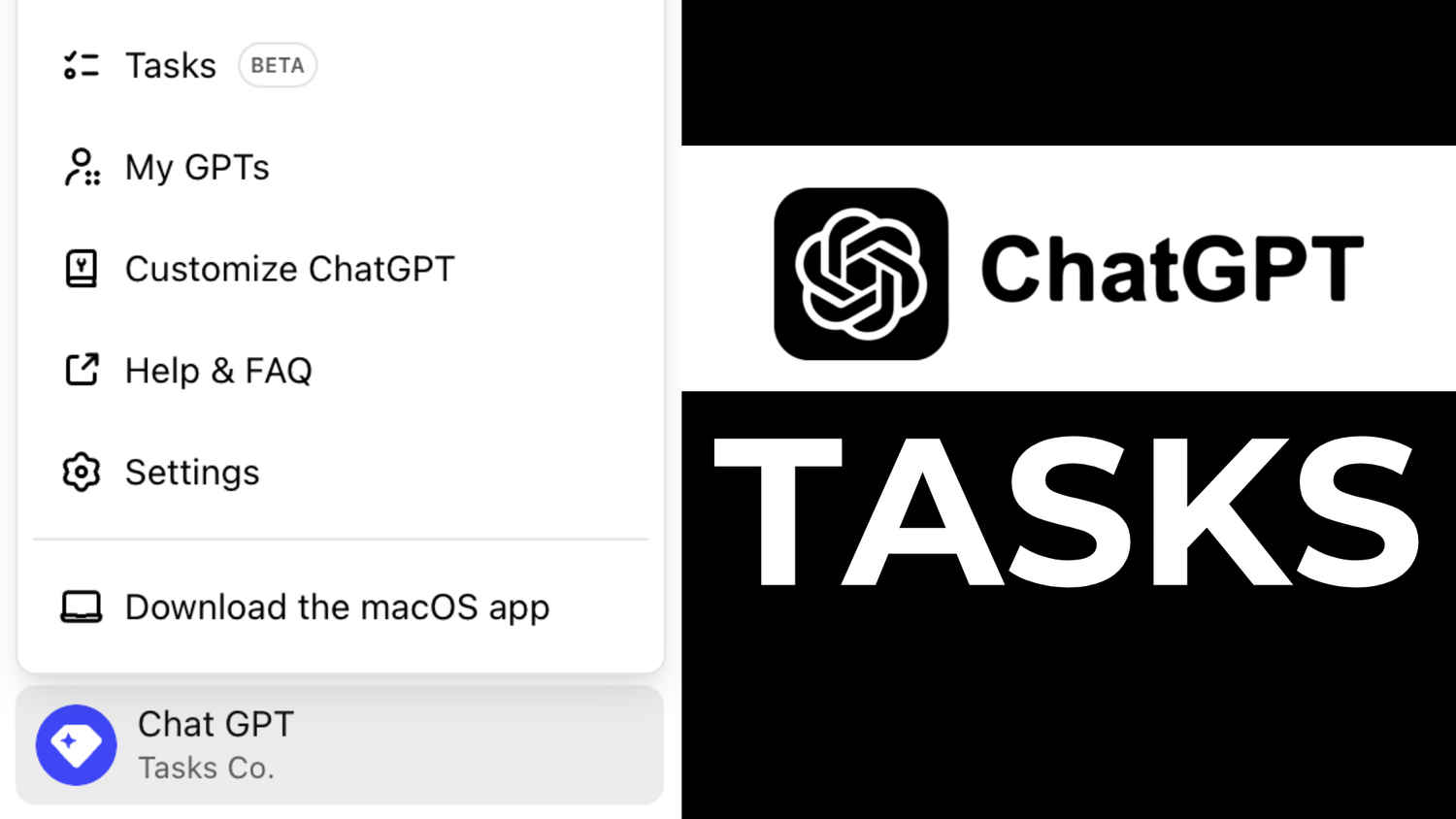
OpenAI recently rolled out a beta feature called “Tasks” in ChatGPT, and it’s a clear push to make the AI assistant more than just a chat tool. With this update, you can set reminders, automate recurring actions, and get notified when something needs your attention – all seamlessly integrated into your conversations. It’s not revolutionary (yet), but it’s a solid step toward making AI assistants genuinely useful for everyday productivity.
 Survey
SurveyWhat exactly is the ‘Tasks’ feature?
“Tasks” is OpenAI’s take on a personal assistant within ChatGPT. You can use it to schedule reminders or set up recurring actions like daily to-dos or weekly updates. For example, want a nudge to drink water every two hours? Type it into ChatGPT, and it’ll handle the rest.
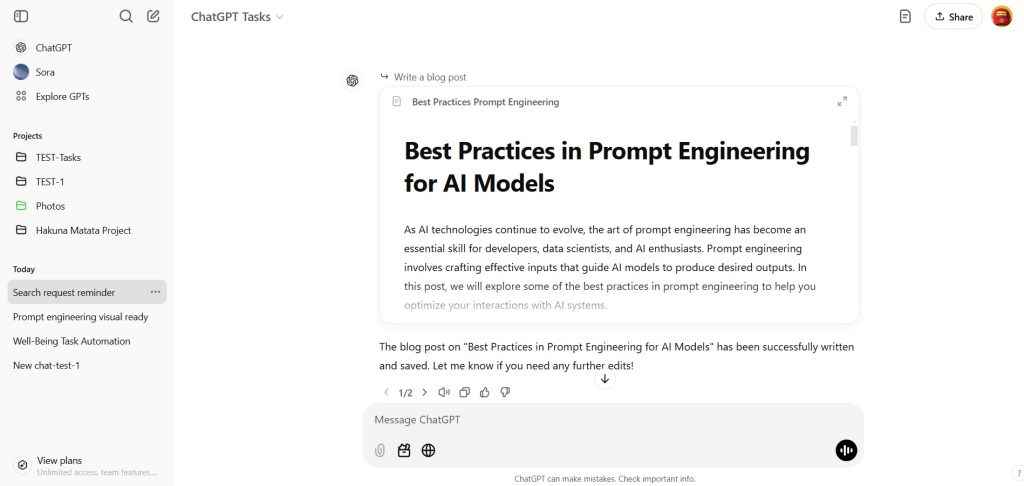
The process is simple: switch to “ChatGPT with scheduled tasks” in the model picker, type out what you need, and boom – you’ve got yourself an AI scheduler. It’s all done conversationally, so there’s no need to deal with rigid forms or extra apps.
Also Read: OpenAI in 2024: ChatGPT Search, Sora AI video, and all the big wins
Where it shines, though, is in how it understands context. You can ask it for a “weather update every morning” or “a reminder to prep for Friday’s team meeting,” and it’ll deliver exactly what you need without additional input. Plus, the notifications sync across web, desktop, and mobile, keeping you in the loop no matter what device you’re on.
Why this feels different (But not groundbreaking)
Compared to tools like Google Calendar or Alexa routines, “Tasks” feels less like a standalone feature and more like an integrated extension of ChatGPT’s existing abilities. That’s a good thing if you’re already using ChatGPT regularly. Instead of jumping between apps to get things done, you can handle conversations and task management in one place.
Its ability to adapt makes it even more interesting. Need a daily briefing tailored to specific topics? ChatGPT can do that. Want reminders but hate digging through menus? Just type in what you want and let the AI figure it out. It’s less about offering flashy new tools and more about making the whole experience intuitive.
Setup is smooth but limited
Getting started with “Tasks” is straightforward. Head over to the “Tasks” menu (available via your profile settings) or simply type a command like, “Remind me to call Mom every Saturday at 5 PM.” ChatGPT confirms the setup and keeps you posted when the reminder is due.
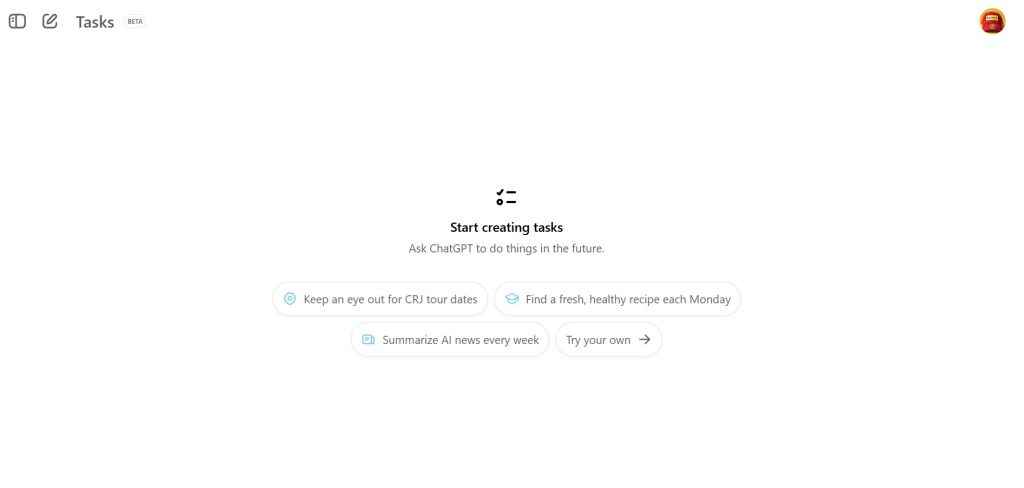
But there are limits. You’re capped at 10 active tasks at a time. If you hit that number, you’ll have to pause or delete one to add another. Also, the feature doesn’t yet support voice commands, file attachments, or deep integration with external apps like Gmail or Slack. These might not be deal-breakers for casual users but could be a barrier for power users looking for robust automation.
The competition: Context is key
With “Tasks,” OpenAI is stepping into a crowded space dominated by established players like Google Assistant, Alexa, and Siri. Those assistants have the advantage of hardware integration – think smart speakers, displays, and IoT devices. ChatGPT doesn’t have that. What it does have is the edge of context-aware conversation.
For example, Google Assistant can remind you to take out the trash, but ChatGPT can go a step further and suggest a better schedule based on local weather patterns (because maybe you don’t want to do it in the rain). That ability to connect dots and provide actionable insights makes “Tasks” more than just a passive reminder tool.
Also Read: Sennheiser SoundProtex Review: A hearing protector that aims for high-fidelity
What’s missing (for Now)
As promising as “Tasks” is, it’s still a beta feature, and that shows. Notification delays crop up occasionally, which can be annoying for time-sensitive reminders. And while multi-platform syncing is great, the lack of support for the Windows app feels like a miss. OpenAI says it’ll roll out soon, but until then, users on that platform are left waiting.

Then there’s the elephant in the room: integrations. Right now, “Tasks” operates entirely within ChatGPT. That’s fine for some, but it limits how deeply the feature can embed into your workflow. If OpenAI can figure out how to let “Tasks” talk to other apps (think syncing with your calendar or task manager), it would elevate the whole experience.
Who will love this?
“Tasks” is perfect for people who already lean on ChatGPT for productivity and want to consolidate their tools. Freelancers could use it to track client deadlines. Busy professionals might find it handy for keeping tabs on recurring meetings or follow-ups. Even students could set study plans or assignment reminders.
But if you’re someone who needs advanced automation – like sending follow-up emails automatically or integrating with third-party apps – you might find “Tasks” a little too basic in its current form.
Also Read: X-TikTok mashup: Future of social media under Musk?
Satvik Pandey
Satvik Pandey, is a self-professed Steve Jobs (not Apple) fanboy, a science & tech writer, and a sports addict. At Digit, he works as a Deputy Features Editor, and manages the daily functioning of the magazine. He also reviews audio-products (speakers, headphones, soundbars, etc.), smartwatches, projectors, and everything else that he can get his hands on. A media and communications graduate, Satvik is also an avid shutterbug, and when he's not working or gaming, he can be found fiddling with any camera he can get his hands on and helping produce videos – which means he spends an awful amount of time in our studio. His game of choice is Counter-Strike, and he's still attempting to turn pro. He can talk your ear off about the game, and we'd strongly advise you to steer clear of the topic unless you too are a CS junkie. View Full Profile