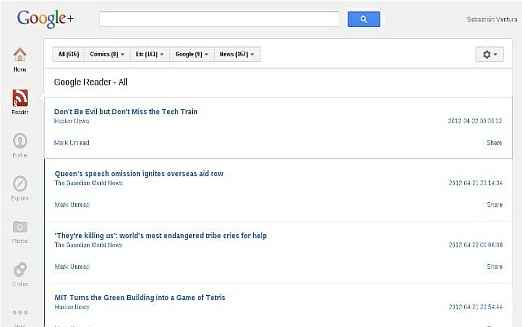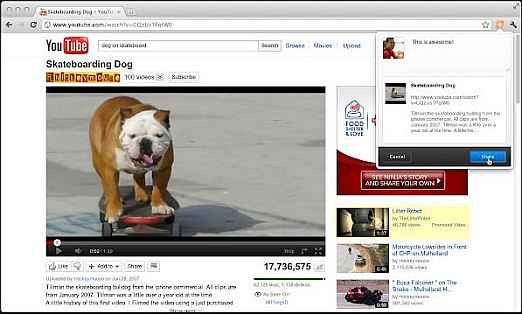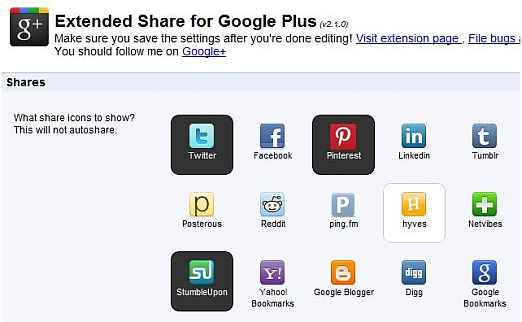Useful Chrome extensions for social sharing

Since the last few years, we have seen the rise of social networking and we have realized the importance and use of social networks. Would it not be great to be able to easily share things on the web that you like with your friends and family on social networks?
Perhaps the best way to do that would be a via set of standard share buttons right on your browser that you can use on any website. We have decided to bring you a few share tools that you can directly install onto your Google Chrome Browser, to use at your will.
AddThis – Share & Bookmark (new)
One of my favourite Chrome sharing and bookmarking extensions that allow you to select the networks you want to be able to share to, and some excellent one click features as mentioned below.
Features:
- One Click Print
- Share To Twitter, Facebook etc.
- Bookmark
- Translate
Extended Share For Google
This tool is very useful for sharing content to Google . Many sites do not provide the option of sharing directly to Google through simple buttons, they tend to concentrate more on Facebook and Twitter shares. With this sharing extension for Google Chrome, you can easily share and 1 to Google . The tool not only specializes in G sharing, but also has options for other social networks as well.
Features:
- Specialized Google Share
- Supports Many Social Networks
Once clicked, it will bring up an internal bubble asking you where to share your post. If you just request one share link, you just choose it, for example Twitter, and it will add a link called “Share on Twitter” to every post.
Shareaholic for Google Chrome
Shareaholic allows for great sharing features to all the major social networks. Perhaps the best thing about Shareaholic is that it does not slow down the load time of Chrome and web pages. It also offers stats on what content is being shared.
Features:
- No Page Slow Down
- One Click URL Shorteners
- Content Sharing Stats
- Ability to Sync Extension Settings Across Multiple Computers and Browsers
RSS Share for Google and Google Reader
This extension for Google Chrome allows you to have Google Reader on Google homepage. You can read your Google Reader Subscriptions on Google and share them to social networks directly from there.
Features:
- Google Reader Section On Google
- Show Read and Unread RSS Items on Google
- Instantly Share Any Link
- Google Reader Unread Count on Google
- Mark all as read
- Infinite Scrolling for RSS Items