TreeSize Free [Download of the Day]
![TreeSize Free [Download of the Day] TreeSize Free [Download of the Day]](https://static.digit.in/default/artImg75x64_5282.jpg)
If you’ve been using your computer for a significant amount of time you’ll find it’s hard to see where all your disk space goes. Your data gets spread across multiple directories over months of random copy operations and temporary dumps, which never really gets deleted.
While it’s easy to see the size of your files in Windows Explorer, directories afford no such luxury. To know how much space a directory is taking you need to check its properties – which works fine for a few directories, but becomes unwieldy as you include more directories.
In this situation, applications such as TreeSize are very handy. TreeSize, as its name suggests, is an application which lets you explore your directory tree while showing you exactly how much space each folder and its sub-folders are taking. It also shows graphically how much space of your total allocation is going to which directory.
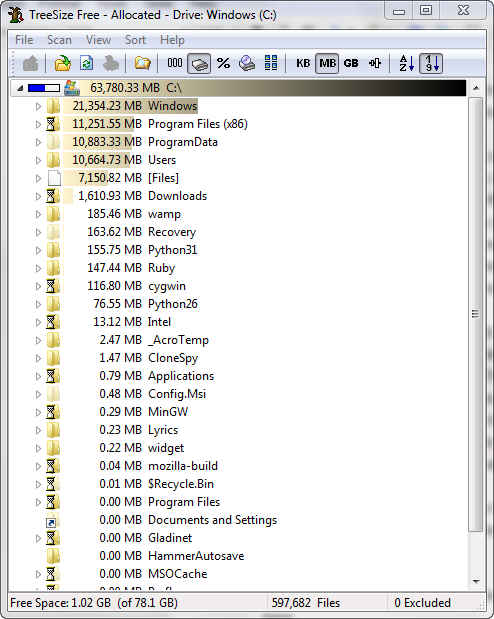
When you install the application it creates a context-menu (right click) option for your directories and drive, so you can scan a drive / directory straight from the right-click menu. You can also launch the application directly and then specify which directory or drive to scan. Depending on the contents of the drive / directory you scan, the process could take from a few seconds to a couple of minutes. The lesser the number of files the faster the process will be. Once it is scanned though, there is nothing more that needs be done, although if you feel your drive’s contents have changed since you scanned it, you can refresh the scan.
The interface is easy to control and navigate. The toolbar has all the options you are likely to need. You can have TreeSize display folder sizes, folder allocation sizes, folder sizes as a percentage of the total size, CD / DVD cluster sizes (useful if you’ll be burning the data), or you can display the file count. The sizes themselves can be displayed in KBs, MBs, GBs, or you can turn on mixed units, in which case it will display the size in the most appropriate units – in KBs for objects less than an MB, in MBs for objects less then a GB and so on. The tree itself can be sorted either by size, or alphabetically.
The creators of TreeSize Free also have paid versions of TreeSize available for those who need more power. For casual use, just for weeding out unnecessarily large directories, the free version is perfect.
You can download TreeSize Free from here. For more such download recommendations click here.
