The best quad-core tablets around Rs. 20,000
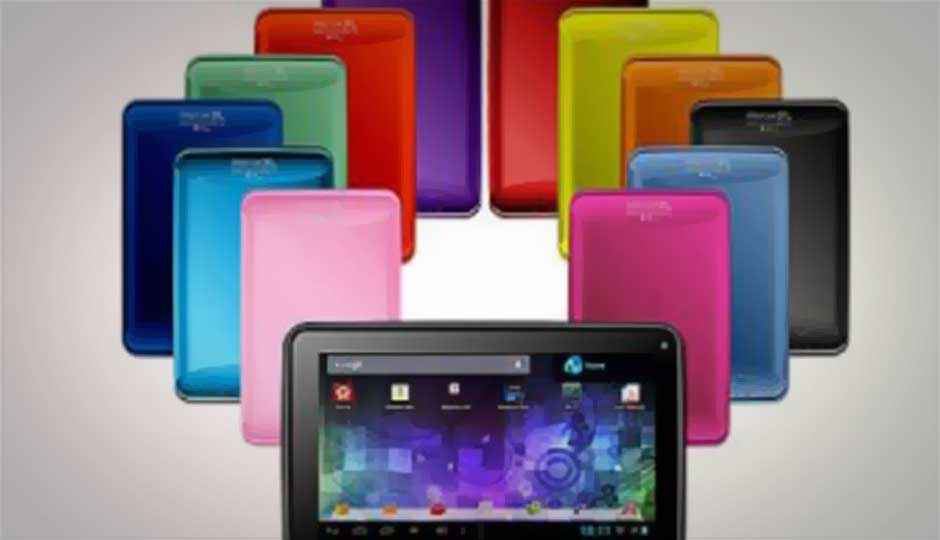
With rising demand for budget tablets, here we have a set around the Rs. 20,000 price bracket that boast of a quad-core processor and a 7-inch or a larger display.
Tablets have come a long way since they first started sprouting way back in 2010. At the time it was hard to justify purchasing a tablet and it was considered as a product for the few – a luxury device. Everyone aspired to own an iPad and its monopoly frustrated the competition. In the years that followed, we have seen the rise of Android as a stable smartphone as well as tablet OS. Tablets running Android seemed to launch everywhere. Over the past three years we have seen some impressive as well as disturbingly horrible tablets launch that run on Android. The good thing is that today, for a budget of Rs. 20,000, you can get your hands on a device that not only has some impressive specifications, but build quality and performance capabilities as well.
The market is flooded with so many homogenous Android tablets that at times, it is hard to distinguish the good from the bad. Sure, you have the tried and tested brands like Acer, Samsung, Sony and more bringing some great products to the table, but they haven’t necessarily tapped all the price points at which the masses are looking to pick one up. With the growth in demand for budget tablets tablets we have seen companies like HCL, Mercury, iBerry, Zync, iBall, Karbonn and more enter the market with products that offered a basic Android experience to users at an entry level price.
For this shootout however, we have a set of nine tablets around Rs. 20,000 – that have a quad-core CPU. The advantage of having a quad-core CPU is that the tablet offers better power management capabilities, faster web page load times, better performance for heavy duty apps, better multitasking and better gaming capabilities when compared to the dual-core offerings in the market. Of course, the processor has to be complimented with adequate RAM, to ensure a smooth and responsive experience.
The tablets that are a part of this shootout showcase the ability to do a lot more than run Facebook and Angry Birds. They act as portable entertainment devices giving users access to movies, music and games on the go. Consumers can also do some productivity work on documents, spreadsheets and more. They also have access to utility apps, some of which are customized based on your profession such as photo editing, architecture, medical apps and more. Finally, the most important utility factor of a tablet is that it should have a crisp display for consuming all the content as well as a good touch interface so that you can interact with the device with absolute ease. Not to mention a battery life that has the ability to last for more than a few minutes.
Based on these consumer parameters, we tested nine Android tablets available to the consumers today that boast of a quad-core CPU, a 7-inch or larger display and a price tag around Rs. 20,000.
The Line-up
Zync Quad 8
Zync Quad 9.7
Asus Nexus 7 (first gen)
Simmtronics Xpad Mini
Zync Quad 10.1
iberry Auxus Core X4 3G
Asus Nexus 7 (second gen)
Huawei Mediapad 10 Link
Ceros Revolution tablet 9.7
Design and build
You get what you pay for. That is the general correlation between the price of a tablet and the quality of its build. The plastics used, flex in the display, looks, flashy design and more get better with a higher price tag. This is the general norm but not a rule written in stone. We have seen some budget devices, such as the Zync Quad 8 and the Simmtronics Xpad Mini show off some really good build quality.
Starting with the Zync, all the three tablets that came for the shootout are quite similar in their build. The difference of course is with the size of the display and the placement of the ports. The three tablets – Zync Quad 8, Zync Quad 9.7 and Zync Quad 10.1 boast of an 8-inch, 9.7- inch and 10.1-inch display respectively. The front of the Zync Quad 8 has a white border around the screen very reminiscent of the white iPad. The rear on the other hand has a gunmetal finish. The build of the Quad 8 is really good considering the price point. The tablet has a proprietary charging port and the micro USB port is used only for data transfer. The tablet also supports a mini HDMI out.
Zync Quad 8
Coming to the Quad 9.7 and the Quad 10.1, they are quite identical in their design and build. The 9.7-inch tablet has a square design and the 10.1- inch tablet is more rectangular. The resolution of the two tablets too is different. Both the devices have a black border around the display and the rear has a gunmetal finish. Their connectivity options too are the same.
Moving on, we have the iBerry Auxus Core X4 3G tablet that has a 9.7-inch display. The tablet is the heaviest in this shootout. The rear has a metal finish with plastic on either side (when held in landscape mode). The SIM card slot and the microSD card slot rest under a cover and that is good as it protects the cards. The tablet has a black matte finish which is nice. The first thing that you will notice when you see the Simmtronics XPad Mini is that it looks a lot like the iPad mini in its form factor. The tablet has a 7.85-inch display and the rear of the tablet has a gunmetal finish. The tablet supports HDMI out and the design of the tablet is surprisingly comfortable to use.
We have seen 7-inch and 10-inch tablets and have adapted ourselves to the format. The 8-inch Zinc Quad 8 was a refreshing change and the same can be said about the Xpad Mini. It is easy to type with two thumbs in portrait mode but it is landscape where things might take some getting used to. The tablet has a nice slim form factor too. The Huawei MediaPad 10 Link is quite slim but it isn’t the lightest tablet in this shootout. The rear of the tablet has a dual-tone colour, silver and white, with a metal and plastic finish. The rear also has the camera without a flash. The MediaPad 10 Link has a plastic finish with curvy edges, which makes it comfortable to hold. The rear of the Huawei MediaPad 10 Link houses two speakers and when held in landscape mode, and they are well positioned so that your hands do not cover them.
The Ceros Revolution tablet has a build very reminiscent of the iBerry CoreX4 3G tablet. The rear is black matte and plain, without any textured finish. There is a physical back button along with the power button but no physical volume rocker. The volume can be controlled only from the touchscreen. Last but not least, we have both, the first and the second generation Nexus 7 tablets. Starting with the first generation Nexus, the tablet has a compact and slim profile and only a microUSB port as the connectivity option. There is no rear-facing camera and it isn’t missed. The tablet has a textured rubberized finish, which adds to the grip, and the tablet is really comfortable to hold. The build quality of the tablet was questionable when it was launched but it is decent for a tablet priced at Rs.14,000. The 7-inch form factor is small enough to carry around and still has the potential to be a great tablet.
Coming to the second generation Nexus, this tablet made our jaws drop to the ground with its design and build. It isn’t wider than its predecessor but is taller. This time around, there is a rear-facing camera as well. The device is really slim and the back has a smooth matte rubberized finish, which is very comfortable to hold. The tablet also has stereo speakers and they show their fullest potential while playing action videos. The tablet has a set of speakers on either side of the microUSB port and a single strip at the opposite end. It is easy to cover the speakers with your hands while holding the device in landscape mode, but this didn’t really affect the performance of the speakers greatly. Another design element that we like is that there is some space on the left and the right of the tablet (when held in landscape mode). This gives you real estate to hold the device properly without covering the screen. This may not be a big deal for some, but considering the size of the tablet, we think it is nifty. Simply put, this is the best-built tablet of the lot.
Features and Performance
All the tablets in this shootout run on the Android OS. But that doesn’t mean that their performance is the same. Starting with the Zync triplets, The 8-inch tablet is the best performer of the three. The OS and interface is the same on all the three tablets. They all run on Android 4.1 JellyBean. You have access to five customizable home screens and the back, home and multitasking buttons are a part of the display. You also have access to the volume controls and a screenshot button that rests near the multitasking button. The tablets don’t come with any preloaded bloatware and that is a good thing. The tablets comes with an app called the 4K VideoPlayer and it’s hard to put this claim to the test since there is no 4K content available. The app essentially runs on three modes – Cool Mode, Optimization mode and the energy saving mode.
Coming to the real world performance, only the Zync Quad 8 is an impressive tablet. Even though it lagged at times, it wasn’t a frustrating experience using the device. Apps installed and ran well and generally using the device was good. There were a few random app crashes, but nothing major to crib about. The display is average at best and has some decent viewing angles. The other two Zync tablets – the Quad 9.7 and the Quad 10.1 were quite disastrous to use. The Quad 9.7 looks very impressive on paper with a 9.7-inch display showcasing a 2048×1536 pixels resolution. The specifications also looked fair enough to power such a high-resolution display. But this isn’t the case when it comes to real world performance. The tablet is plagued with lag and random crashes. Doing something as simple as switching between applications can be a tedious task. The device may have a nice display with good viewing angles but what’s the point when the process of interacting and using it isn’t that great.
The same is the case with the Quad 10.1. The tablet didn’t lag or crash as much as the 9.7, but it did give us trouble nonetheless. The resolution of the 10-inch tablet isn’t as crisp as the Quad 9.7 but it is good. Once again, this tablet too had issues with lag, stutter and random app crashes. Of all the Zync tablets, the Quad 8.0 is the one that we were most happy with.
The Zync Quad 9.7 the Zync Quad 10.1
Moving on to the Simmtronics Xpad Mini, the device is quite comfortable to use. It ran all the apps we threw at it with absolute ease. The touch response of the tablet isn’t the best, but considering the price point, it is a good performer. Running on Android 4.2, the tablet gives you access to the lock screen apps, which is a nice touch. On full brightness, the display is quite vibrant and has good viewing angles. Watching videos on the tablet is a treat. The keyboard is comfortable to type on in portrait mode. In landscape mode however, the keyboard feels a bit small. The tablet runs stock Android and the interface is quite responsive. However, this tablet has its own share of issues as well. Leaving an app and coming back to the home screen takes its own sweet time and there were moments when we were interacting with the display but nothing happened for a bit. Games run on the tablet but the heavy ones, such as Dead Trigger lag a lot during operation.
The Simmtronics Xpad Mini
The iBerry Auxus Core X4 3G tablet, as the name suggest shows off the ability to house a SIM card. This is not only used for data consumption via 3G but for making calls as well. The calling capability of the tablet isn’t great. It’s too big to hold near your ear at 9.7-inches. There is no earpiece and if you forget your headset at home, you have to rely on the built-in speaker, which isn’t great. The quality of the microphone too could have been better. Having said that, the tablet did receive the 4.2 Jelly Bean update. It didn’t happen OTA and we had to download the update, transfer it to a microSD card and then install it on the tablet. We faced a bit of stutter while playing MKV videos but all other formats ran well on the tablet. The performance of games such as Dead Trigger was good on the tablet and the device is big enough to have a comfortable gaming experience. The overall performance of the tablet was quite good especially after the OS update. Swiping between apps, browsing the Internet, was a good experience. Overall, and more so because of the OS update, this tablet gave us good overall performance. Typing and the response of the touchscreen too are good.
The Ceros Revolution Tablet 9.7 runs on Android 4.2 Jelly Bean and has a few preloaded UI elements. The tablet is relatively smooth when swiping on the display or in the apps listing page, but we have seen it lag during multitasking. Videos and games ran smoothly on the tablet and its real world performance is at par with the iBerry Auxus Core X4 3G tablet. A graphically heavy game like Real Racing 3 ran on the tablet but there were some serious frame rate issues. A physical volume rocker is missed on the tablet. While playing Dead Trigger we needed to reduce the volume, but didn’t know which of the five dots at the bottom of the display was the volume control (the controls becomes dots when you are in an app) and ended up going to the home screen or pressing the multitasking button. This isn’t a big deal, but it does hamper your user experience.
The Ceros Revolution
The Huawei MediaPad 10 Link runs on Android 4.1 Jelly Bean and Huawei has its own custom Emotion UI overlaying the OS. It is the only tablet in the shootout to have a custom UI. The first thing that you will notice about the UI is that you don’t have the standard apps and widgets listing page that we are used to seeing on all other Android tablets. Instead you have all the apps listed on the home screens, something we are used to seeing in iOS. You can also stack them into folders depending on your requirement. When customizing the home screen with widgets, the bottom half of the Huawei MediaPad 10 Link’s display has the widgets and the top half has the home screens making the interface quite seamless. To access the widgets all you need to do is long press on the home screen.
The Huawei Media Pad 10
The real world performance of the Huawei MediaPad 10 Link is quite good. Browsing the Internet, playing games, watching movies and interacting with the touchscreen were decent experiences. The MediaPad 10 Link also has the ability to house a SIM card for data only and the tablet can’t make calls. The audio output from the speakers is really loud. There are two speakers that are housed at the back of the tablet and the MediaPad 10 link also boasts of Dolby Digital Plus. You have the option to switch this off, use it in movie or music mode. For its price, the performance on offer in the MediaPad 10 Link is good.
The biggest advantage of owning a Nexus device is that you are the first to receive the Android OS update. The raw Android experience is the smoothest there is. Coming to the first generation Nexus 7, the tablet’s performance has improved significantly ever since the Android 4.3 update. Its benchmark scores have however remained the same. The interface of the tablet is the smoothest there is and all the apps and games ran very well. The performance of the display is a bit underwhelming when it comes to the reproduction of colours and the viewing angles. Playing games, watching movies and more was a treat on the tablet, but the audio from the built in speaker was lower than we’d like. Another disadvantage is that the tablet doesn’t support expandable storage.
Last but not least, we have the second generation Nexus and boy-o-boy is this tablet a treat to use. Starting with the touch screen, it responds to a feather touch. Typing on the device, especially in portrait mode is very comfortable. The display is vibrant, gorgeous and has the best colour reproduction and viewing angles of the lot. All the games, apps and videos we played on the tablet ran smoothly and without any hiccups. There was a time when the device was circulated between a few of us in the lab and we were all impressed with the overall multi-tasking. Even though quite a few apps on the tablet had been switched on, the interface was still smooth.
Even in the benchmark scores, the second generation Nexus 7 left the competition way behind. The audio output from the speakers too has improved when compared to the previous generation Nexus tablet. The stereo speakers also give a good effect of channel shift. This is more evident when watching action movies. The battery life of the tablet too is one of the best. In our continuous video playback test, it lasted for nearly 10 hours and that is very good. Overall, for the price you pay, the package on offer is quite brilliant.
If you're interested in the benchmark scores of all the tablets, check out the table below (click on the image to properly view the table in a new window):
Winners
There were just nine tablets around the Rs. 20,000 price point that participated in this shootout and a few of the tablets disappointed us considering the specifications they offered were quite good but the real world usage wasn’t. What we noticed was that specifications such as a quad-core processor and 2GB RAM seem like a dream on paper, but the real world use was a different story entirely. Nonetheless, there are those tablets that stood out when compared to the rest.
Best performer:
When we ran the 3D Mark Ice Storm benchmark on the Nexus 7 (Second Generation), the results were maxed out. We have not seen such a result on any other tablet that we have tested and that is saying something. If you want the best performing tablet, be it in terms of raw performance, smooth OS, multimedia or gaming, this is the tablet for you. It has a great battery life as well. Even though the device isn’t officially available in India, you can purchase it from online shopping portals. The device will come with global warranty as well.
The Google Nexus 7 (second-generation)
Best Value:
For its price point, the first generation Nexus 7 is the best, especially if you are on a budget. The raw unadulterated Android experience on the tablet is smooth. The biggest plus point is that the tablet will be the first to receive the Android OS updates. It performed very well in our tests too, showcasing good multitasking capabilities, a smooth touchscreen and the ability to run all the apps from the Google Play store. The device has a compact form factor along with a good display.
nexus 7 ( first generation)
Editor's Pick:
The only con with the iBerry Auxus Core X4 3G tablet is that the calling capabilities of the tablet are underwhelming. Ever since we installed the Android 4.2 update on the tablet, we liked the package on offer. The device still lags and stutters, but this is very less when compared to the competition. All the apps work on the tablet and the touchscreen response is good. If you want a large screen tablet and do not want to cross the Rs. 20,000 thresh hold, you should consider this.
The iBerry Auxus Core X4 3G
Sameer Mitha
Sameer Mitha lives for gaming and technology is his muse. When he isn’t busy playing with gadgets or video games he delves into the world of fantasy novels. View Full Profile


.jpg)
.jpg)



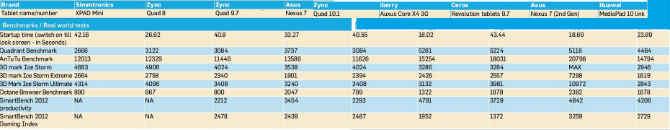
.jpg)

.jpg)



