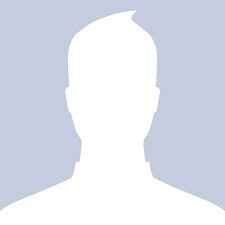The Best Firefox Extensions, 2011

It’s not much of a stretch to say Mozilla owes the success its Firefox browser has had these last six years to add-ons. Firefox was the first browser to embrace them. Add-ons encompass plug-ins (like Flash, Adobe Reader, QuickTime, etc) that make existing Web tech work, themes for changing a browser’s look, and of course, those capability-enhancing programs known as extensions that go beyond a developer’s dreams.

1. FireFTP
Need to access a server somewhere with full-fledged FTP but don’t want to exit your browser? You don’t have to with FireFTP . It loads in a tab and gives you all the access you need without loading a separate program. It works with Firefox on Mac, Windows, or Linux, too.

2. Tweetlight
Why cut and paste items you like into Twitter? With Tweetlight , just highlight, hit Ctrl Shift E (or use a context menu), and your selections can instantly get micro-blogged to followers. v

3. Site to Phone
Sometimes porting favorite sites from your desktop browser to your mobile browser is a pain. Site to Phone minimizes that so you can send links that will work every time to iOS, Android, WebOS, BlackBerry, or Windows Phone 7 phones. This one works in every browser, with extensions for IE and Chrome, too.

4. Boo.ly Shopping
When you want bargains, get Boo.ly Shopping. It assists as you shop by popping up as you search or surf major online retailers. Click the Boo.ly tab or links and you’ll see where you can get the items you want even cheaper. Also available on IE and Chrome.

5. FEBE
FEBE , or the Firefox Environment Backup Extension for long, is all about backup of the whole environment. Thus the name. It handles bookmarks, profiles, preferences, cookies, themes, and extensions, and you can backup or restore just the parts you want.

6. Ghostery
Wondering who’s tracking your every move as you surf? Ghostery tries to keep you up to date by detecting all the “invisible” parts of a web page (such as web bugs) so you can see who’s doing what, then opt out of tracking by letting Ghostery’s GhostRank sit in-between you and them.

7. Visual Hashing
If you’re constantly mistyping your passwords because you can’t keep track of what you’ve already entered (most forms obscure characters as you go), then Visual Hashing is for you. As you type, the colors change into a four-color block. Eventually you’ll come to know the colors as well as your password itself.

8. Xmarks Bookmark Sync
No collection of add-ons for a browser is complete without Xmarks . Whether you use Firefox, Chrome, Safari, or IE, this software and service makes sure your browsers all have the same synched bookmarks and passwords.

9. LastPass
LastPass is our favorite when it comes to encrypting and keeping your password for safe but easily accessed use. Considering the number of sites that require username and password access, it’s inexcusable to not have this installed to keep you secure. Use it on any platform, and you should also install it with IE and Chrome if you use those as well.
Read our review of LastPass.

10. Evernote Web Clipper
Evernote is what you need to store things you find online. The service is your personal online database of clips or links or entire pages of data to reference later. Web Clipper saves them in the background while you keep surfing.
Read our review of Evernote

11. Clearly
Clearly is another service of Evernote, which takes articles, blog posts, and other Web pages that you might be too busy to read and reduces them to just the text you want, distraction-free. You can change the text type and background for optimal readability. Of course, you can then save that same cleaned-up version of the text directly to Evernote for reading later.

12. Personas Plus
Want to change the look of Firefox? Forget the old themes; these days Firefox is all about “personas” to change the skin of the browser–from color scheme to buttons to background image on the toolbars. Personas Plus is the extension that gives you complete control over the skins, all by clicking the little fox-face icon in the lower browser status bar. Use it to find your favorites or the latest looks and make a change instantly.
Check out more of the best Firefox Extensions, on page 2…
Copyright © 2010 Ziff Davis Publishing Holdings Inc.
source: The Best Firefox Extensions, 2011

13. Tab Mix Plus
Take total control of your Firefox tabs with this extension. Tab Mix Plus provides short cuts and extras you never imagined, from quickly re-opening closed tabs to duplication of tabs, and a full tab session manager that recovers them even after a crash.

14. DownThemAll
You don’t have to download items one at a time on a page. DownThemAll will, well, download them all. Be it music, graphics, or documents, this add-on grabs them several at once to put on your hard drive. You can stop and resume the download as needed.

15. Greasemonkey
One of the most versatile add-ons ever, Greasemonkey can use scripts downloaded athttp://userscripts.org to further customize Web pages. Sometimes it customizes every page you encounter; sometimes scripts are specific to a certain Web site. You can write your own scripts, too. To get them working, Greasemonkey has to be there.

16. Shareaholic
It doesn’t matter if your favorite platform for social sharing is Facebook, Twitter, Digg, Delicious, StumbleUpon, or even via email – Shareaholic provides a dropdown menu to pick from that makes what you’re currently looking at the subject to share.

17. ScribeFire Next
The editor for your blog may be Web-based, but ScribeFire does it one better, providing a WYSIWYG interface in a browser tab or window that can post to just about any blog platform in existence. Got multiple blogs? ScribeFire can support all of them, from WordPress to Blogger to Posterous and more. You can also use it on multiple OSes and on Chrome, Safari, and Opera browsers, as well. There’s a classic ScribeFire, but the “Next” version is a total reboot currently for Firefox only.

18. WOT
Reputations should be earned, even online. The Web of Trust (WOT) is an online community of like-minded users rating Web sites for trustworthiness. You can use the WOT extension to learn as you surf what sites are safe when it comes to privacy, child safety, and vendor-reliability based on ratings by others. You should add your own ratings as you go, to complete the Web of Trust.

19. IE Tab
In the war of the browsers, Microsoft Internet Explorer still rules, even if by default, in most cases. That means many Web pages and services are written to IE’s strengths, not Firefox’s. If you have to access those pages, download IE Tab so you can still see them in IE’s rendering engine within a Firefox tab, all without having to fully load the program.

20. Feedly
The RSS readers on phones and tablets are all about making the experience of feed-reading more pleasant. Feedly does that in Firefox (and other browsers), turning your RSS into magazine-esque readable bites. You’ll need a Google Reader account to use it, and Twitter to share what you like.

21. FastestFox
Not to be confused with FasterFox , which provides performance tweaks, this is FastestFox. It enhances your Web browsing experience by giving you a quick popup menu (the qLauncher) for fast access to searches, price comparisons, Wikipedia look-ups, and more that you can customize. You’ll be hitting Cntrl Space to click on items all the time.

22. Yoono
Stay in touch with everyone and anyone on your social networks with Yoono. Via columns of data you can see streams from Facebook, Twitter, LinkedIn, YouTube, and your IM services. The combos are almost endless. Yoono comes in desktop and mobile apps, but might be strongest as a browser extension (for Firefox and Chrome) on all operating systems.

23. FlashBlock
It’s no secret that Adobe’s Flash is no longer the darling of Web development, but if you hate Flash animations and applications with a startling passion, you should try FlashBlock to completely obliterate them from popping up. Why not just uninstall Flash? Because sometimes you need access; FlashBlock’s placeholder images give you the option to click and open the content, if necessary.
Copyright © 2010 Ziff Davis Publishing Holdings Inc.