StrokeIt 0.9.7 [Download of the Day]
![StrokeIt 0.9.7 [Download of the Day] StrokeIt 0.9.7 [Download of the Day]](https://static.digit.in/default/artImg75x64_5508.jpg)
It may seem that you can work fast with a mouse, but computer experts claim that daily computer operations can be performed faster with keyboard shortcuts. One of the main reasons for this is that you need to drag the mouse from end-to-end of the screen to click buttons that perform the actions, and you are required to constantly switch between your keyboard and mouse.
 Survey
Survey[RELATED_ARTICLE]StrokeIt is a small software that increases the functionality of your mouse. StrokeIt allows you to perform mouse gestures in Windows platform. You may have heard of multi-touch gestures on devices like the iPhone and iPad which allow one to perform certain actions when you make pinching, or rotating gestures on the phone. Mouse gestures have been around longer than multi-touch, and allow you to perform similar gestures using your mouse. Using mouse gestures, special actions that can be performed by combining the actions of dragging right-clicks in specific directions. Based on how one moves their mouse while holding the right-click key pressed, the appropriate command is executed.
StrokeIt comes with default mouse gestures like dragging right-click Up for copying files and dragging right-click Down for pasting files. Users can also add new commands for different gestures. The gestures that it recognizes by default range from basic directions like Up, Down, Right, Left to many letters from A-Z. It also supports left-click dragging mouse gestures as well. Keyboard short-cuts can be also assigned to any of these gestures.
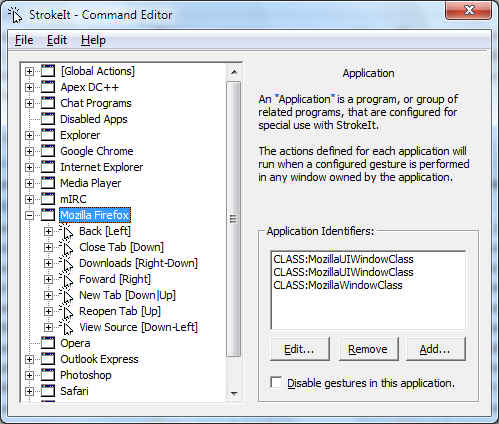
StrokeIt allows you to set different mouse gestures for different softwares.
Apart from these basic features, StrokeIt can also learn new Mouse gestures that a user wishes to use. Another nice feature it supports is increasing its functionality to other applications apart from Windows Explorer. Some web browsers such as Opera already support this, while Firefox and Google Chrome have addons for this functionality. Since StrokeIt won’t be of much help for people who already use gestures from other apps like these, it can be set to be disabled for these applications.
StrokeIt is very small, its setup file is as little as 150KB. It is available in Home, Professional and Business Editions, of which only the Home Edition is free, but it does its job efficiently. Users can select the appropriate edition according to their needs from this link. StrokeIt is supported in all versions of Windows. Do also check out our complete list of featured Download of the Day software.