SteamTool Library Manager 1 [Download of the Day]
![SteamTool Library Manager 1 [Download of the Day] SteamTool Library Manager 1 [Download of the Day]](https://static.digit.in/default/artImg75x64_5417.jpg)
If you are a gamer you must have heard of Steam, the popular digital game distribution, and DRM platform by Valve. It’s most popular use would have to be in Valve’s own games such as the Half-Life 2 series of games, Portal, Left4Dead etc.
If you have purchased and installed games through Steam you will realize how quickly your space gets consumed. With games measuring in multiple DVDs now days you can quickly run out of space in the partition in which you installed your steam games. Unfortunately Steam installs games within its own directory structure, and doesn’t give you the option to install different games in different partitions. While a solution for moving games is offered, it requires that you move all your games to another folder / partition, you cant split them across folders / drives.
However, what if you don’t have any partition large enough to accommodate your growing collection? SteamTool brings a solution.
SteamTool lets you move some of your games to another partition, allows you to essentially split your collection in two folders. What SteamTool does is make use of a feature called Junctions which are supported by NTFS partitions. A junction is a special kind of folder which appears in one location, while the data it points to is stored elsewhere. This way you could be opening “C:folder1” on your hard disk while seeing the contents of “D:folder2”.
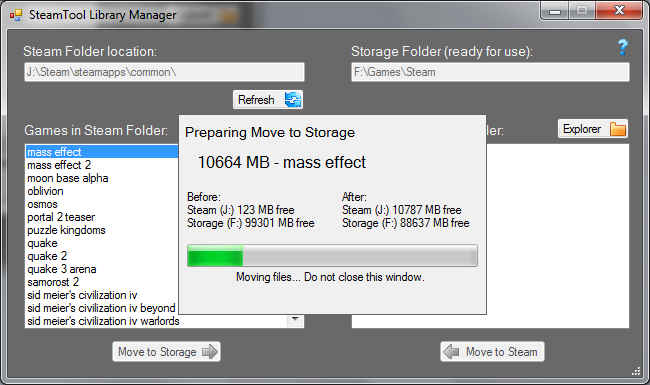
While an advanced user could do what this software does manually using command line tools, SteamTool automates the process, by detecting your Steam installation, and the games you have installed and allowing you to move them using a simple easy-to-use GUI.
SteamTool Library Manager is a free application of just a 380 kB and installs in seconds.The SteamTool Library Manager can be downloaded from here.
Please read through the instructions before using the application, and make sure you understand what it is doing.
