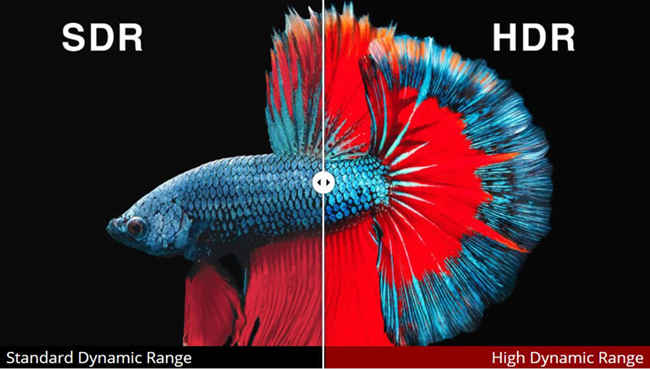Shooting HDR Video: A Beginner’s Guide
4K HDR video content is becoming very popular with viewers these days, so if you're a content creator, here are some things you need to know in order to jump on the HDR video bandwagon

A few weeks ago, we celebrated World Photography Day where I wrote about recommendations for camera and computer equipment. Of course, this was for people who wanted to explore a deeper connection with photography. Today, however, I want to write about HDR Video. This guide looks at all the right equipment you would need to shoot and edit HDR video. Why HDR video you ask? Well, 4K HDR video is going to definitely be the next big thing in video production, especially given how prevalent TVs with that technology have become. You can get a decent 4K HDR TV for as cheap at Rs 40,000, which is many times cheaper than what it would have cost at one time to buy a 3D TV. However, before we get into the gear bit, there are some basics to keep in mind. One thing I’d like to clarify is that since HDR10 is currently the most widely supported HDR standard, this guide will focus purely on producing content in HDR10.
 Survey
SurveyWhat is HDR10
HDR10 refers to a video standard for HDR video which requires 10 bits per colour channel to be recorded and reproduced on the display. For the most part, any display that isn’t HDR10 certified reproduces only 8-bit colour while HDR10 is capable of 10-bit colour. This translates to 16 million colours vs. 1 billion colours. One thing to keep in mind while working with HDR video is that the HDR10 standard conforms to the Rec:2020 colour space and not DCI-P3. While DCI-P3 and Rec:2020 are both wide colour gamuts, the Rec:2020 colour space is the standard for colours that conform to the HDR10 standard. This little piece of information will come in handy when you’re ready to colour-grade or export your edited HDR10 footage.
Image Courtesy: Viewsonic
Before you embark on your HDR video experiments, there are some things to keep in mind.
Rule Number 1: HDR Monitor
When working with HDR video, whether it's recording or editing, you will absolutely need an HDR display to ensure that the output is what you expect it to be. Since most monitors are 8-bit panels, if you try editing HDR video (10-bit colour) on them, the resulting file’s colour and illumination information will be all over the place. So, if you’re going to be creating HDR videos, you absolutely need an HDR enabled (10-bit panel) monitor.
Rule Number 2: Dedicated Graphics
When editing video, regardless of the choice of editing software, a dedicated graphics card is an absolute necessity. The graphics card may not play a major role when you hit render on the final export, but it is the muscle your computer will flex when you need to see previews of the effects and colour grade applied to the footage. Without a GPU, your video will play back all choppy, making it very difficult to do any kind of fine edit. When you’re working with HDR video, things get even more complicated, at least on Windows. Due to the fact that applications use DirectX to render their visual interfaces, so in order to get a proper 10-bit reproduction, you can’t get away with using a simple Geforce or Radeon card. These product lines only output 10-bit colour per channel to an application using DirectX in full-screen. Programs like Adobe Premiere use OpenCL buffers for 10-bit colour, which only Nvidia’s Quadro series and AMD’s Radeon Pro series can output. Unfortunately, this makes the cost of entry somewhat high in case you’re looking to work with HDR video.
Important Note
As of writing this guide, all the testing was done on Windows-based machines. Unfortunately, I was not able to get my hands on a Macbook Pro in a timely manner for doing all the testing. However, I have just received a MacBook Pro (2017) and have installed FinalCut Pro X on it. I will publish a separate article on Mac's efficacy at HDR workflows, so in case you're a Mac user, you will have to stay tuned for an update that will be coming very soon.
The Novice
A novice in our reference for HDR10 video creation is someone who hasn’t spent a lot of time with shooting and editing HDR10 video. If you’re a buddying film-maker wanting to create the next visual masterpiece for a film competition, consider creating your next work in HDR10. If you do decide to work create HDR video, remember, you will need to use a camera that can record 10-bit video. Professional shooting setups that can do that will cost as much as a small fortune, but you don’t necessarily need that to get started. Here are some gear recommendations.
Camera Gear: LG G7+ ThinQ
It came as quite a surprise when we discovered during our review of the LG G7+ThinQ that it can shoot HDR10 video in the camera. The best part is, you get to shoot HDR10 video in manual mode, allowing you to tweak the exposure settings to your liking. Unfortunately, you are limited to the wide angle lens and only fullHD resolution of recording. However, for a device that costs Rs 39,990, you’re getting to venture into a world of HDR video production and if this is going to only be for trial-and-error, it’s not a major cost at all.
LG G7+ ThinQ can shoot HDR10 Video in-camera
The Edit Machine
When you’re shooting with the LG G7+ThinQ, the files you will end up with will not be very heavy. So if you are using the G7+ as a testing ground, you should be okay with the below configuration. Point to note, this is a system build that I have personally edited footage on, and found to be a bare minimum for smooth editing workflows.
Processor: Intel Core i5 (5th gen or newer)
Motherboard: Gigabyte Z170x – Gaming 5 (or newer, based on the processor)
RAM: G.Skill Ripjaw V 16GB DDR4 3200MHz
Storage: 250GB SSD (SATAIII) and 1TB 5400RPM HDD
Graphics Card: Nvidia P600 | AMD Radeon Pro WX3100
Display: Dell U2516D
For any kind of video editing, this is the very bare minimum specification you’d want. When handling HDR10 video, it is important to know that the footage comes out completely flat straight out of the camera. In order to make the footage look amazing, you’re going to have to colour grade it and hence, a somewhat powerful system becomes a requirement.
Software: Adobe Premiere Pro | DaVinci Resolve Studio
Putting together videos in HDR requires professional software. While DaVinci Resolve Studio is a very popular choice amongst industry professionals, however, Premiere Pro is also a viable option. Both the programs cost a pretty penny, but while Adobe’s program works on the subscription model, DaVinci Resolve Studio is something you can acquire through a one-time purchase.
The Indie Film-Maker
As an indie film-maker, one of the best ways to make an impression on your audience (or the film-festival jury) is to master your film in HDR10. This isn’t just because you’d be able to create something visually stunning, but also since mastering HDR content is very difficult, it would exhibit your skills as a cinematographer and editor. If you’re on board with this, here is the equipment you’d need to get ahead.
Camera Gear: Panasonic GH5s | Panasonic GH5
Recording Media: 128GB SD Card with minimum 300MB/sec write speed
External Monitor/Recorder: Atomos Shogun Inferno
The Panasonic GH5s offers in-camera 10-bit video recording
Thanks to Panasonic, getting into the HDR game has become relatively cheap. Traditionally, you’d have to go out there and get yourself a RED or an ARRI camera, but with the Panasonic GH5s and the GH5, you can shoot 4K, 10-bit video all in camera. The two cameras also offer 4:2:2 chroma sub-sampling, if you’d like all the colour information intact. However, the challenge with shooting HDR video on the Panasonic cameras is that the display offered by the camera on the back is a regular 8-bit, non-colour calibrated display. There’s no way for you to know whether you’re blowing your highlights or crushing the shadows. When shooting for HDR, blowing the highlights is an absolute no-no.
So how do you make sure you’re not doing that? You get an Atomos Shogun Inferno which is an external recorder and display, ready to show you your HDR footage in its truest form. Once you’ve recorded your content properly, its time to take it to the edit table.
The Edit Machine
We are now looking at 4K video files with 10-bit colour and these files are not small by any means. Even if you’re going to put together a 10-minute short film, you’re looking at a significant load on your system, especially due to the colour grading. Keeping this in mind, here is the rig I would recommend. Once again, this is a rig I have personally tested for 4K HDR video edits.
Processor: Intel 8th Gen Core i7 8700K (or higher)
Motherboard: Gigabyte Z370 Aorus Gaming 7 (or equivalent)
RAM: Corsair Vengeance Pro RGB 32GB DDR4 3466MHz (minimum)
Graphics Card: Nvidia Quadro GV100
Storage: Samsung 1TB NVMe + 1TB Internal SATA SSD
Backup Storage: Synology DS918+ with 4x4TB WD Red Drives
Display: Dell UP2718Q
Interestingly, when we bump up the resolution and the colour information, the video files can get rather heavy. If you’re going to invest in an edit-station, you’d want one which is powerful today, but can also be upscaled as and when needed. The Nvidia Quadro GV100 is the company’s flagship professional graphics card. It cut through 4K video like a hot knife through butter, letting me move across the Timeline in Premiere Pro without a single stutter. You would be fine using a Quadro P5000 or even a P4000 as long as you’re not working with RED or RAW video. Lastly, there’s the Dell UP2718Q, a 27-inch monitor with an IPS panel factory calibrated for HDR work. As of now, this is the best monitor for the money when it comes to HDR colour reproduction.
The Dell UP2718Q is a 4K HDR monitor
In Conclusion
Viewing HDR content on a nice television would wow everyone, but it takes a lot of effort and a lot of investment to create those breathtaking visuals. While the camera equipment that would let you capture footage that can be graded into HDR is becoming cheaper, unfortunately, the editing hardware still has a long way to go. Microsoft needs to sort out the lack of 1-bit colour throughput via OpenGL and if not, the Quadro and Radeon Pro cards need to get cheaper. Not to mention, the HDR display standard for monitors is still all over the place. Thankfully, there are multiple workable solutions, but none of them come cheap.
Swapnil Mathur
Swapnil was Digit's resident camera nerd, (un)official product photographer and the Reviews Editor. Swapnil has moved-on to newer challenges. For any communication related to his stories, please mail us using the email id given here. View Full Profile