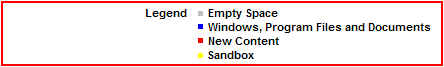Sandboxie 3.48 [Download of the Day]
![Sandboxie 3.48 [Download of the Day] Sandboxie 3.48 [Download of the Day]](https://static.digit.in/default/artImg75x64_5367.jpg)

We find many interesting software/programs on the internet everyday. But how can we be sure if they can be trusted or not? We could run an anti-virus scan, but that is never 100% accurate. Even if the software is safe to run, the software could fill in your windows registry, and end up slowing down your PC, or sometimes conflict with some other program. Then there are those which do not get uninstalled neatly, leaving bits of files and registry entries in your system, reducing your computer’s efficiency further. This is too big a risk to take, especially for applications which you probably won’t even run twice.
So, what if there was a way that would let you try out software without actually having to install them on your PC? In this way, it would keep no trail of its existence after the user decides to remove it. That would not only keep your system clean from unwanted files, but also keep you safe from potential malware. That is exactly what Sandboxie does. Sandboxie is a very small piece of software that allows you to run software in a ‘sandboxed mode’.
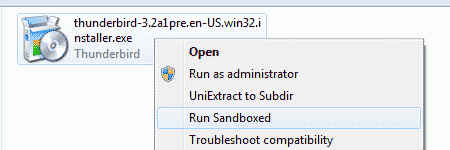
As soon as you install Sandboxie, all files will have an extra right-click shell-extention ‘Run Sandboxed’. Whichever files/programs you open in Sandboxie will be only be able to read files; they will not be able to write on your PC. It will run in its own reserved application-environment, which can be wiped away without a trace from the system. Based on concept similar to a virtual-machine, Sandboxie is much lighter and is just an application environment, rather than an operating system environment.
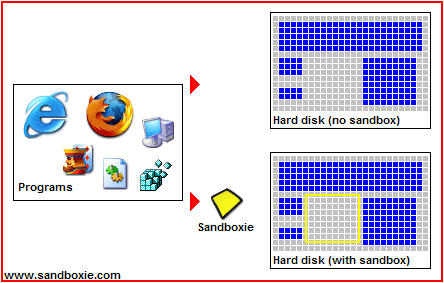
Suppose you wanted to try out one of the latest beta builds of a new software that has launched recently, but are afraid that it may cause problems to your computer system, you can install that product and try it out on Sandboxie instead. Another case where Sandboxie is useful is when you would want to try running a program that your anti-virus flags as malware.
Sandboxie is great for trying out pre-release (alpha, beta) software builds, one time softwares, and the programs which have a malware flag by the antivirus (but you really have to run that file). No program crash, file-registry mishandeling or malware be able to cause trouble to your system as long as you are running it Sandboxed. Apart from this, developers can also track changes that a program makes after running it with the help of Sandboxie. This includes monitoring of file and registry changes.
Sandboxie is a freeware application, although the author also offers a paid version of the software with a lifetime license for € 29 euros (around Rs. 1,737.88 VAT). Sandboxie is as small as 1.66MB and is supported on systems as old as Windows 2000 to as new as Windows 7, with support for 64-bit. The latest version of Sandboxie can be downloaded from this link. You can also download other Download of the Day software from this link.