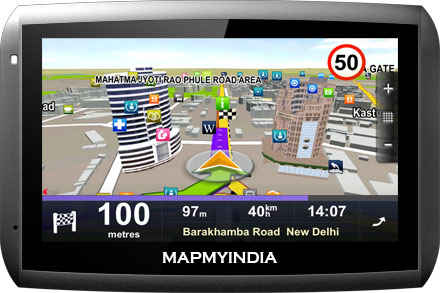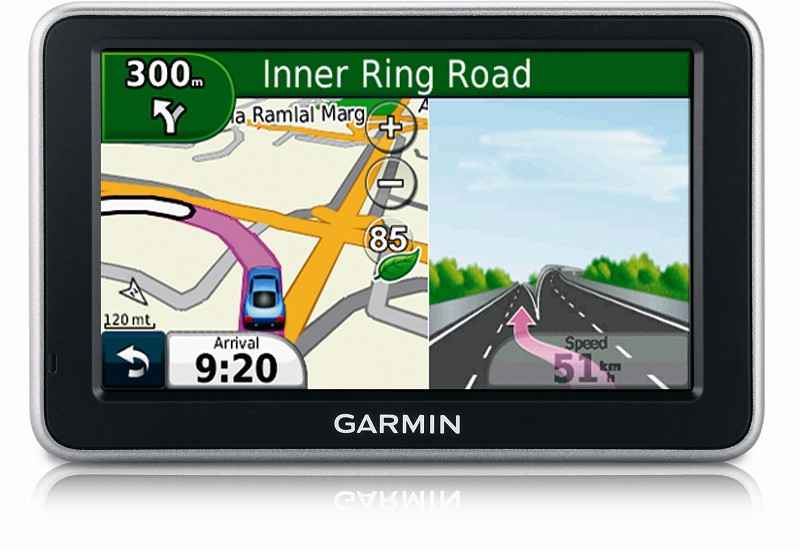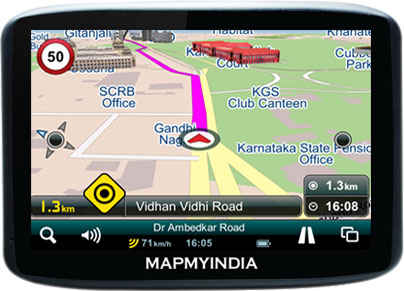Safety on the road: Best GPS devices for your car

We've tested 11 GPS navigators, priced in the range of Rs. 6,500 to Rs. 18,900, to help you buy the best GPS navigator for your car.
Yes, it is normal to think of maps and voice based navigation, whenever you think about a GPS device. However, in the current scenario, the device with its abilities, also brings in a massive safety aspect for the occupants of the vehicle. There are times when all of us end up in an area of the city that we aren’t well versed with, and it becomes important to ask for directions. However, these days, you cannot just randomly roll down your windows and ask the person standing on the footpath, enjoying a smoke. The vulnerability arising from the fact that you may be lost can have the evil eyes setting you up as a target. And this is particularly true when such elements see a lady driving alone.
However, such a scenario can be completely avoided if you have a guide sitting on your dashboard, telling you which way to go. You can pretty well keep the windows rolled up and not have to bother asking anyone asking for directions.
Do I Still Need to Buy One?
We get asked this question quite often. Well, if the safety aspect, and the convenience bit aren’t enough to convince you, this article probably isn’t meant for you. If however, you do find some merit in those two arguments, you might find what we are about to say fairly relevant. And hopefully, helpful.
Compare: We Pit the Devices Against Each Other
We pitted 11 GPS navigators against each other, in the hope of giving you the best option as close to your budget as possible. For this, we have broken up the categories according to three price bands – up to Rs. 10,000, Rs 10,001 to Rs.15,000 and Rs. 15,001 and above.
We tested a bunch of GPS devices, in an attempt to inform you about the best across price points
How We Tested
Before we embarked on testing the GPS devices for this comparison test, we set a standard testing base for all the devices. Since this device cannot be tested in a test centre environment indoors and has to be done outdoors, we had to ensure that the conditions were the same for all devices. Which is why, all the benchmark tests were done on the same day, which made it rather hectic, but was done so that the weather (clouds, etc.) also doesn’t have any impact on the performance of an individual device.
Same Routes For All
To ensure this, we charted out two test routes in Delhi/NCR, which covered a heady mix of colony roads, main roads and National Highways, and some popular points of Interest like popular restaurants. The idea was to see how the maps guide us on the popular main roads, and how precise are they on the colony roads with address search, which to someone who is clueless, is usually a confusing spaghetti of tarmac!
Comparing the Maps & Navigation
Navigation devices of different brands have their own unique package, completely not related to the other. Their mapping is done in a different way, and the maps themselves look very different. Navigation quality and even the ability to re-route a journey if need be need comparison. Running all maps on the same route allows us to compare the navigation quality and precision.
Same Car, Same Driver, Same Driving Style
To keep everything constant, we used the same car, with the same driver. Some of these devices have the Eco feature – calculate fuel average etc., and a standard driving style helps compare the accuracy if need be. We did not want even a slight difference in engine displacement to have a bearing on the results! Keeping all elements constant will help with the precise results.
Keeping all things constant, we tested and rated the devices on the following parameters:
- Navigation quality: We rate the quality of navigation offered by each device, based on the precision on both the pre-set test routes.
- Voice navigation: We rate all devices on the quality of voice navigation, the amount of options available for language and how sweetly (or harshly!) the device tells us to take a right turn in 1.2kms!
- Display & Sound quality: Two critical features on a navigation device. If you cannot see the map clearly and quickly while driving, or the audio isn’t clear enough, then what is the point? We rate these features based on quality.
- Startup time: Just like most devices, it is important for a navigation device to start up quickly. More points awarded to the devices that take lesser time to start up and be ready for action.
- GPS lock time: This is the final piece of the jigsaw. Once the GPS is locked on, after a complete boot, you can input your destination and be on the way. Again, the quicker devices score more points.
It’s a Guide, Not a Command!
As a rule, GPS navigators are meant to be used as a helpful guide, but keep your concentration on the road and the driving. Ideally, these devices are meant for use as a guide, and their guidance isn’t something etched in stone, and neither will you get any rap on your knuckles for not following the direction guidance to the last letter. Clearly, some people believe it is the word of God, or something like that. Which is why we regularly hear stories of people driving into water bodies or getting their vehicle stuck on the edge of a cliff – “just because the GPS navigator told us to” isn’t an excuse that doesn’t sound sensible enough. Particularly when you have a car being fished out of a canal. Yes, the quality of mapping has improved considerably over the last 12 months, something that we have experienced since our previous GPS comparison test in the summer of 2012. But, there is always the chance of a mapping error, or a change in the topography that the map may not yet reflect. Always, as a rule, only listen to the navigators’ directions while driving, and only look at it when you the vehicle is stationary.
We have also rated all the devices in terms of the build quality and any additional features that they may offer.
| Models | Satguide 4.3 Navi with Entertainment | Primo GPS PG411G | Garmin nuvi 40LM | MapMyIndia Lx340 | Tom Tom VIA 100 |
| PRICE (Rs.) |
6,490 | 7,999 | 8,450 | 8,990 | 9,999 |
| Specifications | |||||
| Display | |||||
| Display Size (in inches) | 4.3 | 4.3 | 5 | 4.3 | 4.3 |
| Storage | |||||
| Card type | MicroSD | MicroSD | MicroSD | MicroSD | MicroSD |
| Maps | |||||
| Preloaded India maps | Y | Y | Y | Y | Y |
| 3D maps | N | N | N | Y | N |
| Address search | Y | Y | Y | Y | Y |
| Trip Planner | Y | Y | Y | Y | Y |
| Voice Navigation | Y | Y | Y | Y | Y |
| Voice navigation in local Indian languages | Y | Y | Y | Y | Y |
| Speed Limit guidance | N | Y | Y | Y | Y |
| Speed Camera guidance | N | N | N | N | N |
| Eco Mode | N | N | N | N | N |
| Map Upgrades | |||||
| Future upgradable Maps (Y / N) | Y | Y | Y | Y | Y |
| Cost of upgrading maps (Per update / annual) | Rs 990 per update | Rs 990 per update | Free Lifeime updates | Rs 990 per update | Free Lifeime updates |
| Power package | |||||
| Processor & GPS Chipset | MTK3351 | N.A. | N.A. | Sirf V | N.A. |
| Clock speed (MHz) | 486 | N.A. | N.A. | 600 | N.A. |
| RAM | 64MB | 128MB | N.A. | 128MB | N.A. |
| OS | Microsoft WinCE 6.0 | N.A. | N.A. | Microsoft WinCE 6.0 | N.A. |
| SIM card slot | N | N | N | N | N |
| Reverse parking sensor compatible | N | Y | N | N | N |
| Real World Test scores | |||||
| Device startup time (full boot) in seconds | 12.89 | 10.8 | 13.1 | 11.8 | 4.8 |
| Device startup time (from standby) in seconds | 0.8 | 0.6 | 0.5 | 0.5 | 0.7 |
| GPS lock time (first time outdoor) in seconds | 14.9 | 30.1 | 23.5 | 16.3 | 74 |
| Speaker audibility (100% volume) | 8 | 5.5 | 8 | 8 | 8 |
| Display visibility in sunlight (100% brightness) | 5.5 | 8 | 8.5 | 7 | 6.5 |
| Voice Navigation clarity | 7.5 | 8.5 | 8 | 8 | 7.5 |
| Voice Navigation pronunciation | 7 | 8 | 7.5 | 8.5 | 7 |
| Models | MapMyIndia VX140s Premium | TomTom VIA 120 |
| PRICE (Rs.) | 11,990 | 12,999 |
| Specifications | ||
| Display | ||
| Display Size (in inches) | 4.3 | 4.3 |
| Storage | ||
| Card type | MicroSD | MicroSD |
| Maps | ||
| Preloaded India maps | Y | Y |
| 3D maps | N | N |
| Address search | Y | Y |
| Trip Planner | Y | Y |
| Voice Navigation | Y | Y |
| Voice navigation in local Indian languages | Y | Y |
| Speed Limit guidance | Y | Y |
| Speed Camera guidance | N | N |
| Eco Mode | N | N |
| Map Upgrades | ||
| Future upgradable Maps (Y / N) | Y | Y |
| Cost of upgrading maps (Per update / annual) | Rs 990 per update | Free Lifeime updates |
| Power package | ||
| Processor & GPS Chipset | SiRF Atlas V | N.A. |
| Clock speed (MHz) | 500 | N.A. |
| RAM | 128MB | N.A. |
| OS | Microsoft WinCE 6.0 | N.A. |
| SIM card slot | N | N |
| Reverse parking sensor compatible | N | N |
| Real World Test scores | ||
| Device startup time (full boot) in seconds | 11.7 | 2.9 |
| Device startup time (from standby) in seconds | 0.8 | 2.9 |
| GPS lock time (first time outdoor) in seconds | 10.77 | 5.9 |
| Speaker audibility (100% volume) | 8 | 8 |
| Display visibility in sunlight (100% brightness) | 7 | 6.5 |
| Voice Navigation clarity | 7.5 | 7.5 |
| Voice Navigation pronunciation | 7.5 | 7 |
| Models | MapMyIndia Zx250 | TomTom VIA 125 | Garmin nuvi 2568LM | Garmin nuvi 2565LM (India) |
| PRICE (Rs.) | 15,990 | 15,999 | 16,999 | 18,900 |
| Specifications | ||||
| Display | ||||
| Display Size (in inches) | 5 | 5 | 5 | 5 |
| Storage | ||||
| Card type | MicroSD | MicroSD | MicroSD | MicroSD |
| Maps | ||||
| Preloaded India maps | Y | Y | Y | Y |
| 3D maps | Y | N | N | N |
| Address search | Y | Y | Y | Y |
| Trip Planner | Y | Y | Y | Y |
| Voice Navigation | Y | Y | Y | Y |
| Voice navigation in local Indian languages | Y | Y | Y | Y |
| Speed Limit guidance | Y | Y | Y | Y |
| Speed Camera guidance | N | N | N | N |
| Eco Mode | N | N | N | N |
| Map Upgrades | ||||
| Future upgradable Maps (Y / N) | Y | Y | Y | Y |
| Cost of upgrading maps (Per update / annual) | Rs. 990 per update | Free Lifeime updates | Free Lifeime updates | Free Lifeime updates |
| Power package | ||||
| Processor & GPS Chipset | SiRF Atlas V | N.A. | N.A. | N.A. |
| Clock speed (MHz) | 500 | N.A. | N.A. | N.A. |
| RAM | 128MB | N.A. | N.A. | N.A. |
| OS | Microsoft WinCE 6.0 | N.A. | N.A. | N.A. |
| SIM card slot | N | N | N | N |
| Reverse parking sensor compatible | Y | N | Y | Y |
| Real World Test scores | ||||
| Device startup time (full boot) in seconds | 13.57 | 2.8 | 12.2 | 12.77 |
| Device startup time (from standby) in seconds | 0.7 | 2.8 | 0.5 | 0.54 |
| GPS lock time (first time outdoor) in seconds | 20.44 | 4.3 | 17.5 | 30.53 |
| Speaker audibility (100% volume) | 8 | 8 | 8 | 8 |
| Display visibility in sunlight (100% brightness) | 7 | 7 | 8.5 | 8.5 |
| Voice Navigation clarity | 8 | 7.5 | 8 | 8 |
| Voice Navigation pronunciation | 8.5 | 7 | 7.5 | 7.5 |
Map Performance
This is what a GPS device is purchased for, and this is the most critical aspect. We tested all devices in accordance with our test pattern, and here are our test results:
Garmin: Last year, Garmin‘s nuvi 2565LM was by far the best navigation device as far as map clarity and navigation precision is concerned. This time around, the updated nuvi 2568LM just takes the game further. The navigation quality is very good, be it on the main roads, a national highway or roads inside a colony. The lane guidance feature really works well on main roads, so much so that it will periodically guide you on which lane to stay in even if you are going straight for the next 2-3kms. Navigation is precise – the nuvi 2568LM was the closest to the actual destination when it announced “you have reached your destination”, in comparison to all other navigators. Impressive set of features are carried forward as is, but in a more streamlined UI – fuel average calculator, trends to guess where you may be going and little bits like currency converter, calculator, Bluetooth for phone calls, ability to customize menu. The UI is easy to navigate, thanks to a heady mix of big icons and clear text. This device is compatible with the rear parking camera, and Garmin packs in lifetime map updates with the device.
MapmyIndia’s Aura 3D Maps are still a class apart, first seen on the Zx250
MapmyIndia: While MapmyIndia‘s maps look different on different devices, the navigation quality is very similar. The maps are probably the most detailed, and most devices (except the basic VX140s Premium) offer 3D Maps as well. The Zx250 still has the most exciting Aura maps – 3D landmarks, 3D buildings and even elevation changes where applicable. Throughout the range, the navigation precision is the same, thanks to the same set of basic maps. Voice navigation does see some variation in terms of clarity and customization options, mostly dependent on the device. The Vx140s Premium does not have 3D Maps, but the rest of the maps are the same. The Australian voice guidance is more precise when it comes to turns – can distinguish between 90 degree turns and 140 degree fork turns and guides you accordingly – turn left or turn slightly left. Nice little addition that is very much appreciated. The Zx250 is also compatible with a reverse parking sensor camera, and can act as a FM transmitter and also handle mobile calls via Bluetooth and has 2GB of internal memory. But, it is good to see that the Lx340 has the 3D Maps that till now were reserved for more expensive devices only. For a device that costs less than Rs. 10,000, that is indeed a huge value add.
TomTom Via: We just love these TomTom devices, and while these maps aren’t 3D, they still look gorgeous and very functional. They are the most matter to fact navigators in this entire bunch. Each VIA series navigator just goes about doing what it is supposed to do, in a very precise fashion. German precision, almost! Switch on any of the VIA devices, and it opens up straight on the Maps application. And straightaway, you are good to go. Extremely quick GPS lock times help in that motive as well. Navigation quality is at par with what Garmin offers. But, there were a couple of instances on our test runs when the maps got a tad confused, and had to re-lock the GPS signal and recalculate the trip. The amazingly clean UI is easy to navigate even for a newbie. Lots of options and settings available, but critically, all of them are the second layer, behind the maps. The fact that I don’t have to tap on a map app to start the navigation is a huge bonus. Voice direction is at par with MapMyIndia devices, which is a huge positive. The display changes orientation very smoothly, depending on how you have placed the device, something that most other devices don’t do. Next step would be to get 3D Maps on board, even if only for the visual element.
Primo GPS: The best thing that Primo GPS could have done for their navigation devices was to shift away from SatGuide maps, and that is exactly what they did. The switch to MapmyIndia maps puts the navigation quality at par with the other devices. The positive impact that has had on the overall usability and experience is pretty much unmatched. Essentially, once mounted on the windshield and navigating, you cannot really tell the difference between the Primo devices and the MapmyIndia VX140s just by looking at the screen. Across all the tests, the Primo devices performed well above expectations, and we must complement them for the good work done in the last 12 months.
The Design: Masterpiece on your dash?
In this section, we take a look at how these GPS devices are built, and the other functionality aspects. The devices are arranged in price ascending order.
The SatGuide 4.3 Navi with Entertainment is the least expensive device among all that we are testing here. The combination of black and silver around the bezel looks very classy. Most of the ports are on the left side spine – 3.5mm, microSD slot, and the Mini USB port. Flip the device over, and a black finish that has a tad bit of self-imprint on it will greet you. The speaker is clearly visible on the bottom left, and on that very edge is the stylus. However, it takes considerable effort to take out the stylus, since the chamber seems a little too snuggly fit for it. This navigator seems well-put together overall, and definitely looks a lot more expensive than it actually is.
The Primo GPS PG411G does have its good and bad points. It is very well built, and has a rather compact look to it, thanks to the thinner frame above the display. The build quality is quite solid, and so is the windshield mount. However, the fact that the finish on the navigator is completely in glossy black colour does mean it’ll be prone to scratches and visible dust. All connectors and slots are placed on the left spine, assuming you are looking at the navigator head on, and there is a bevelled design. The windshield mount also packs in a stylus, something that is unique to this GPS device. Very useful to use on a resistive touchscreen.
MapMyIndia has given the Lx430 the distinct identity its higher end devices also have, complete with the soft feel finish. The bevelled design means the Lx340 looks thinner than it actually is. Good to look at and touch, but there are some rough edges. If you aren’t careful while detaching the windshield mount, there is a visible gap that opens up where the front and back panels meet. Port placement and power key position are comfortable for operation.
The three Tom Tom devices, the Via 100, Via 120 and Via 125 all look and feel exactly the same, apart from the different screen sizes. And still, this family of devices are the only ones that integrate the windshield mount on the back of the device itself, in what is something of a one piece assembly. A very neat idea, and we still urge all GPS/PND device manufacturers to consider this, even though it is now 12 months since we last mentioned this! Even in terms of port and key placements, the three TomTom devices are by far the most unique looking ones in this bunch – power key on the back panel, no ports on the sides and the memory card slot in a tiny depression on the rear panel as well. The build quality is quite good, except that it loses out on points for power key placement. Reaching behind the device is a tad uncomfortable, particularly when the integrated mount means there isn’t much gap between the glass and the device.
When you pick up the MapmyIndia Vx140s Premium, you immediately realize that you are now talking about the higher end of the price band, and the build quality reflects that. The design is clear, and the elements are not even remotely confused. True to its price tag, the Vx140s Premium feels well put together.
The Zx250 is by far the most premium navigator from MapmyIndia, and indeed among the competition. It has been around for more than a year now, yet it retains that persona and superiority. The warm grey colour finish is a tad unique, particularly when most other navigators are sporting various shades of black.
Garmin’s nuvi 2565LM and the nuvi 2568LM look fairly similar, which is a good thing
The Garmin nuvi 2568LM carries forward the design elements form the nuvi 2565LM, which still remains in the market. The form factor remains exactly as is. The only minor change, look wise, is that the frame around the display now has the glossy black finish, while the rest has the soft feel finish.
The Windshield Mounts
Over and above the build quality sits a rather more important aspect of the quality of the windshield mount.
Satguide: The windshield mounts from Satguide are a bit of a mixed bag. Setting up has an additional step, since there are two pieces that need to be joined before the navigator is snugly fit. While it is a good idea to have to have complete flexibility in terms of height and angle the device is at, in this case, the tightened screws get slightly loose after some time, particularly for the arm that handles the face angle of the navigator – after driving over some bumpy roads. While there is no risk of the devices falling off, you may need to tighten the screws every few days to ensure they haven’t loosened up.
Primo GPS: In a change from the last year’s edition, the windshield mounts on the PG411G are much better. Gone is the two part setup, instead succeeded by something that is a while piece in itself with two elbows for height and side angle adjustment. The mount also neatly houses the stylus. All in all, a very well done effort.
MapmyIndia: The mount design remains largely similar as last year. It is also a two-piece setup, and literally no chances of things going wrong, since the one place where you tighten it won’t ideally get loose. Fit the mount holder on the device. Attach the mount arm into the first part, and tighten once you have set the angle. Now attach it to the windshield! It doesn’t get lot of points, since joining the dock to the arm is a slightly time consuming process – you cannot really set an angle for it unless you use the trial and error method in the car itself.
Garmin: Probably the most solid looking mount that is quite literally a single piece one. Just dock the device on it and mount on the windshield. You really don’t need to spend any time setting it up! Furthermore, there is a mini USB, a micro USB port and a video in on the mount itself. The navigator remains very stable on this platform, even on roads that aren’t the best around.
The integrated windshield mount design on Tom Tom’s VIA devices is very neat, and rather convenient
TomTom: This is, on paper, the simplest mount of all. As we had mentioned, it is a very neat idea, and we think this is something all GPS/PND device manufacturers should consider. However, the implementation needs to be slightly improved. We say that because the devices tend to vibrate quite a bit as you drive along. Also, the TomTom devices have the habit of falling off the windshield on a bumpy road, if the suction cup is in anything less than perfect condition. However, this minimalist design means you can even install it on the dashboard, depending on the material of plastic in your car.
Best Devices to Buy: Our Picks
This is the time when we tell you which GPS navigator to buy. And to make the buying decision simpler, we have selected one from each price band.
The entry-level category: MapmyIndia Lx340
As far as this category is concerned, the Lx340 was pretty much the undisputed winner. The fact that an entry-level navigator gets 3D Maps is something that gives it major advantage over the rivals. Apart from the 3D Maps, the affordability aspect, steady performance and the good build quality also help the Lx340 emerge as the winner. This is one GPS device that has the navigation experience and quality of a higher end product.
MapmyIndia Lx340 is the best device in the sub-Rs. 10,000 price bracket
Mid-range category: Tom Tom Via 120
Between this and the MapmyIndia Vx140s Premium, the Via 125 does have the advantage of quicker device booting, significantly quicker GPS lock times and maps that are instantly ready to navigate, without distracting you with features that you may or may not use.
Tom Tom VIA 120 is the best device in category 2 (Rs. 10,001 to Rs. 15,000) and the VIA 125 is the undisputed winner in the high-end category (Rs 15001 and above)
High-end category: Tom Tom Via 125
The same reasons that gave the Via 120 the winner’s medal in the mid-range category apply here as well. It was a close call between this and the MapmyIndia Zx250, but we favoured functionality over the beauty of the 3D Aura maps. The two Garmin navigators – the 2565LM and the 2568LM are both more expensive than the Via 125.