Quick, cheap fixes for common tech problems
Fixing your tech woes is not as hard as you might imagine. Here are a handful of quick-fixes that will give you some much needed relief without leaving much of a dent in your wallet.
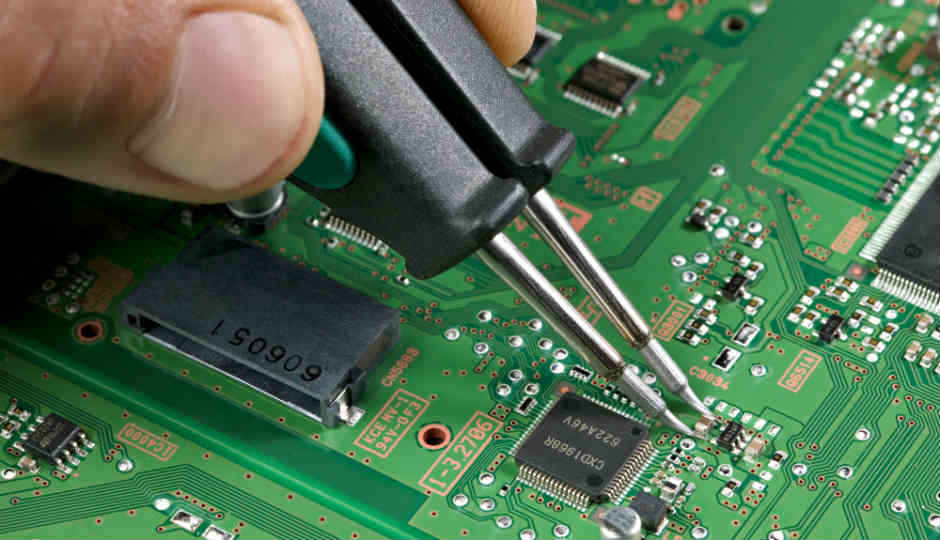
QUICK FIXES
Streaming Audio
We all know just how much we hate wires and all that clutter that accompanies it. But what if you could change all that and enjoy the pleasures of the analogue world with the wireless comfort of the digital one?
 Survey
SurveyIt’s quite easy really. You just need to get yourself a Bluetooth audio streamer (around Rs. 1,000) and attach it to any device that you want to stream your audio to. It’s that simple. Buy the device, pair it with your phone or iPod or whatever and attach it to your amp or other output device (usually via a 3.5mm jack) and stream audio to the device as you would to any other Bluetooth headset. Voila! You can now stream your music wirelessly to any corner of the house, just as long as you are within range that is.
What was that?
If you’re perpetually straining to make out what your phone is trying to stream to your fancy pair of headphones, maybe it’s time you got yourself a headphone amp. These amps can be as small or as large as you want, ditto the price.
If all you’re really interested in is boosted volume, a simple amp that costs around Rs. 1,000 should be fine. It’ll boost the volume and should be powerful enough to drive most headphones just shy of ridiculously high impedance sets such as the Sennheiser HD800.
It’s important to note that a headphone amp is not going to dramatically improve the audio quality that’s coming out of your source (in this case, let’s assume that it’s your phone). The amp will only boost volume, absolutely nothing else. Also remember that some amps are exceptionally powerful and if you boost the volume too high, there’s a good chance that you’ll damage not only your headset, but also your ear drums as well.
No audio? No problem.
It’s quite common for older PCs, particularly laptops, to suffer from audio issues. Either the 3.5 mm jacks get rusted or something breaks or even a circuit might get fried. The solution, again, is quite simple. You can pick up a USB sound card for as little as Rs. 600 and partake of the joys of audio once again.
Spend a little more and get a good quality USB audio card for a better experience. The audio quality from these sound cards is usually way better than your motherboard’s onboard audio solution and that should be enough for most users.
Let there be light
Playing games or watching movies in the middle of the night can be a strain on the eyes, especially if you play with the lights off. And what if you don’t have a backlit keyboard? Get yourself a simple USB LED lamp (they’re available for as little as Rs. 100) and a cheap USB extension cable. Or you can also pick up USB-powered LED strips and attach them to the back of your TV, which, by the way, will usually have a USB port on the back anyway. Another quick tip, in the event of a power failure, plug that USB lamp into a portable power bank and you’ve got a handy-dandy emergency lamp. Sure, you can use your phone’s LED as well, but now you can save it for something more useful, like playing Candy Crush.
To the cloud!
Data black out is a vaguely persistent thorn in everyone’s side. You know you have to do it, but you also know that it’s going to be expensive and the archiving process is going to be dreadfully dull. Well, here’s a quick fix for you, get yourself a Microsoft Office 365 Home subscription. Why? You pay Rs. 499 a month, or a lump sum fee of Rs. 4,199 for the whole year and you get a licensed version of Microsoft Office (the first step to going legit) and 1TB of cloud storage each to five separate accounts. So you can have original Office installations on all of your personal computers. If that’s not a steal we don’t know what is.
With OneDrive, you get to access your data from anywhere, be it your phone, tablet, PC, etc. Uploading is also as easy as drag-and-drop so backing up your pictures for example, is simply a matter of dragging your pictures folder from its current location to the OneDrive folder on your PC. A quick and simple solution.
Just remember to keep illegal content away from your OneDrive folder and your data should be safe and accessible to you for as long as you’re willing to pay for the subscription.
Power struggle
Fighting over USB chargers must be the norm in most households by now, what with everyone carrying multiple devices and all that. Fear not! You needn’t worry about power ever again if all you do is take the trouble to pick up a few wall sockets with USB adapters. These things come dirt cheap and all you have to do is replace your regular wall socket with one of these. You get USB power without the hassle of a charger and you can place them all over the house at minimal cost.
Do remember that these USB chargers will only be as good as your electrical connection and the manufacturer so try to pick up only good quality sockets or your precious devices will be fried before you’re even aware that something’s not right.
WOEFUL WIRELESS
Electronic gadgets are so much a part of our lives that they might as well be embedded into our body and at the same time, those very same gadgets without high-speed Internet access will be like you trying to breathe in an oxygen-free environment.
A good wireless setup in your house (assuming that you have an adequately fast Internet connection) will go a long way in alleviating this burden.
Routers
The simplest solution is to get yourself a decent 802.11ac router with dual band support (which should be available for under Rs. 5,000). 802.11ac means the newer devices will have access to high-speed wireless transfer speeds. Dual band support will also mean that if your airwaves are overly cluttered, you’ll have a higher chance of receiving a stronger signal in the 5GHz band, if your device supports it.
You can also pick up some wireless repeaters for around Rs. 2,000, and these should be able to amplify the source signal strength to acceptable levels, great for a large house or one with very thick walls.
802.11ac support might seem like an indulgence, but do consider the bandwidth required for the data that you consume, especially if you’re running a home server. A single, high-quality 1080p movie alone will easily consume about 100MBps bandwidth and you’re not going to be the only one trying to stream a movie to your device. In the long run, this makes a lot of sense, especially when you won’t be able to tolerate anything below 4K, and there’s really no point in taking a wireless 802.11n ready router when a wireless 802.11ac router will cost just a little bit more. Don’t scrimp on the things that matter, or will matter for that matter.
Sharing on-the-go
We’ve all had hell with Hotel Wi-Fi and Internet at some time or the other. Why should you pay extra for wireless Internet access when the wired version is free? Simply purchase a portable Wi-Fi router (costing anything between Rs. 1,500 – Rs. 3,000) and you’re set. Plug the Ethernet cable into the device and set it up right and you will now have Wi-Fi access.
Adapt
It’s frustrating to have to use a dedicated digital camera at times, if only because it lacks that convenience of instantly sharing your images and videos on social media or wherever else. Free yourself from the shackles of the laptop and endless supply of SD cards and adapters and get yourself an SD card streamer and/or a Wi-Fi ready SD card.
Either of these devices will stream data from your camera’s SD card directly to your phone or tablet, leaving you to partake of the comforts of a wireless world.
Also, you’ll never run out of space at the last moment simply because you can use your own phone/tablet as a backup device.
You also do get portable HDDs with SD card readers, USB otg cables, etc. All these are also viable alternatives of course, but there’s something far more convenient about a purely wireless world.
LAPTOP AND DESKTOP FIXES
Upgrade your RAM
If you find your PC to be stuttering a lot or your browser crashes regularly, it’s highly probable that your system is running out of RAM. This shouldn’t be a problem on systems with a bare minimum of 4GB of RAM and if you have such issues, it’s indicative of a deeper problem.
A 4GB RAM stick will set you back by only about Rs. 2,000-4,000 depending on the type of RAM that you’ll need, but the improvement in performance will be quite significant.
A word of caution though, ensure that you’re taking a RAM module that’s compatible with your motherboard and if you want to pair up your old module with the new one, try to get a module with identical specs because otherwise, both modules will function at the speed of the slowest one.
You need, at a minimum, to keep the following in mind:
• Operating voltage: This varies from 1.35V to 1.65V so check your motherboard/laptop manual.
• Operating speed: This is the speed at which your RAM operates. The most common frequencies are 1333-1600 MHz, though you can get modules that go to 2400 MHz and beyond.
Faster RAM is always better, but for a low-end system, quantity will matter more. Check your motherboard or laptop manual for supported speeds and also, the sticker on your existing RAM module, which should have all the specs.
• Timing: Again, Google the numbers printed on the sticker attached to your existing memory module to know the exact timing. This is another important factor that will determine your RAM module’s performance. It’s usually designated by a set of numbers like 999-12 or CL9, etc. The exact style will depend on your RAM module, so if you don’t know what you’re doing, cross-check with someone who does or research a little on your own.
Get an SSD
An SSD might sound like a really expensive indulgence, but prices have steadily declined over the years and you can get a 128 GB drive for under Rs. 5,000 very easily. Why would you want an SSD? For one thing, the response time will improve dramatically, especially if you dedicate your SSD as an OS drive (i.e. the drive on which you’ve installed your primary OS). An SSD has a response time that is at least 15-20 times greater than that of your HDD and the difference in startup times and responsiveness of programs installed on the SSD will be noticeable.
If you’re a laptop user, you should also see a definite improvement to your battery life and as a bonus, you can rest assured that your data is more secure because an SSD is not as fragile as a HDD. The improvement to transfer rates is also an added bonus.
Heating issues
Laptops and Desktops tend to overheat if you’ve not bothered to take care of your airflow or your heatsinks are covered in dust and gunk. Here’s what you can do to fix that.
Get a new CPU cooler for your PC. A decent one will set you back by about Rs. 2,000, but you should see a dramatic reduction in operating temperature, sometimes by as much as 40 degrees. Your PC will operate cooler and faster for longer, and also help the longevity (in the long run).
Simple 120mm fans don’t cost anything. Buy a handful from your local hardware store and intelligently place them in your PC to improve airflow. Remember, the placement of the fans is very important and you have to plan with airflow in mind.
For laptops, the best thing to do is to get yourself a decent laptop cooler. It will add some bulk to your bag, but the improvements in cooling should directly translate to better performance and less stress on the components.
REVELING IN THE PAST
It’s a little rarer now, but there are sure to be a great many of you who’ve still got an ageing collection of precious VHS tapes and LP records. It’s high-time that you moved into the digital world, if only for archiving all that precious data.
You could take the easier, but more expensive route of paying for a professional service that will digitize and archive that collection for you. Or, you could do it yourself.
You will, of course, need a large enough HDD to store all that data and a PC. You can then purchase a cheap, USB capture device that will accept the RCA, S-Video and any other vintage input that your player might use and directly stream that data to your PC for easy recording and capture. This works for cassette tapes too.












