Proton Docs: How does the world’s most secure word processor perform in real life?

There are plenty of online word processing programs available online. If you just do one search on the internet, you will be presented with hundreds of options to pick and choose from. While many of the word processing programs online offer more or less the same features, trying to compete with the likes of Google Docs and the online version of Microsoft Word. But, once in a while, we see a word processor that stands out, with something that puts its competition to shame. Proton Docs is just that word processor.
With the increasing demand for customisable privacy and security features, thanks to the debates sparking around data privacy and protection all across the globe, Proton, the famous VPN brand, has launched its own word processor that promises complete security of users’ information every step of the way. When it launched, there was quite a buzz around the Digit Test Centre, as Proton Docs comes with end-to-end encryption, which extends to every mouse movement on the page!
As soon as the document editor, which is integrated into the Proton Drive app, opened up for the regular folk, I took it for a spin, to try out its features and how it compares against the big hitters of the space. And, here’s what I found out, when using Proton Docs —
What is Proton Docs?
One of the most pressing questions that I wanted to get out of the way, before going ahead writing more about this new kid on the block, was what is it exactly and what does Proton Docs bring to the table?
As I mentioned earlier, Proton Docs is an online word processor integrated into the Proton Drive app. Launched on July 3, 2024, this word processor was formed after the Proton acquired Standard Notes. That is why you will see a lot of features from Standard Notes, and its philosophy reflected in what Proton Docs is as a document.

Proton, as stated by multiple times by its leaders, is a privacy-focused company. Their acquisition of Standard Notes, which also shares the same philosophy for the most part, made sense. After the launch, Standard Notes continued to operate as usual, but Proton worked towards bringing the two entities together, and the first step towards it was reflected in the form of Proton Docs.
What are its features?
Proton Docs has most of the features that you would expect from a word processor. So will not dive deep into that here.
However, Proton Docs stands out by integrating privacy features that we have rarely seen in mainstream products. As mentioned in a release article published by Anant Vijay, the Product Lead for Proton Drive and Mail, “…even keystrokes and cursor movements are encrypted.” This claim grabbed our eyeballs. Now, there is no solid way for us to test this, but all of the privacy features are open for audit by independent entities, thanks to the fact that it has open-source end-to-end encryption.
Another major feature that was pointed out in the release documentation was that the data servers for Proton Docs are based in Switzerland and governed by the country’s neutral yet strict privacy laws. As stated in the documentation published on Porton’s own page and what I could find in my research, Switzerland makes for a great place for a data server. This is thanks to its political neutrality and the fact it is outside of US and EU jurisdiction.
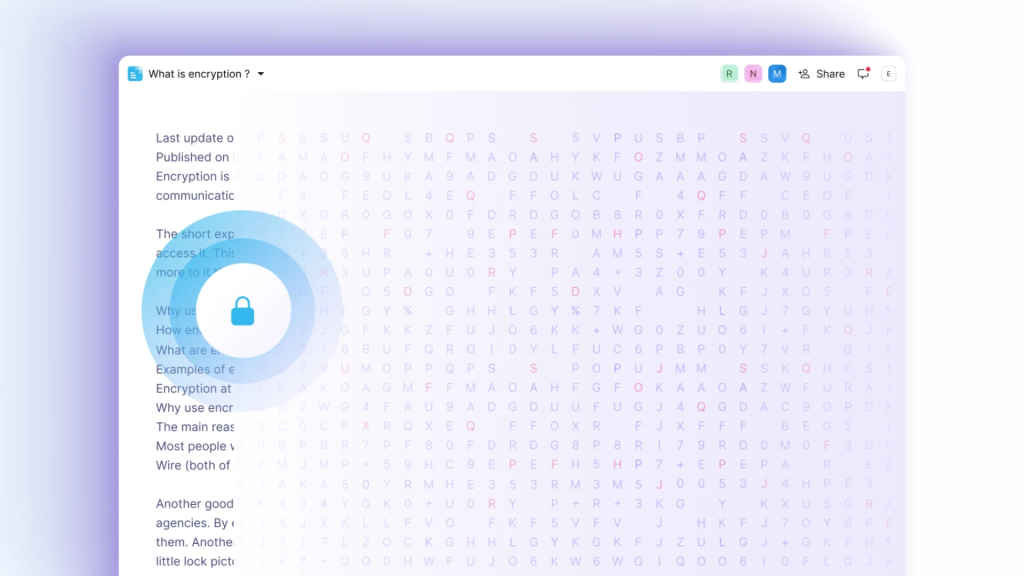
What this means is that the country is mostly never under the pressure of any overarching institution to share the data stored in its servers. Sure, there are workarounds, but we will leave that for the lawmakers to debate on. Couple this sense of political security and the laws that are in place regarding data privacy and security, and you have for yourself a data safe haven.
Also Read: Human eye-inspired technology called “AMI-EV” could revolutionise smartphone cameras!
Google Docs vs Proton Mail — How does it compare?
One of the first things that would come to your mind, having read so far, is why I should switch from Google Docs. What will I get in terms of features?
Well, I had the same question and put it to the test. Let’s start off by describing the ease of use.
To launch Proton Docs, you follow more or less the same process as Google Docs. So, nothing to write home about here. What remains is the speed of data saving. I did not notice any major differences in the speed of data saving between Google and Proton Docs.
To put this to the test, in the best way I could, I wrote the same sentence on both programs, copy-pasted the same sentence from an external source, and did not notice any major difference. However, when it came to images, Google Docs did the trick slightly quicker than Proton Docs.
I copied the image shown below and pasted it into Google Docs, and it showed up on the page in around 64ms. In proton, however, there was a small buffer before it showed up. The approximate time that I recorded was 1.21s.
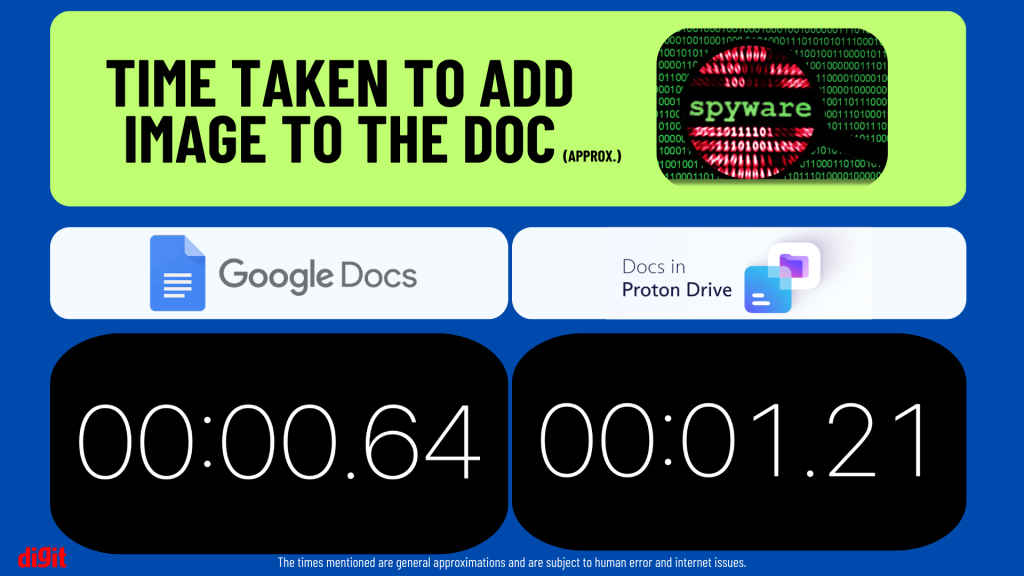
Proton Docs also miss out on some quality-of-life features, which mostly have to do with the formatting options that are available to you. To give you a better idea, have a look at the following table —
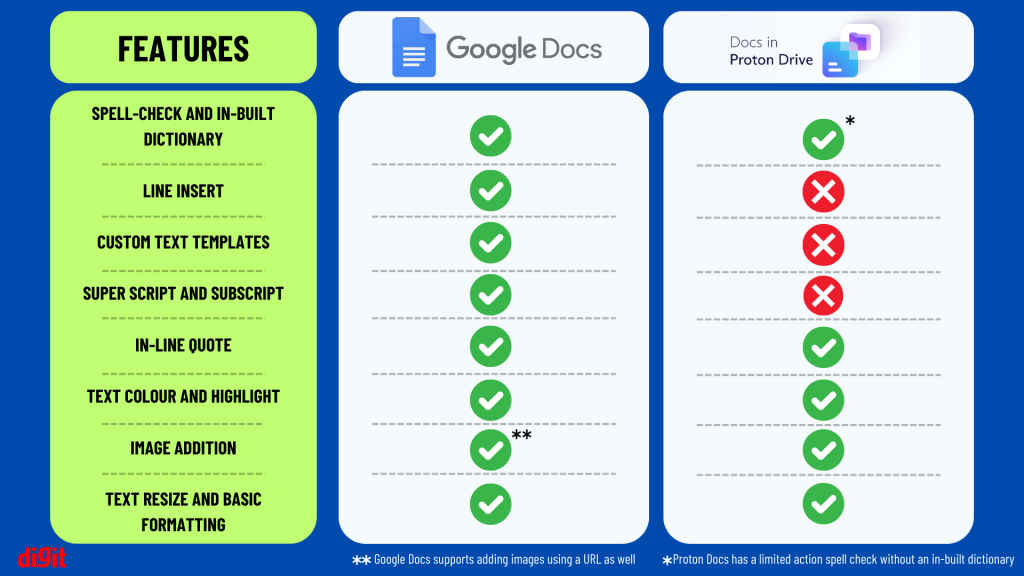
I know that there are tons more formatting that we can talk about; however, the ones selected above were some of the most looked out for by the Digit Team.
Another thing that I noticed while writing this article on Proton Docs was the limitation of the different dialects of English. For me, Proton Docs defaulted to English UK, which is a plus. However, without an in-built dictionary, this might be an issue for the people who use other dialects of the language. I could not see any option to change the dialect that was being used.
In terms of sharing documents, the process is as seamless as you would get in Google Docs or any other web-based word processor.
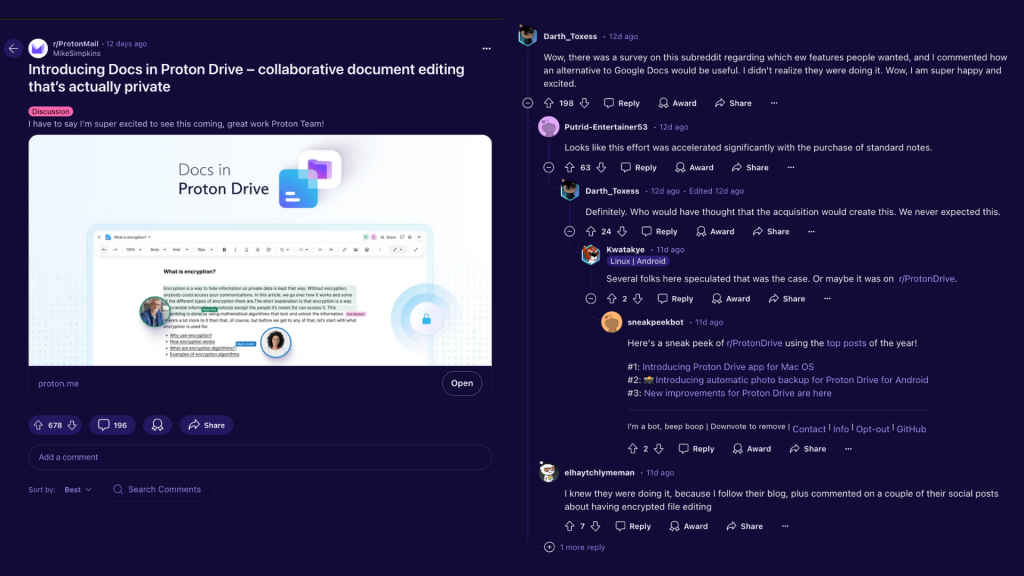
Should you switch to Proton Docs?
Well, in my opinion, if you are someone who is working with sensitive information, for example, as a journalist, legal professional, or artist, then you definitely should switch to Proton Docs. It comes pretty close to Google Docs in almost all respects, and in terms of privacy trumps it.
The generative AI boom has brought data protection and privacy debate to the forefront, and there could not be a better time for Proton to launch its word processor.
Proton acted on the word of the community and delivered a product that would be cherished by many and hated by few. And, given the fact that you can get access to its mailing service, drive storage, and practically its entire product suite for free, Proton Docs is a must-try.
Satvik Pandey
Satvik Pandey, is a self-professed Steve Jobs (not Apple) fanboy, a science & tech writer, and a sports addict. At Digit, he works as a Deputy Features Editor, and manages the daily functioning of the magazine. He also reviews audio-products (speakers, headphones, soundbars, etc.), smartwatches, projectors, and everything else that he can get his hands on. A media and communications graduate, Satvik is also an avid shutterbug, and when he's not working or gaming, he can be found fiddling with any camera he can get his hands on and helping produce videos – which means he spends an awful amount of time in our studio. His game of choice is Counter-Strike, and he's still attempting to turn pro. He can talk your ear off about the game, and we'd strongly advise you to steer clear of the topic unless you too are a CS junkie. View Full Profile




